Information Technology Reference
In-Depth Information
Windows PowerShell Scripting Syntax
Administrators can use Windows PowerShell
scripting expertise to create script-based tasks by using the extensible Windows PowerShell
language. Windows PowerShell script-based tasks are easy to create, and IT members can
share them easily by entering them into an email or publishing them on a web page.
Day-to-Day Management tasks
Windows PowerShell allows administrators to configure
and maintain servers. PowerShell allows you to pre-create scripts or use ready-to-use scripts
to handle day-to-day tasks. This way, an administrator can just run a script to complete
server configurations or management.
Multiserver Management
Administrators can concurrently apply workflow tasks to hun-
dreds of managed servers and computers. Windows PowerShell includes common param-
eters to set workflows automatically, such as
PSComputerName
, to enable multicomputer
administrative scenarios.
Single Task to Manage Complex, End-to-End Processes
Administrators can combine
related scripts or commands that act upon an entire scenario into a single workflow. The
status of activities within the workflow can be viewed at any time.
Automated Failure Recovery
Using Windows PowerShell allows workflows to survive
both planned and unplanned interruptions, such as computer restarts. Administrators have
the ability to suspend workflow operations and then restart or resume the workflow from
the exact point at which it was suspended. Administrators can then create checkpoints as
part of their workflow process so that they can resume the workflow from the last persisted
task (or checkpoint) instead of restarting the workflow from the beginning.
Activity Retries
Administrators can create workflows that also specify activities that must
rerun if the activity does not get completed on one or more managed computers (for exam-
ple, if a target node was not online at the time the activity was running).
Connect and Disconnect
Administrators can connect and disconnect from the node that
is executing the workflow, but the workflow will continue to run.
Configuring Non-Domain Servers
Another advantage of PowerShell is the ability to con-
figure non-domain servers from a Windows Server 2012 R2 server (domain member). When
you are running commands on the non-domain machine, you must have access to the non-
domain machine's system administrator account. Another way to configure a non-domain
server is to connect through remote desktop into the non-domain server and then configure
the machine or run PowerShell commands while connected through remote desktop.
Task Scheduling
Workflow tasks have the ability to be scheduled and started when
specific conditions are met. This is also true for any other Windows PowerShell cmdlet
or script.
Table 4.4 defines a few of the cmdlets available in Windows PowerShell. Again, there
are hundreds of cmdlets, and the ones listed in the table are just some of the more common
ones. You can retrieve a list of all the cmdlets starting here:












Search WWH ::

Custom Search