Information Technology Reference
In-Depth Information
WinRM quickconfig
Configures a machine to accept WS-Management
commands from a remote machine
Modifies an existing security descriptor for a Uniform
Resource Identifier (URI)
WinRM configSDDL
WinRM helpmsg
Displays error messages for an error code
Now that you have looked at WinRM, let's take a look at how to use the Windows
PowerShell utility.
Windows PowerShell
Windows PowerShell
is a task-based, command-line scripting utility that allows you to
execute commands locally or remotely on a Windows Server 2012 R2 machine. It was
specifically designed for system administrators to allow for local or remote administration.
Microsoft asks a lot of questions on the exam about Windows PowerShell.
Therefore, I will be discussing PowerShell throughout this topic because of
its importance on all of the Windows Server 2012 R2 exams.
Most operating system shells, including
Cmd.exe
and the SH, KSH, CSH, and BASH
Unix shells, work by running a command or utility in a new process and then presenting
the results to the user as text. These system shells also have commands that are built into
the shell and execute in the shell process. In most system shells, because there are only a
few built-in commands, many utilities have been created over the years to complete tasks.
Windows PowerShell contains an interactive prompt and a scripting environment
that can be used independently or in combination. Unlike the previously mentioned
system shells, which accept and return text, Windows PowerShell is built using the
.NET
Framework common language runtime (CLR)
and the .NET Framework. Because of this,
Windows PowerShell accepts and returns .NET Framework objects. This important change
in the shell allows you to use entirely new tools and methods to manage and configure
Windows.
Windows PowerShell introduced the concept of using cmdlets (pronounced “command-
lets”). Cmdlets are simple, single-function command-line tools built into the shell.
Administrators can use the cmdlets independently, or they can combine these tools to
execute complex tasks and harness the true power of PowerShell. Windows PowerShell
includes more than a hundred core cmdlets, but the true advantage of PowerShell is that
anyone can write their own cmdlets and share them with other users.
Administrators often automate the management of their multicomputer environments by
running sequences of long-running tasks, or
workflows
, which can affect multiple managed
computers or devices at the same time. Windows PowerShell can help administrators
accomplish workflows in a more effective way. Windows PowerShell includes some of the
following advantages:





















Search WWH ::

Custom Search