Information Technology Reference
In-Depth Information
Now that you have set up a GPO for synchronization, it's time to share a folder for
offline usage. In Exercise 4.3, you will set up a folder for offline access. You must complete
Exercise 4.1 before doing this exercise.
exeRCiSe 4.3
Configuring a Shared network folder for offline access
1.
Right-click the
Test Share
folder that you created in Exercise 4.1 and choose Properties.
2.
Click the Sharing tab and then click the Advanced Sharing button.
3.
When the Advanced Sharing dialog box appears, click the Caching button.
4.
When the Offline Settings dialog box appears, choose the All Files And Programs That
Users Open From The Shares Will Be Automatically Available Offline option. Click OK.
5.
Click OK twice more to close the Properties dialog box.
Volume Shadow Copy Services
Windows includes a feature that allows you to create a point-in-time image of one or more
volumes. The
Volume Shadow Copy Service (VSS)
is the feature within Windows that
allows an administrator take an image (shadow copy) of one or more volumes. Shadow
copies have the ability to provide both file system and application.
Shadow copies allow an administrator to back up shared folders to a remote location.
Shadow copies are designed to help recover files that were accidentally deleted, that were
overwritten, or that have become corrupt. One major advantage to shadow copies is that















Search WWH ::

Custom Search