Information Technology Reference
In-Depth Information
open files can be backed up. This means that even if users are currently working on files
in a shared folder that has shadow copies enabled, the shadow copies will continue to
function.
Once administrators have configured and enabled shadow copies (using the Computer
Management snap-in), network users can restore earlier versions of files. After the initial
shadow copy of the shared folder is created, only changes are copied and not the entire file.
You can enable shadow copies of entire volumes.
The following are some of the settings that you can configure when setting up shadow copies:
Schedule
You have the ability to set the schedule of the shadow copies. You can set this
schedule to run daily, weekly, monthly, once, at system startup, at logon, or when the system
is idle. You can also set the time at which the shadow copy will run.
Storage Locations
An administrator needs to set the location of the shadow copy backup.
If you are on a network, it is a good idea to place the shadow copy on a network drive.
Maximum Size
You can set a maximum size on your shadow copies, or you can specify that
they have no size limit. One of the predetermined settings is 64 shadow copies per volume.
In Exercise 4.4, you'll set up a volume to make shadow copies every Monday at 7 a.m.
To set up the shadow copies, you will use the Computer Management MMC snap-in.
exeRCiSe 4.4
Configuring a Shadow Copy on a volume
1.
Open Computer Management by pressing the Windows key and selecting
Administrative Tools
➢
Computer Management.
2.
Expand Storage and then right-click Disk Management. Choose All Tasks
➢
Configure
Shadow Copies.
3.
When the Shadow Copies dialog box appears, click the Settings button.
4.
When the Settings windows appears, click the Schedule button.
5.
In the Schedule window, set the schedule task to weekly and the start time for 7 a.m.
Uncheck all of the days-of-the-week boxes except Mon. Click OK.
6.
When the Settings window reappears, click OK.
7.
If the Enable button is enabled, click it. Then click OK.
8.
Exit the Computer Management MMC.
To recover a previous version of a file from a shadow copy, you use the
\\server_name\
share_name
path. The operating system determines how you will gain access to the shared
folders and shadow copies. Shadow copies are built into Windows XP (SP1), Windows
Vista, Windows 7, Windows 8, Windows Server 2003, Windows Server 2008/2008 R2, and
Windows Server 2012/2012 R2. If you are using a different Microsoft operating system, you
need to download the Shadow Copy Client Pack from the Microsoft download center.





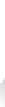



































Search WWH ::

Custom Search