Information Technology Reference
In-Depth Information
exercIse 3.6
(continued)
4.
Expand the local server branch and the
Forward Lookup Zones
folder.
5.
Right-click the name of the Active Directory domain you created and select Properties.
6.
On the General tab, verify that the type is Active Directory-Integrated and that the
Data Is Stored In Active Directory message is displayed. If this option is not currently
selected, you can change it by clicking the Change button next to Type and choosing the
Store The Zone In Active Directory check box on the bottom.
7.
Verify that the Dynamic Updates option is set to Secure Only. This ensures that all
updates to the DNS resource records database are made through authenticated Active
Directory accounts and processes.
The other options are Nonsecure And Secure (accepts all updates) and None (to disal-
low dynamic updates).
8.
Finally, notice that you can define the security permissions at the zone level by clicking
the Security tab. Make any necessary changes and click OK.
















Search WWH ::

Custom Search