Information Technology Reference
In-Depth Information
Configuring DNS Integration with Active
Directory
There are many benefits to integrating Active Directory and DNS services:
■
You can configure and manage replication along with other Active Directory components.
■
You can automate much of the maintenance of DNS resource records through the use
of dynamic updates.
■
You will be able to set specific security options on the various properties of the DNS
service.
Exercise 3.6 shows the steps that you must take to ensure that these integration features
are enabled. You'll look at the various DNS functions that are specific to interoperability
with Active Directory.
Before you begin this exercise, make sure that the local machine is configured as an
Active Directory domain controller and that DNS services have been properly configured.
If you instructed the Active Directory Installation Wizard to configure DNS automati-
cally, many of the settings mentioned in this section may already be enabled. However, you
should verify the configuration and be familiar with how the options can be set manually.
exercIse 3.6
configuring Dns Integration with Active Directory
1.
Open Administrative tools by pressing the Windows key and choosing Administrative Tools.
2.
Open the DNS snap-in from the Administrative Tools program group.
3.
Right-click the icon for the local DNS server and select Properties. Click the Security tab.
Notice that you can now specify which users and groups have access to modify the con-
figuration of the DNS server. Make any necessary changes and click OK.
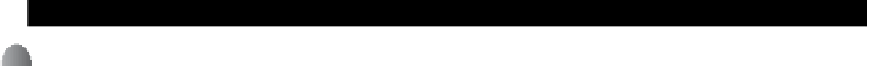





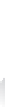



































Search WWH ::

Custom Search