Information Technology Reference
In-Depth Information
IPv6 Server Properties
The IPv6 Properties dialog box for the server has two tabs: General and Advanced. On the
General tab (see Figure 2.36), you can configure the following settings:
■
Frequency with which statistics are updated
■
DHCP auditing
figure 2.36
Server's IPv6 Properties, General tab
The Advanced tab (see Figure 2.37) allows you to configure the following settings:
■
Database path for the audit log file path.
■
Connection bindings.
■
Registration credentials for dynamic DNS. The registration credential is the user
account that DHCP will use to register clients with Active Directory.
Managing Reservations and Exclusions
After defining the address pool for your scope, the next step is to create reservations and
exclusions, which reduce the size of the pool. In the following sections, you will learn how
to add and remove exclusions and reservations.
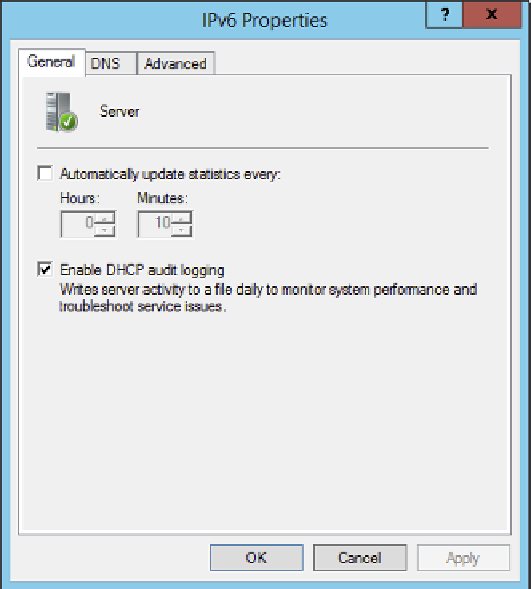












Search WWH ::

Custom Search