Information Technology Reference
In-Depth Information
dialog box (see Figure 2.32). Some of these properties, such as the scope name and
description, are self-explanatory. Others require a little more explanation.
figure 2.32
General tab of the scope's Properties dialog box for an IPv4 scope
■
The Start IP Address and End IP Address fields allow you to set the range of the scope.
■
For IPv4 scopes, the settings in the section Lease Duration For DHCP Clients control
how long leases in this scope are valid.
The IPv6 scope dialog box includes a Lease tab where you set the lease properties.
When you make changes to these properties, they have no effect on
existing leases. For example, say you create a scope from 172.30.1.1 to
172.30.1.199. You use that scope for a while and then edit its properties
to reduce the range from 172.30.1.1 to 172.30.1.150. If a client has been
assigned the address 172.30.1.180, which was part of the scope before you
changed it, the client will retain that address until the lease expires but will
not be able to renew it.
Changing Server Properties
Just as each scope has its own set of properties, so too does the server itself. You access the
server properties by right-clicking the IPv4 or IPv6 object within the DHCP management
console and selecting Properties.


















Search WWH ::

Custom Search