Information Technology Reference
In-Depth Information
IPv4 Server Properties
Figure 2.33 shows the IPv4 Properties dialog box.
figure 2.33
General tab of the IPv4 Properties dialog box for the server
The IPv4 Properties dialog box has four tabs: General, DNS, Network Access
Protection, and Advanced.
The Advanced tab, shown in Figure 2.34, contains the following configuration
parameters:
■
Audit Log File Path is where you enter the location for log files.
■
Conflict Detection Attempts specifies how many ICMP echo requests (pings) the server
sends for an address it is about to offer. The default is 0. Conflict detection is a way to
verify that the DHCP server is not issuing IP addresses that are already being used on
the network.
The Network Access Protection tab (see Figure 2.35) allows you to set up
Network
Access Protection (NAP)
. With NAP, which is a Windows Server 2012 R2 service, an
administrator can perform the following tasks:
■
Carry out computer health policy validation
■
Ensure ongoing compliance with health policies
■
Optionally restrict the access of computers that do not meet the computer health
requirements
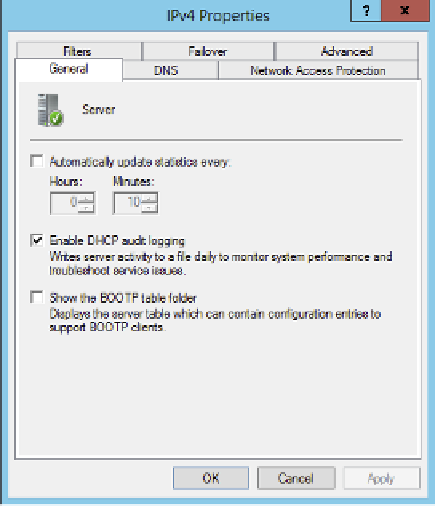












Search WWH ::

Custom Search