Information Technology Reference
In-Depth Information
figure 2.15
The Monitoring tab of the server's Properties dialog box
Another tab in the server's properties that allows you to monitor the activity of the
DNS server is the Debug Logging tab. The Debug Logging tab allows you to monitor all
outbound and inbound DNS traffic, packet content, packet type, and which transport
protocol (TCP or UDP) that you want to monitor on the DNS server.
If the simple query fails, check that the local server contains the zone
1.0.0.127.in-addr.arpa
. If the recursive query fails, check that your
root hints are correct and that your root servers are running.
In Exercise 2.5, you will enable logging, use the DNS MMC to test the DNS server, and
view the contents of the DNS log.
exerCiSe 2.5
Simple dNS Testing
1.
Open the DNS management snap-in by selecting Server Manager. Once in Server Man-
ager, click DNS on the left side. In the Servers window (center screen), right-click your
server name and choose DNS Manager.
2.
Right-click the DNS server name on the top left and select Properties.
3.
Switch to the Debug Logging tab, check all of the debug logging options except Filter
Packets By IP Address, and enter a full path and filename in the File Path And Name
field. Click the Apply button.




















Search WWH ::

Custom Search