Information Technology Reference
In-Depth Information
The simplest test is to use the
ping
command to make sure that the server is alive.
A more thorough test would be to use
nslookup
to verify that you can actually resolve
addresses for items on your DNS server.
In the following sections, you'll look at some of these monitoring and management tools
and how to troubleshoot DNS.
Monitoring DNS with the DNS Snap-In
You can use the DNS snap-in to do some basic server testing and monitoring. More
important, you use the snap-in to monitor and set logging options. On the Event Logging
tab of the server's Properties dialog box (see Figure 2.14), you can pick which events you
want logged. The more events you select, the more logging information you'll get. This is
useful when you're trying to track what's happening with your servers, but it can result in a
very large log file if you're not careful.
figure 2.14
The Event Logging tab of the server's Properties dialog box
The Monitoring tab (see Figure 2.15) gives you some testing tools. When the check
box labeled A Simple Query Against This DNS Server is checked, a test is performed
that asks for a single record from the local DNS server. It's useful for verifying that the
service is running and listening to queries, but not much else. When the check box labeled
A Recursive Query To Other DNS Servers is checked, the test is more sophisticated—a
recursive query checks whether forwarding is working okay. The Test Now button and the
Perform Automatic Testing At The Following Interval check box allow you to run these
tests now or later as you require.













Search WWH ::

Custom Search