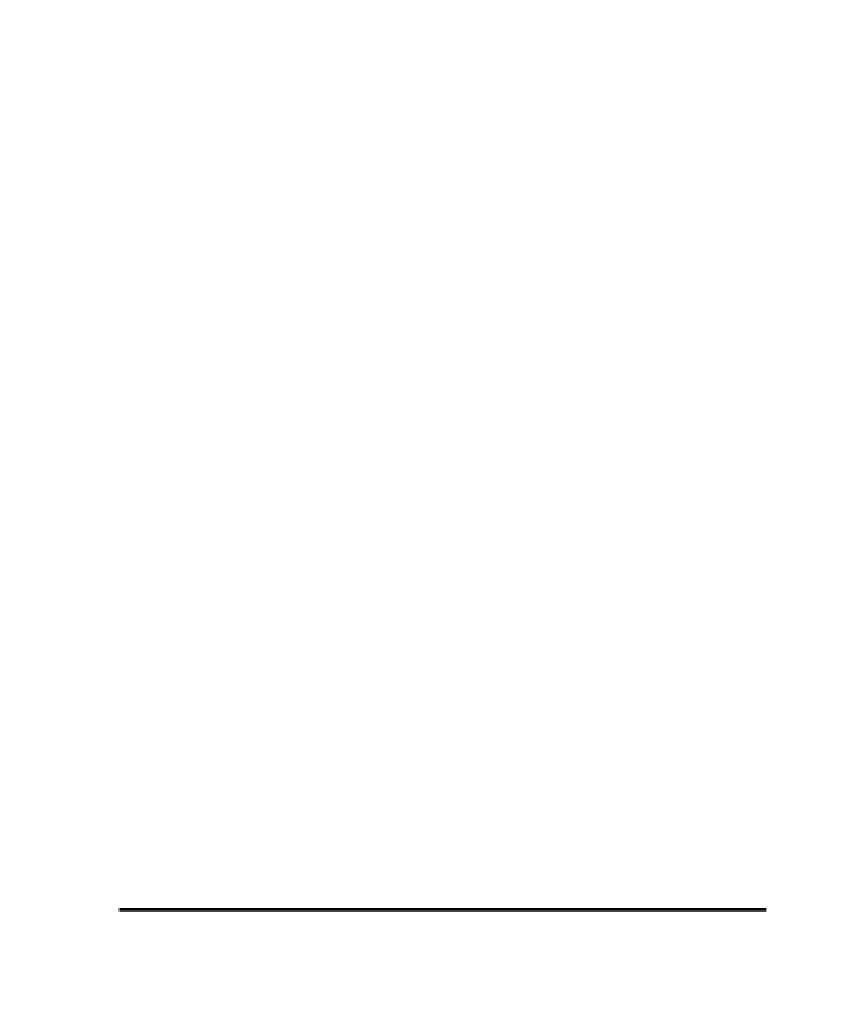Game Development Reference
In-Depth Information
The “Third Party�? type could be problems introduced by software or hardware that
your team does not produce. For example, a particular brand of steering wheel con-
troller doesn't give force feedback to the user, whereas three other brands work fine.
For the kinds of defects where the game is simply not working the way it is supposed
to, the “Discrepancy Report�? type would be specified, while the “Change Request�?
choice might be used for something that has a larger scope, such as redoing the collision
detection mechanism in the game.
Be Helpful
Finally, make sure you include any other artifacts or information that might be of help
to anyone trying to assess or repair the problem. In addition to adding details to the
description, with DevTrack you can use the Notes function to add helpful files to the
defect record. Attach or provide links to any of the following items you can get your
hands on:
Server logs
■
Screen shots
■
Transcripts from the character's journal
■
Sound files
■
Saved character file
■
Videotape recording (including audio) of the events leading up to and includ-
ing the bug
■
Traces of code in a debugger
■
Log files kept by the game platform, middleware, or hardware
■
Operating system pop-ups and error codes
■
Data captured by simulators for mobile game environments, such as BREW
®
,
Java, Palm OS
™
, or Microsoft
®
Windows
®
CE
■
Note
Not all defect tracking systems you use will be structured this way or look exactly like DevTrack.
Just pay attention to getting the basics right and ask the other testers or your test lead what else
is expected of you when reporting a bug. For example, you may be expected to send an email to a
special mailing list if the defect tracking system you are using does not do that automatically, or
you may be using a shared spreadsheet instead of a tool specifically designed for defect tracking.
For an online list of some other defect tracking tools, see
http://www.aptest.com/bugtrack.html.