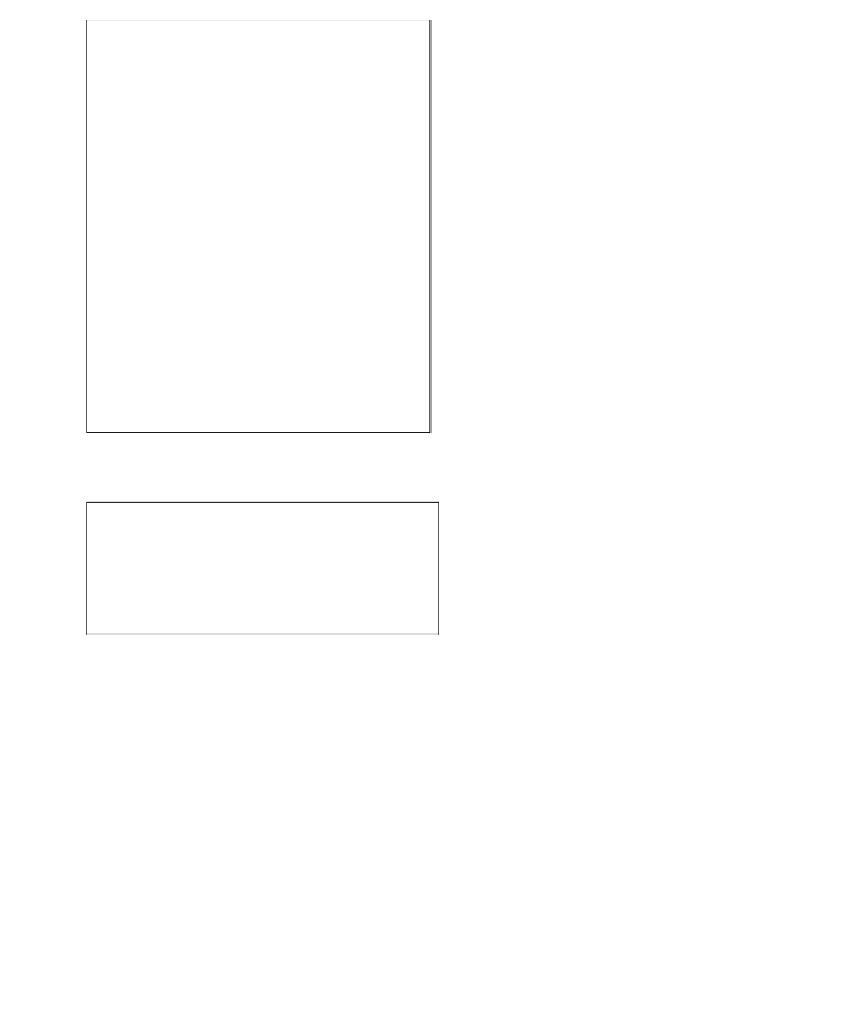Game Development Reference
In-Depth Information
Figure 17.4
Playback options set to Speed = 100 and
Terminate on Failure of
CompareScreen
.
Figure 17.5
Terminate on Failure pop-up window.
Once you specify which commands will cause Terminate on Failure, VHT will auto-
matically list them in the log file header. You can also see in the following code how
test logging and playback stopped once
CompareScreen(“Region1�?)
failed.
************************************************************
* FileName: c:\documents and settings\administrator\desktop\vht test
files\toftest1.inb
* Log Created on: Tue Dec 21 19:40:56 2004
*
* Playback Options:
* Play Speed: 100
* Terminate on Failure:
* CompareScreen,