Game Development Reference
In-Depth Information
The final step of this process involves causal analysis of the product (inspected item)
faults and any inspection process (overview, preparation, meeting, and so on) problems.
Issues can be discussed, such as how the overview could have been more helpful, or
requiring stricter compiler flags to be set that could flag certain code defects prior to
submitting the code for inspection.
Among its many responsibilities, the QA team should establish that the project work
products follow the right formats. This includes assuring that the game complies with
any standards that apply. User interface standards and coding standards are two kinds
of standards applicable to game software.
User Interface Standards
User interface (UI) standards help players identify with your game title.
Following are some examples of user interface standards, which are derived from Rob
Caminos' 2004 GDC presentation “Cross-Platform User Interface Development.�? As
part of your Quality Assurance function you would examine relevant screens to confirm
they had the properties and characteristics called for in the standards.
1. Text should be large and thick, even at the expense of creating an extra page
of text.
2. Make all letter characters the same size.
3. Avoid using lowercase letters. Instead, user smaller versions of uppercase
letters.
4. Use an outline for the font where possible.
5. On-screen keyboards should resemble the look of an actual keyboard.
6. On-screen keyboards should have the letters arranged alphabetically. Do not
use the QWERTY arrangement.
7. Split alphabet, symbol, and accent characters into three separate on-screen
keyboards.
8. Common functions such as Done, Space, Backspace, Caps Lock, and switching
between character sets should be mapped to available buttons on the game
controller.
9. Assign Space and Backspace keyboard functions to the left and right shoulder
buttons.
10. Each menu should fit on one screen.