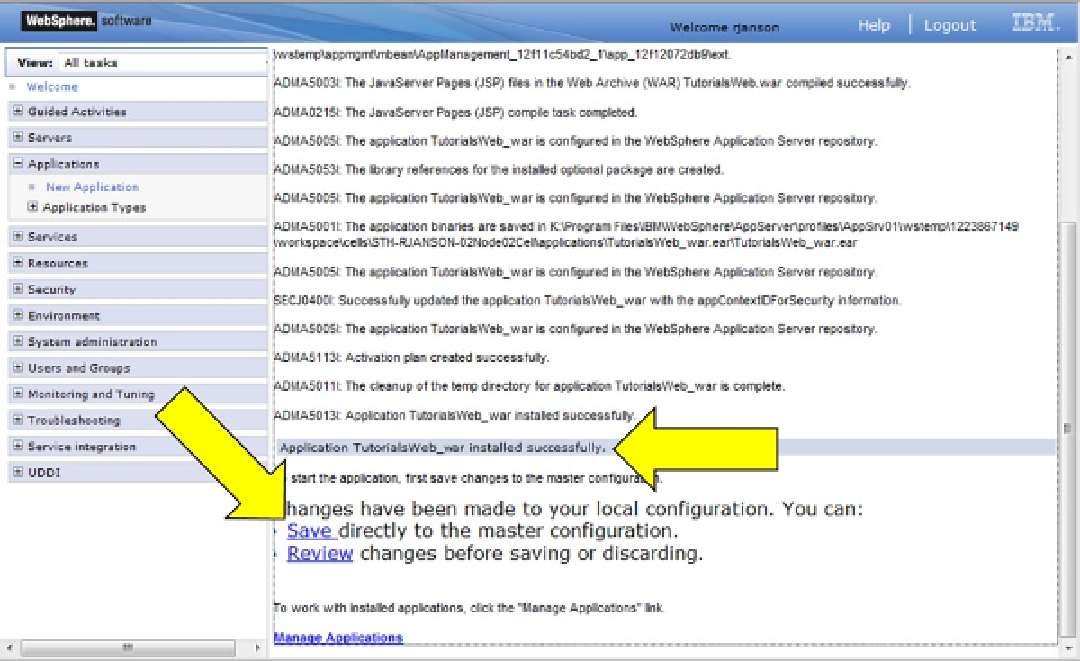Java Reference
In-Depth Information
Figure C-11.
11.
Double-click the “Save directly to the master configuration.” link to save the changes and
install the application.
The “Preparing for the application installation” page will be redisplayed. This means that the application was
successfully installed and saved on the server. Now we need to start the application.
12.
On the left of the “WebSphere Integrated Solutions Console” page, expand the Application
Types item and the click the “WebSphere enterprise applications” link.
The Enterprise Applications page will be displayed (see Figure
C-12
). Notice that the TutorialsWeb application is
listed but its status is stopped (indicated by a red “x”).