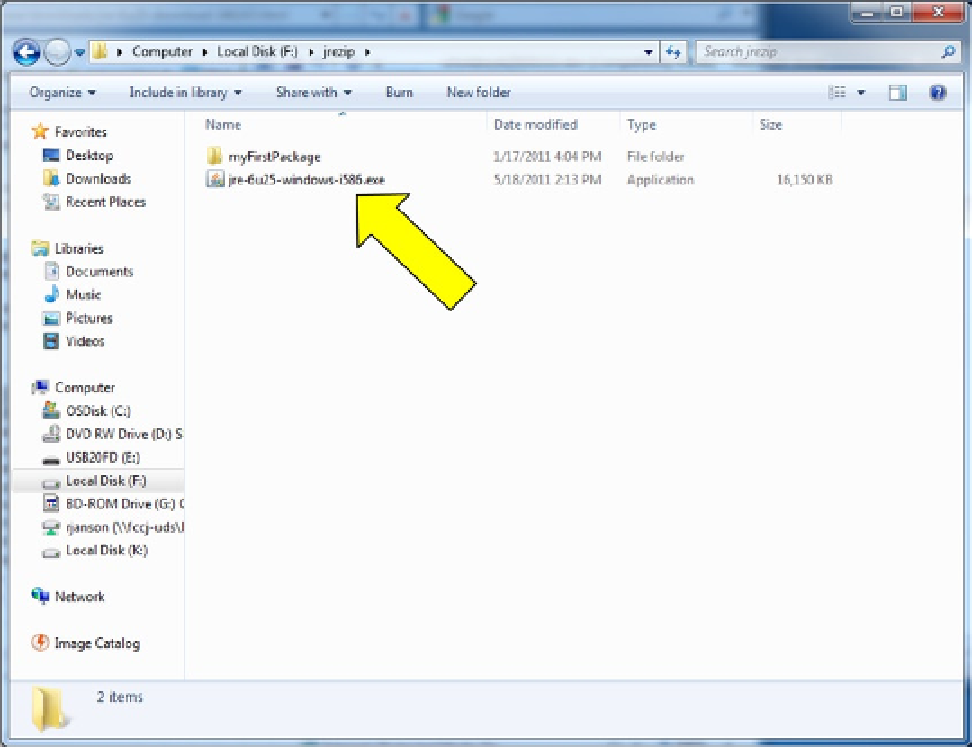Java Reference
In-Depth Information
As mentioned earlier, there are many different JRE versions. Do you remember why?
Because the JRE must work with a specific operating system, there are different JRE versions for each operating
system. (This is the same reason applications—like games, word processors, etc.—come in Windows and Apple versions.)
3.
Click the “Accept License Agreement” checkbox.
This activates the download links at the bottom of the page.
4.
If you are using Windows 7, you can click the Windows Offline Installation file link
(as indicated by the arrow in Figure
A-6
).
The File Download window will be displayed.
5.
Click the Save button.
The Save As window will be displayed. The name of the file (jre-6u25-windows-i586-p.exe) will already be
specified. (The name of the file will change with different releases, so do not worry if it is not exactly the same.)
Make sure the correct drive is specified (i.e., F :).
6.
Click the Save button.
The file will be downloaded to the specified drive (i.e., F:).
7.
Click on My Computer and then double-click the F: drive icon to display the contents.
The newly downloaded Setup Launcher file and myFirstPackage folder will be displayed (see Figure
A-7
).
Figure A-7.