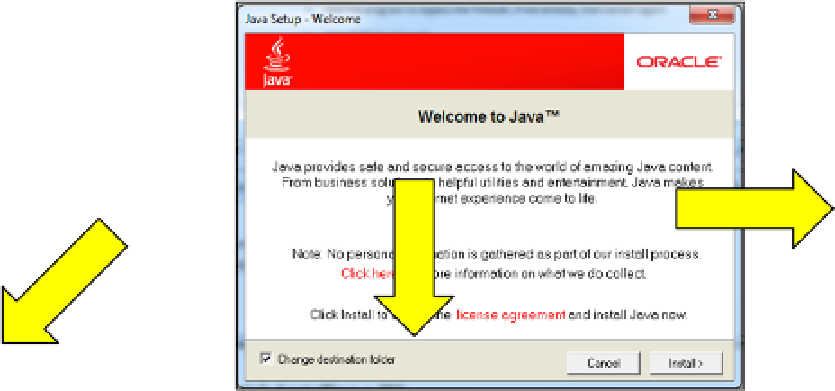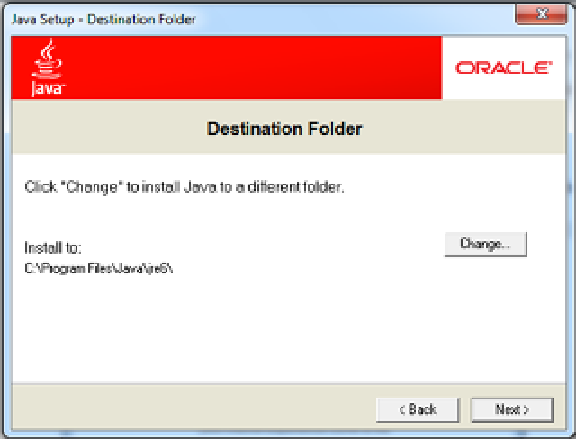Java Reference
In-Depth Information
Tutorial: Installing a JRE
1.
Double-click the Setup Launcher file (jre-6u25-windows-i586-p.exe) to run the install
program.
The Java Setup - Welcome window will be displayed. The Typical setup puts the JRE on the computers default
drive. Because we want to install to the F: drive, we will need to customize the setup option.
2.
Click the “Change destination folder” checkbox and accept the license agreement by
clicking the Install button (see Figure
A-8
).
Figure A-8.
The “Java Setup - Destination Folder” window will be displayed (see Figure
A-9
).
Figure A-9.