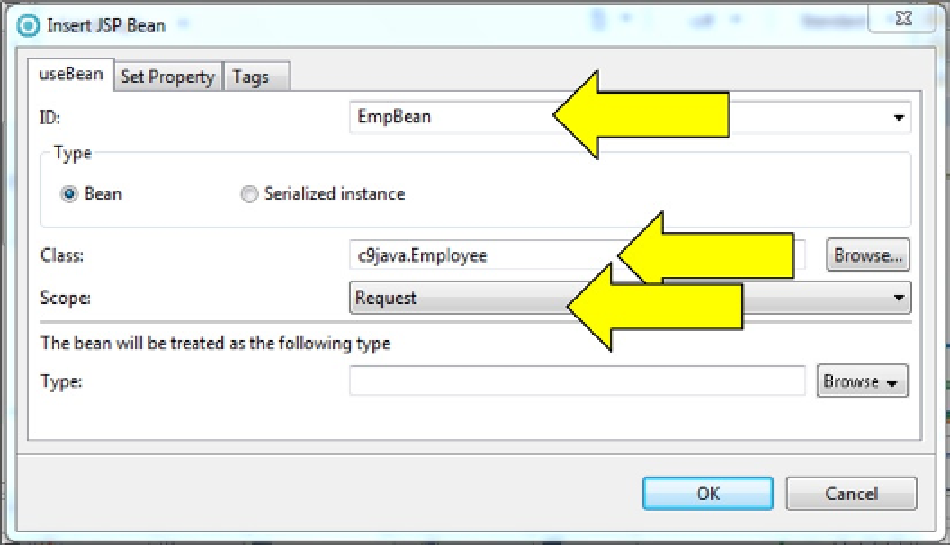Java Reference
In-Depth Information
We want to create the bean after the user has entered the employee information and clicked the Submit button.
So we need to place the
useBean
tag after the
if
tag but before the
choose
tag. Get out your sharpshooter scope.
7.
Click to the right of the first open brace.
The Insert JSP Bean window will be displayed.
8.
Specify the three bean parameters as seen in Figure 9-24.
Figure 9-24.
From this information, RAD generates the following tag:
<jsp:useBean id="EmpBean" class="c9java.Employee" scope="request">
</jsp:useBean>
Now that the bean is created, the bean properties need to be set to the values entered by the user. RAD provides
an easy GUI to generate the various
setProperty
tags.
9.
At the Insert JSP Bean window, click the Set Property tab, and then the Add button.
The cursor will be placed in the first row's Property column.
10.
Click on the options button (at the right of the cell) to display all the available properties
and then select empNum (see Figure
9-25
).