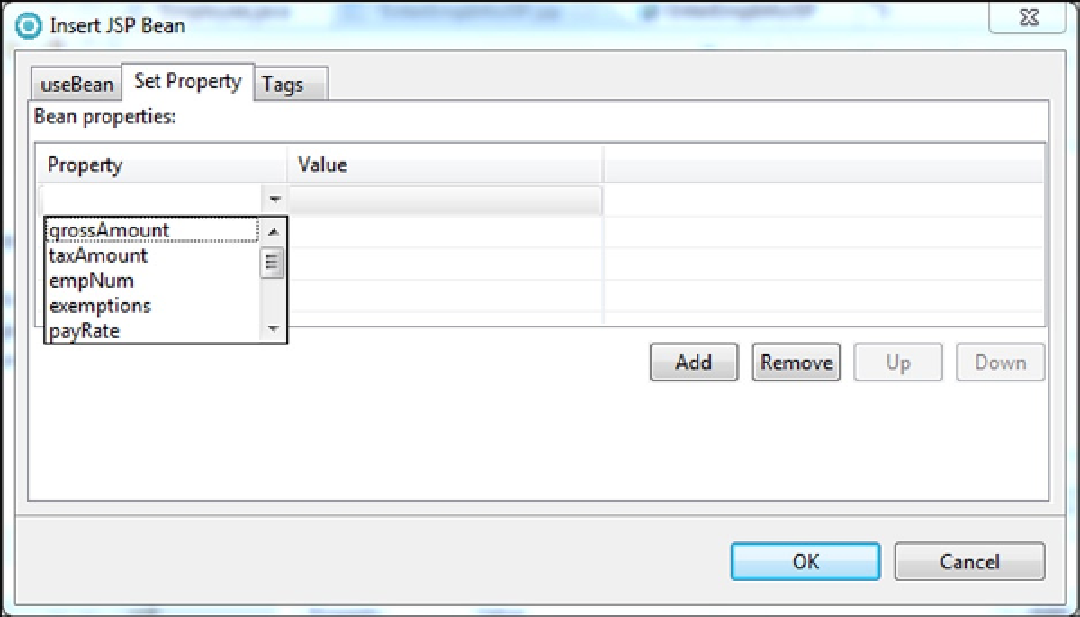Java Reference
In-Depth Information
Figure 9-25.
Curiously, RAD will allow you to specify a static value for the property but not a parameter. Later, we will have to
specify the
param
keyword for each
setProperty
tag.
11.
Add
setProperty
tags for all the remaining properties except grossAmt and taxAmt.
12.
Change to the Source view and confirm that the following tags were added to the source
code after the
if
tag.
<jsp:useBean id="EmpBean" class="c9java.Employee" scope="request">
<jsp:setProperty name="EmpBean" property="empNum" />
<jsp:setProperty name="EmpBean" property="empStreet" />
<jsp:setProperty name="EmpBean" property="exemptions" />
<jsp:setProperty name="EmpBean" property="empZip" />
<jsp:setProperty name="EmpBean" property="empState" />
<jsp:setProperty name="EmpBean" property="payRate" />
<jsp:setProperty name="EmpBean" property="empName" />
<jsp:setProperty name="EmpBean" property="empCity" />
</jsp:useBean>
13.
In the Source view, click on the first setProperty tag (i.e., the tag for empNum).
Notice in the Properties view that the Value radio button is already selected. This is because specifying a static
value is the default. RAD, however, does provide a Parameter field.
14.
Click the Parameter radio button to activate the Parameter field, enter empNumTF in the
Parameter field and press Enter.