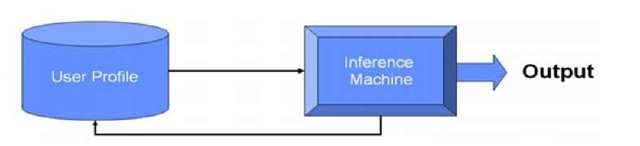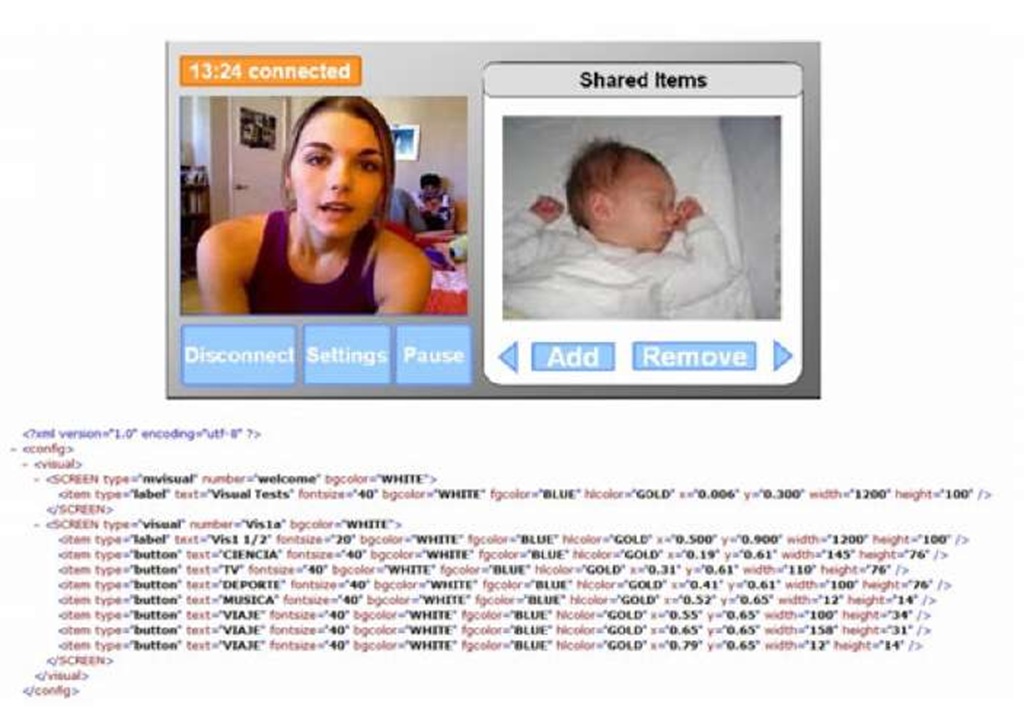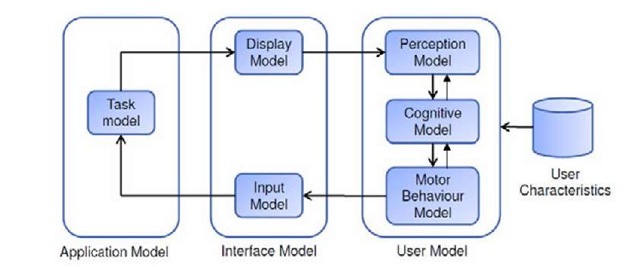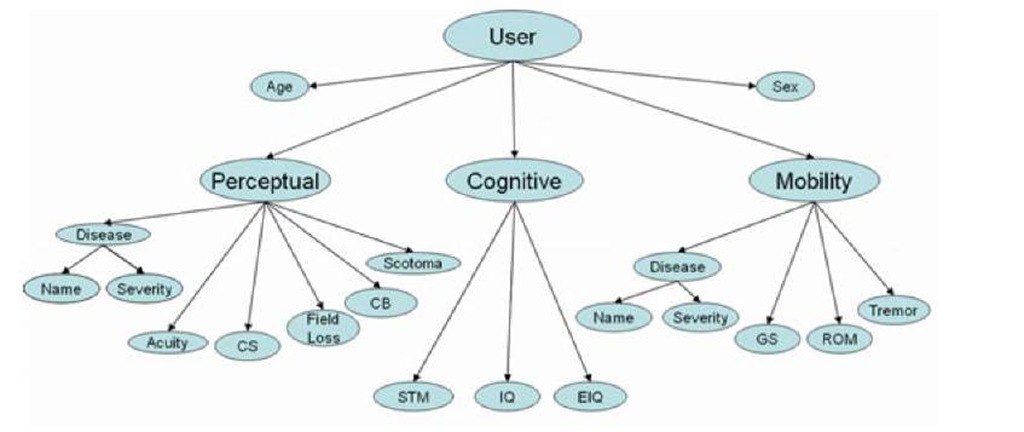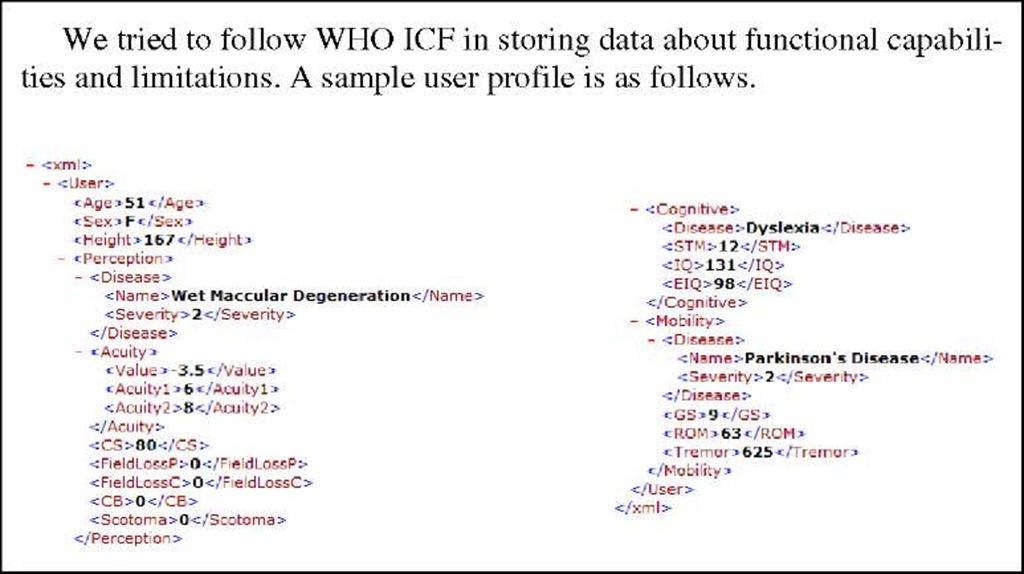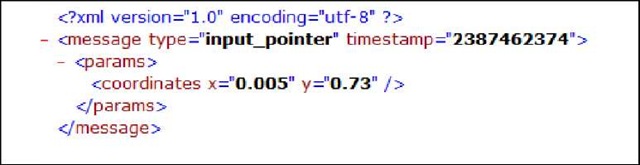Abstract
In this paper we took an attempt to create a set of features to describe different types of user models. We classify the features into different sets like development process, data store, user study and so on and also describe it with the help of a case study. Finally we pointed out the benefits of standardization in user modeling.
Introduction
A model can be defined as "a simplified representation of a system or phenomenon with any hypotheses required to describe the system or explain the phenomenon, often mathematically". The concept of modelling is widely used in different disciplines of science and engineering ranging from models of neurons or different brain regions in neurology to construction model in architecture or model of universe in theoretical physics. Modelling human or human systems is widely used in different branches of physiology, psychology and ergonomics. A few of these models are termed as user models when their purpose is to design better consumer products. By definition a user model is a representation of the knowledge and preferences of users that the system believes the user posses [2].
There was a plethora of systems developed during the last three decades that are claimed to be user models. Many of them modelled users for certain applications -most notably for online recommendation and e-learning systems. These models in general have two parts – a user profile and an inference machine (Figure 1). The user profile section stores detail about user relevant for a particular application and inference machine use this information to personalize the system. A plethora of examples of such models can be found at the User Modelling and User-Adapted Interaction journal and proceedings of User Modelling, Adaptation and Personalization conference.
On a different dimension, ergonomics and computer animation follow a different view of user model [3]. Instead of modelling human behaviour in detail, they aim to simulate human anatomy or face which can be used to predict posture, facial expression and so on.
Fig. 1. Simplistic view of a user model
Finally, there is a bunch of models which merges psychology and artificial intelligence to model human behaviour in detail. In theory they are capable of modelling any behaviour of users while interacting with environment or a system. This type of models is termed as cognitive architecture (e.g. SOAR [6], ACT-R/PM [1], EPIC [5] and so on) and has also been used to simulate human machine interaction to both explain and predict interaction behaviour. A simplified view of these cognitive architectures is known as the GOMS model [4] and still now is most widely used in human computer interaction.
Considering all these approaches together, it becomes challenging to define what a user model actually is. This lack of definition also makes the interoperability of user models difficult. On the other hand, there was a plethora of standards about human factors, user interface design, interface description language, workplace ergonomics and so on [7] that can be used to develop user models.
In this paper we have taken an approach to standardize the different user modelling approaches. One novelty of our approach is that we have also considered user models for people with disabilities which is not studied in as detail as their able bodied counterparts. In the rest part of the paper, we will try to consolidate different user modeling approaches and standards into a single set of standardization features and also describe a case study to explain our concept.
Areas of Standardization
We have identified the following features of the user model and corresponding development process and applications for standardization. Through these features, we aim to develop a common set of vocabulary that can be used to disseminate information and data across different user modeling systems. They are as follows:
• Conceptualization: This feature defines the user model and sets up the context of its development and application for discussing the other features.
• Development process: This feature summarizes different stages of the user model development process and aims to bring synergy among user models at different stages of development and developed for different purposes and applications.
• User study: User model development process always involves plenty of user studies to test the accuracy of the model. This feature ensures that data and results gathered in one user study can be shared with others.
• Data storage: This feature further elaborates dissemination of data collected in different user studies.
• Evaluation: This feature highlights how accurate a user model is and how it should be used in other projects besides the one it is developed for.
In the following sections we have further elaborated these concepts.
Conceptualization
Definition. Since there is a lot of ambiguity about what does it mean by a user model, the definition of the model should be cleared at first.
Purpose. After the definition, the purpose of the model should be specified. A few examples of developing user models are as follows:
• Visualization
• Explanation
• Measurement
• Prediction of interaction patterns
Development Process
We have developed standards for each phase of a user model development process. We can identify the following four phases of model development.
1. Specification
2. Design
3. Calibration
4. Validation
Ideally, all of these phases should maintain a standard. The standard will help to reuse the model by other partners irrespective of its stage of development. In the following paragraphs, we propose a standard for each of these phases.
Specification. This phase should primarily identify the scope, requirement and goal of the model. According to our classification this stage should identify whether it is an
• Ergonomic model
• Application specific models
• Cognitive models and so on.
This phase also roughly specify the data requirement for the user profile.
Design. A simplistic view of the user model is shown in Figure 1. Following that figure, the standards in design phase should identify:
1. The structure of the user profile
2. The format of the user profile
3. The type or the specific system used as the inference machine
4. Parameters used in the inference machine
Calibration. The calibration phase will populate the model with real life data. The data can come from an existing store like published results on anthropomorphic data or can be collected through new studies. In the first case the source of the data should be specified, in the later case the data collection process should follow an existing standard like ISO 9241.
Validation. The validation process proves the accuracy of the model. Like the calibration process, it can be validated with existing data or a new study. In either case, the same standard should be followed as in the calibration stage.
User Study
The user studies should be described in such a way so that they can be replicated by other researchers. The following points can be followed to describe the study.
• Design
• Procedure / Method
• Material
• Participants
• Result
In particular, the task, environmental context of the study and detail about participants should be described in detail which also corresponds to the final application of the user model.
Data Storage
One main aim of the whole standardization process as a whole is to share data collected during the development process. The following list gives a comprehensive list of features, however it should be extended based on the context of the model.
• User Profile
- Demographic detail
- Structural features
- Cognitive features
- Impairments and corresponding disability
• Interfaces used in the study and its properties like (refer figure 2)
- Dimension
- Forecolour
- Backcolour
- Controls
- o Location
- o Size
- o Forecolour
- o Backcolour
- o Highlighting colour
- o Font size
• Task
- Description
• Instrument
- Technical specification
• Movement trace
- Co-ordinates
- Timestamp
Fig. 2. An interface with its detail stored in xml
Evaluation Specification
Any interactive system can be evaluated according to the following features.
• Performance evaluation
- Task completion time
- Number of errors / Error rate
- Idle time
• Subjective experiences
• Quality of life
A user model should specify which criteria it may help to evaluate. For example, a cognitive model can be used to evaluate cognitive performance while a physical simulation may predict ease of use and thus subjective experience of users while using a tool.
The following case study demonstrates a user model and shows how it can be specified in terms of the standardization features.
A Case Study
We have developed a simulator that explains the effect of physical impairment on interaction with electronic interfaces. It embodies both the internal state of a device and also the perceptual, cognitive and motor processes of its user. Figure 3 shows the architecture of the simulator.
The Application model represents the task (like opening an application in a laptop or changing the channel in a TV) currently undertaken by the user by breaking it up into a set of simple atomic tasks.
The Interface model decides the type of input and output devices (like mouse, trackball, keyboard, remote control and so on) to be used by a particular user and sets parameters for an interface.
The User model simulates the interaction patterns of users for undertaking a task analysed by the task model under the configuration set by the interface model. It consists of a perception model, a cognitive model and a motor behaviour model.
• The perception model simulates the visual perception of interface objects. It is based on the theories of visual attention.
• The cognitive model determines an action to accomplish the current task. It is more detailed than the GOMS model [John and Kieras, 1996] but not as complex as other cognitive architectures.
• The motor behaviour model predicts the completion time and possible interaction patterns for performing that action. It is based on statistical analysis of screen navigation paths of disabled users.
The details about users are store in xml format in the user profile following the ontology shown in figure 4 below. The ontology stores demographic detail of users like age and sex and divide the functional abilities in perception, cognition and motor action. The perception, cognitive and motor behaviour models takes input from the respective functional abilities of users. Table 1 summarizes the model in terms of the standardization features.
Fig. 3. Architecture of the simulator
Fig. 4. User Ontology
Table 1. Our user model in terms of the standardization features
Table 1.
Benefits of Standardization
User trials are always expensive in terms of both time and cost. A design evolves through an iteration of prototypes and if each prototype is to be evaluated by a user trial, the whole design process will be slowed down. Buxton has also noted that "While we believe strongly in user testing and iterative design. However, each iteration of a design is expensive. The effective use of such models means that we get the most out of each iteration that we do implement’. Additionally, user trials are not representative in certain cases, especially for designing inclusive interfaces for people with special needs. A good simulation with a principled theoretical foundation can be more useful than a user trial in such cases. Exploratory use of modelling can also help designers to understand the problems and requirements of users, which may not always easily be found through user trials or controlled experiments.
However as we pointed out at the beginning, the concept of user modeling is still pretty diverse among researchers. Each user model is useful for their own application, however there should be ways to use it in other applications as well. It will reduce the cost of reengineering new models and also help to incorporate user models in more applications. The recent EU initiative of setting up the VUMS (Virtual User modeling and simulation [8]) project cluster also supports this claim. The VUMS project cluster aims to standardize user modeling efforts to increase interoperatibility among user models developed for a wide variety of applications like designing automobile, washing machine, digital television interface and so on.
Conclusions
In this paper we took an attempt to standardize different user models developed for different purposes and applications. We consolidate a set of features to describe a user model. We hope it will help to develop a common set of vocabulary by which user modeling experts can exchange data and information among them. Finally we illustrated our concept with a case study and pointed out the benefits of standardization.