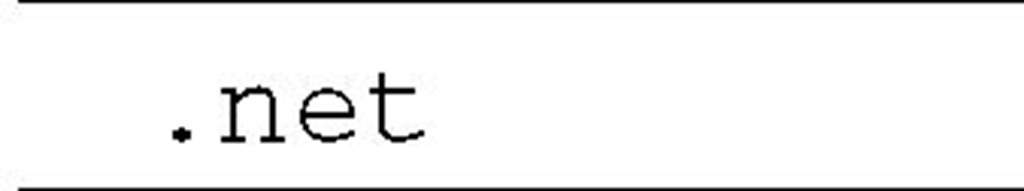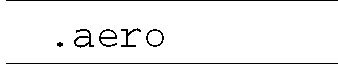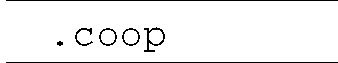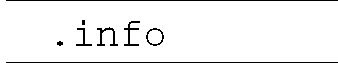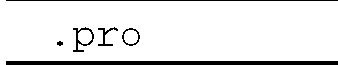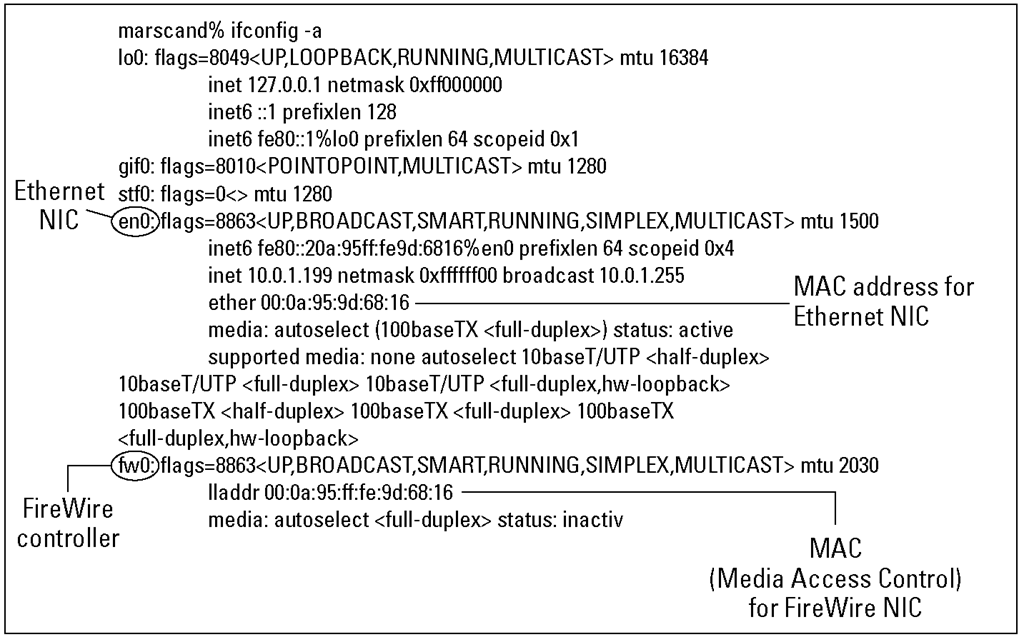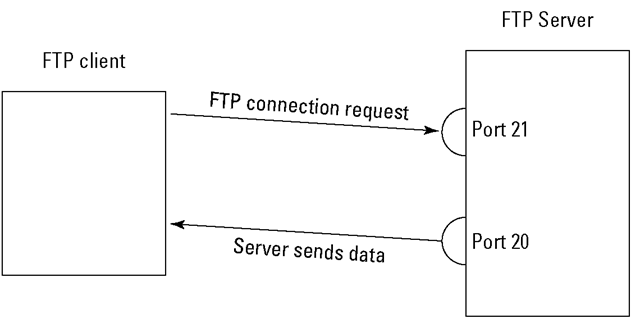Branching out into domains
The Internet’s "tree" (refer to Figure 4-5) is upside down: The root is at the top, and branches extend from the top-level domains, or TLDs. Your computer sits in the leaves, at the edge of this hierarchy of domains. There are two types of TLDs:
✓ Generic top-level domain (gTLD): These domains have the generic organization types listed in Table 4-3. You might recognize the suffix in the first column as the last part of many Internet and Web addresses.
✓ Country code top-level domain (ccTLD): A country code domain ends with a two-character country code specified by the International Standards Organization (ISO). We last counted almost 300 country code domains, including those reserved for future use. Not all are independent countries. Antarctica, for example, and certain protectorates and territories also have ccTLDs. Table 4-4 lists a few of these country code top-level domains.
If you’re using the United States’ domain structure as a model, be aware that the subdomains may (or may not) have different names. In Australia, they use the same style as in the U.S. (com.au or edu.au, for example). But in the U.K., some administrative domains are named differently, as in co.uk (corporation) and ac.uk (academic community), and some stay the same, as in gov.uk (government).
Stalking new domains
The Internet’s current system of generic top-level domains (gTLDs) is about to change. The 21 generic top-level domain names are still available, but organizations can apply to have their own gTLDs. For example, the Octal Octopus Corporation, LLC might apply for its own gTLD. If ICANN approves the application, we must change the top level of the tree shown in Figure 4-5 to add Octal Octopus Corporation. If your friend Olive works at Octal Octopus Corporation and her computer’s name is molluska, whenever you send her e-mail, you send it to olive@molluska.OctalOctopusCorporation. These new gTLDs are allowed to be as long as 64 characters.
If you decide that you want to have a gTLD of your very own, start saving up. To apply and register costs about US$185,000.
Determining Whether the Internet Will Ever Fill Up
Theoretically, the Internet could fill up in two ways:
✓ Run out of addresses.
✓ Run out of bandwidth.
Bandwidth is the amount of data you can send through a network connection. It’s usually measured in bits per second, or bps.
Choking on bandwidth
You can think of bandwidth as a superhighway. More data flows through the highway as more lanes are added. Data slows down on the information superhighway because there’s not enough bandwidth. Just as a chain is no stronger than its weakest link, a data pathway is no faster than its slowest network segment.
The way to ensure that enough bandwidth is available to keep the Internet from slowing to a crawl is to keep adding more and increasingly powerful routers and servers and to upgrade the transmission. Of course, this process is for telecom companies and nations to figure out and pay for. Some doomsay-ers predict that the Internet will slow to a turtle’s pace in a couple of years because of limited bandwidth. An Internet that sluggish isn’t likely to happen, however, as long as the big Internet companies and countries keep spending billions to improve its backbone and skeleton.
Panicking about not having enough addresses
The days of panicking that the Internet would run out of addresses have come and gone. IPv6 increases the Internet address space enormously and also seriously decreases the inefficient IPv4 allocation of addresses. Two more technologies, Network Address Translation (NAT) and Classless Inter-Domain Routing (CIDR), are helping to solve potential IP address shortages.
Dishing Up More Kinds of Addresses
An IP address is not the only address that identifies your host. Every host with a NIC also has a hardware address (one per NIC), called a Media Access Control (MAC). In addition to IP addresses and MAC hardware addresses, network services and protocols also use an identifier — a port number — similar to an address.
MAC: Media Access Control
The NIC manufacturer hard-codes a unique hardware address, a Media Access Control (MAC), on every NIC. The ARP (Address Resolution Protocol) translates IP addresses to MAC addresses. Because your MAC address is a unique hardware ID, ARP is the way a message travels from an IP address through the lower layers of the TCP/IP layer cake and winds up at a specific hardware device. Earlier in this topic, you can find sections on using the ipconfig and ifconfig commands. In Figure 4-6, the ipconfig/all command lists the MAC address as the physical address. This address doesn’t look anything like an IP address. The format for your MAC address is six sets of two characters separated by colons.
The computer in Figure 4-6 runs Mac OS X, which uses both IPv4 and IPv6. The dotted decimal notation, such as inet 127.0.0.1, represents the IPv4 addresses, explained in this topic.
Figure 4-6:
The manufacturer hard-codes a unique MAC address on every NIC it makes.
Port numbers
Port numbers function as addresses for network services.Port numbers identify the network services. Table 4-5 lists a few well-known port numbers and their accompanying service or protocol. Programmers use these port numbers to write new TCP/IP services and applications.
|
Table 4-5 |
Sample Port Numbers |
|
Port |
Service or Protocol |
|
20, 21 |
FTP (File Transfer Protocol) |
|
22 |
SSH – Secure Shell (secure remote login) |
|
23 |
telnet |
|
53 |
DNS (Domain Name Service) |
|
80 |
HTTP (HyperText Transfer Protocol) |
|
143 |
IMAP (Internet Message Access Protocol) |
|
194 |
IRC (Internet Relay Chat) |
|
546, 547 |
DHCP (Dynamic Host Configuration Protocol |
Figure 4-7 shows the FTP service receiving a request by way of Port 21.
Figure 4-7:
FTP needs to know the port number to transfer an FTP request.