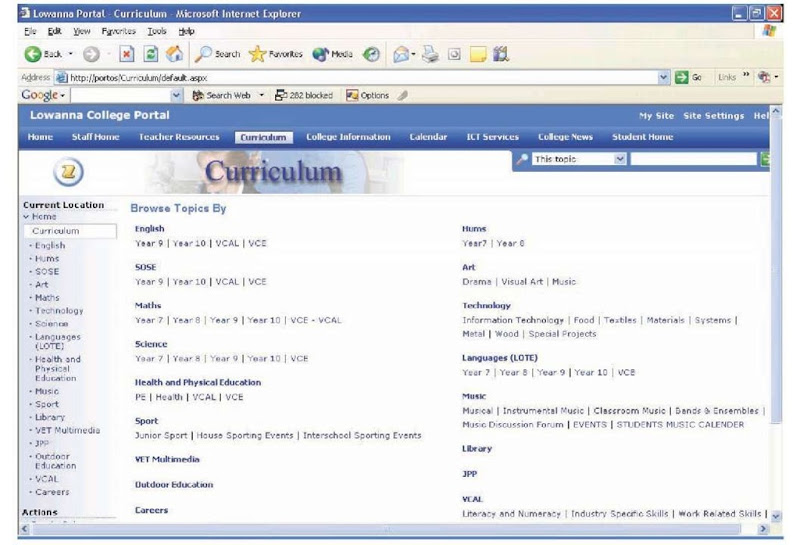INTRODUCTION
How do you cater to 21st century learners in a secondary school, and how can we personalize learning so that the value of education is enhanced for every student? This was the question that challenged us at our school.
With e-learning, e-teaching, and e-everything becoming part of our everyday life, Lowanna College began investigating a range of different software products that might provide a solution to our question. After a number of trials and tests, we decided on Microsoft Share Point Portal to create a portal that would meet our staff, student, and college needs. The portal would need to be a one-stop shop for all our education needs and provide access to educational resources 24 hours a day, seven days a week.
BACKGROUND
Lowanna College (2006) is a state secondary school with approximately 1,200 students. These range from year 7 through to year 12. The college has a strong ICT focus and has been at the forefront of many of the states ICT education initiatives. The college is also well known for its multimedia, music, and drama programs as well as providing a full range of main stream education programs. Lowanna College is located in Newborough, which is 130 kilometers east of Melbourne.
OVERVIEW OF PORTAL DEVELOPMENT AT LOWANNA COLLEGE
Our challenge was to develop an e-learning tool that would cater to 21st century learners in a secondary school. In 2002, Lowanna College began investigating a number of intranets and extranets from a range of suppliers. The college’s vision was to develop an online education platform to facilitate teaching in the classroom and externally. After trialing several products the college agreed that most third party products were too expensive or they provided a stock standard solution, that had little scope to be tailor made for our college’s individual needs. Then, Microsoft launched SharePoint
Portal (Microsoft 2001). This software product provided a solution that matched the college’s vision.
The initial aim of the portal was to provide online curriculum, however, as it evolved it grew to include discussion boards, college notices, image libraries, digital portfolios, and a significant document management system for the college. The key factor in gaining staff acceptance was the advanced functionality and the simplicity of the program and interface. To upload content, assignments, worksheets, and other material, staff only have to click a button, select a file or type a message, and press the save function. This user-friendly design also enabled staff with low ICT skill levels to quickly develop confidence in this new platform.
In one instance, one of our staff members who was a reluctant user of technology, has become one of our college champions. The ease of use of the portal, was the catalysts for this change of practice. This staff member also became one of the drivers for the use of the portal in his teaching area. Many of the portals features were developed so that they had significant impact on day-to-day learning. Curriculum material was provided in many formats. These ranged from Microsoft Word sheets and Microsoft Power Point, through to online video tutorials and Flash tutorials.
Students found it very easy to download information and navigate the portal. In many cases, students had a better understanding of the portals navigation than their teachers. It was not long before teachers wanted to do more, and the next step was to enable students to submit work online. This again proved very successful with staff. Security was set up to enable student material to be deposited without other students being able to modify or delete assignments.
The music faculty were the leading lights as they moved all their resources to the new online repository and then began developing advanced functions, such as calendars, that enabled students to easily identify the times they were booked for one on one music lessons.
They also began to put samples of graded work online so that students could look at the teacher’s expectations for particular projects and assignments. Other groups began to use the portal as part of their teaching and learning, rather than as a reference site. This meant that the portal was used just as often in classes as it was outside of class time. Downloading assignments and uploading assessment became popular with staff then progressing to the use of discussion forums and video tutorials. There was an increased use of integrated projects and learning objects also became more popular as teachers could create links to these projects in a less complicated manner than before.
Staff feedback indicated that the portal has increased students engagement in class, and provided slow learners with a stronger structure and direction for learning, often in a personalized manner. Students began to drive the use of portal as they logged on from home, expecting more and more content to be available on line.
Teachers also used the portal as the college’s document management system. All staff meeting minutes, documents, policies, and so forth were moved to an electronic form and placed on the portal. This provided work place advantages through reduced time to find documents, which were linked to the advanced searching feature in the portal and a one stop entry for college information. Staff reviews were the next advancement on the portal and after some teething problems, the portal was soon keeping track of staff professional development and individual performance and development plans.
Team sites were also developed to enable collaboration. The ability to check documents in and out and to use the versioning feature of the portal also helped with document management and team planning. The innovative teachers began exploring further and found different ways to use the portal. One teacher used the portal to upload her class material when home sick rather than drive to the school to drop off class work and later in the day collect the student’s assignments from home as they were submitted to the portal in class. The ICT technical support team developed their own portal site to keep detailed records of their job lists, service calls, and progress. This improved productivity and also enable the team to provide instant feedback to end users on job progress.
The success of the portal is due to a range of reasons; however one of the key factors was the ICT team working with college staff to ensure the college had ownership of the portal and its design. This ensured that the design and its use was curriculum-driven rather than technology-driven. Another advantage of selecting Microsoft Share Point Portal was that the college’s ICT team could develop and design the portal themselves. This provided a cheaper solution and meant that the team could customize the design and requirements to meet the needs of the college. Another major advantage was how Microsoft Share Point Portal linked directly with the college’s existing network. Microsoft 2003 Server provides single user log in for the network and the portal and manages the portal security rights.
FUTURE DIRECTIONS
To further enhance our teaching, learning, and curriculum delivery we have recently added Microsoft Class Server software to our portal. Class Server software integrates with the portal and provides a fully customized learning environment. It enables classes, groups, or individual students to have class work customized and delivered at preset or current dates. The program also allows for fully automated marking for work sheets, quizzes and multiple choice tests. Feedback and results is instant, for student and their teacher.
Figure 1. The Lowanna College portal
It also has automated reporting and can be matched to the curriculum standards in any country.
Our next steps are to integrate staff calendars into the portal using Microsoft Exchange Server, which will enable team calendars and meeting calendars to be readily accessible at anytime. Individual timetables will also be added for students and staff. We also have plans to link Microsoft Live Communications Server to our portal to enable real time collaboration and staff messaging across our network.
CONCLUSION
The key features and success of our portal are:
• College-wide ownership of the portal
• 24 hour, seven day a week access for students and staff
• Easy to use interface
• Fully customized and developed in house
• Lots of advanced features to enhance teaching and learning
KEY TERMS
Document Management System: A software function to store and catalogue electronic documents.
Intranet: An internal e-learning and document storage platform.
Extranet: An e-learning and document storage platform that can be access from internal and externally.
Flash Tutorials: Animated tutorials created using Macromedia Flash.
Graded Work: Completed assignments that were provided as examples with grades attached.
ICT Team: Computer manager and computer technicians.
Microsoft 2003 Server: Network management software developed by Microsoft.
Microsoft Share Point Portal: A portal developed by Microsoft to integrate with Windows “Active Directory.” Used here as an e-learning portal.
Microsoft Class Server: A customized online training product that enables users to create, deliver, and grade personalized learning tasks.