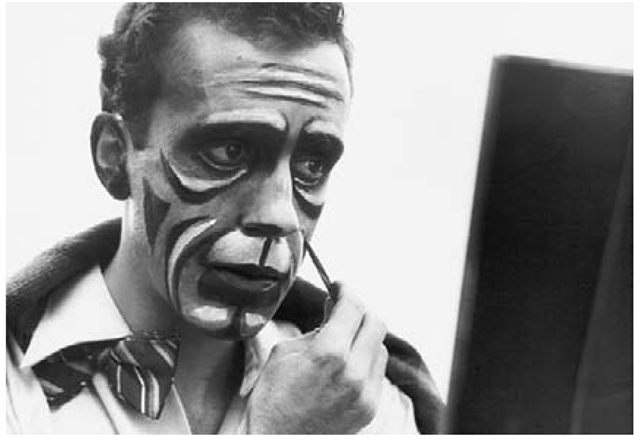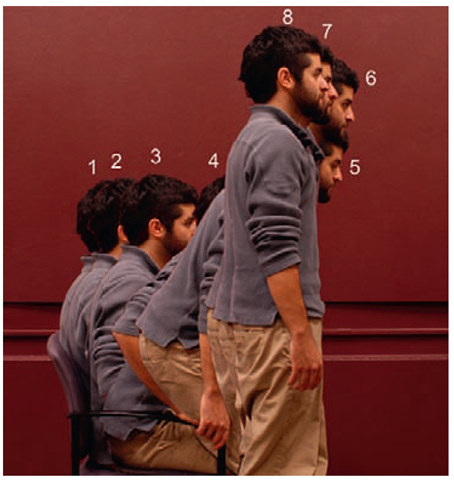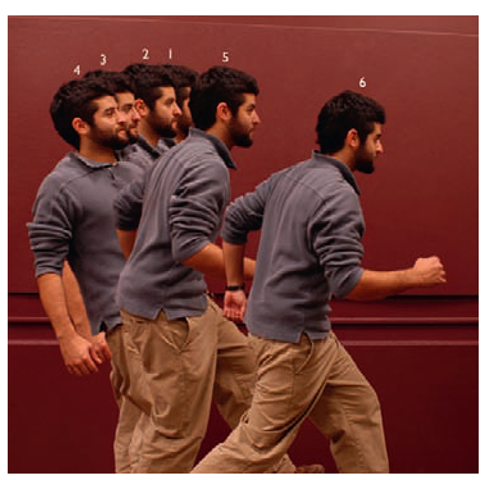Take Advantage of the Medium
"We like the fact that you can feel the real material in the objects. When you choose your medium of work you get another aspect to play with. How would that material express what I want to express? When you animate a paper or a person you actually use a material that everybody has a relation to, and then you add another layer and give this material life in any way your imagination will lead you"
Pixilation is one of the most popular techniques for anyone who wants to jump right into animation with little or no experience. Having a camera is about all that is necessary to begin this process. Naturally, there are more possibilities if you have a well thought-out idea, a computer, capture software, and a tripod, but capturing images on a compact disc in the camera and the ability to sequence those pictures into a movie is all it really takes to shoot a pixilated film. Even an experienced stop-motion animator can pare down his or her equipment to a single camera and create an interesting film. Having some knowledge of how to take advantage of this technique makes a huge difference in the final outcome. The early trick film artists, like Melies, knew how to utilize the unique qualities of single-frame manipulation. We explore some of these "tricks" and advantages of pixilation in this topic, and it is not just the equipment that we explore but the ideas and execution of your next pixilated film.
What exactly is pixilation? Remember that Grant Monroe, who worked with Norman McLaren on Neighbours, coined this term. Monroe and McLaren used the human body as the animated subject. Unlike model animation, pixilation, the animation of humans, requires no intensive model building, armature building, or even character designing. Everyday objects like kitchen appliances, cars, or any premade physical form can be moved or animated frame by frame, and this would also be considered pixilation, which is a subdivision of stop motion. Animating humans appears to be the most frequently used subject of pixilated films. As you can imagine, the variations are limitless.
If you start to add the elements of design or makeup to people in a pixilated film, then the results can be even more dramatic. This is what McLaren did in Neighbours and what was emulated in Jan Kounen’s 1989 film Gisele Kerozene.
FIG 3.1 Grant Monroe in Neighbours.
The addition of makeup or costuming enhances the dramatic effect of the film but so can the strong expressions of the pixilated human figures. This is not a delicate and subtle animation technique, because human subjects are always moving. It is virtually impossible for humans to stand absolutely still like a model or an object, so the result is an impulsive energy and vibration.
To overcome this effect of internal energy, the expressions of a human subject need to be bold and powerful. The eye is drawn to the strong expression and becomes less concerned about the constant vibration of movement, which can be a potential distraction. Once you understand this principle, you can experiment with variations of expression and constant movement. Lindsay Berkebile, a young filmmaker in the New York area, puts it this way:
"In my film MEAT! I took a simple concept and used the stylized movement pixilation provides to my advantage. The movement is exaggerated; the facial expressions are pushed to the limit and place an audience at an uneasy state. The movement, especially in this piece, is very controlled for pixilation. There are a lot of pauses, silent moments, and breaths throughout the film. However, the stillness still has a vibrating life to it, which I feel gives the film a sort of chaotic life amongst silence."
In my own 2009 film Off-Line, I wanted to animate a real human arm and hand pressing a microwave Start button. I wanted a slightly affected movement, but I desired a more fluid live-action approach to the movement of the hand.
I ended up making a support or rig to hold the human subject’s arm so I could control the movement. If the support were not there, then the inward movement of the arm would have been less direct and effective.
FIG 3.2 Tyler with arm support rig, Off-Line, 2009
So setting up rigs, using predetermined staging marks, and designing the look of a character through makeup and strong expressions can add a whole other layer to your pixilated film.
Knowing how to use pixilation, especially with human subjects, can really complement the emotional or visual storytelling aspect of your filmmaking. Ultimately, several things are unique to pixilation. Since each frame is taken one at a time with an indeterminate period of time between frames, you have the ability to completely rearrange or manipulate your subject matter and frame. This could come in the form of removing or introducing an object or person from one frame to the next, capturing a movement or position of an individual, like a mid-air jump for each frame, or just bringing inanimate objects to life. These are the same principles that the early trick film artists utilized, and they are just as effective today. These techniques have a unique quality when done photographically, eliciting a sense of magic.
Who Is the Director?
When animating a pixilated film, at least two important roles need to be addressed. One is the person behind the camera, the director, and the other is the person(s) in front of the camera, the actor. At least one of these people must have a basic understanding of animation. The principles of "easing" in and out of movement, accelerated action, secondary motion, anticipation, squash and stretch, and the effects of momentum add a lot of dynamic and interest to any scene. To review these principles, let us look at a few illustrations. When any movement begins, it takes a lot of energy to make an object break inertia. There is an acceleration of movement frame to frame as the object (person) gains speed. The opposite is true when an object comes to a stop. The object decelerates. Think of when you drive a car and how it works. You step on the accelerator, forcing the tires to start rotating and getting up to cruise speed, where the tires rotate at an even rate, giving the car an even speed; then you apply the brakes to slow down the rotation of the tires and the distance you travel before you come to a complete stop. When the tires stop turning, the car continues slightly forward with secondary motion and the chassis settles back to its default position directly over the tires. Once this principle is understood, the director or actor can break these rules and create some different effects.
Fig 3.3 The basic physics of any movement requires ease-in and ease-out movements with an accelerated increase and decrease in the amount of movement for each frame.
Secondary motion basically means that any appendage or secondary mass like hair on a head or a tail of an animal trails behind the main body of movement. For example, if a person quickly turns his or her head, the hair trails a few frames behind the mass of the head, which is the source of the movement. The head stops, but the hair continues around past the head’s stationary position then settles down.
Fig 3.4 Secondary motion of hair as it trails behind the turn of a head.
Anticipation basically means that, to move in a particular direction, you must first move slightly in the opposite direction. This wind-up builds energy and allows the audience to see what is about to happen for a beat before it actually happens. This is exaggerated in animation but often does happen in real life.
FIG 3.5 The wind-up or anticipation allows an audience time to focus on an object before it moves, and anticipation builds energy just before that action occurs.
Squash and stretch is an exaggeration of the way movement occurs and how weight and form shift within that movement. Again, it is emphasized in animation and can add a humorous element when it is highlighted. These classic principles of animation apply to pixilation as much as any other form or technique of animation. It is limited with the human body, because the body can stretch and squash only within its physical limits, but this principle can still be applied.
FIG 3.6 The human figure can squash and stretch for a humorous effect, but it is limited in its physical range.
All these basic principles should be considered when producing pixilation. Applying these guides to movement must be planned and intentionally created. After all, how can you have a head of hair fly around a turning head when you are shooting one frame at a time and there is no momentum to make the hair fly? Gravity pulls the hair down. In this case, if you want to have hair flying, you may have to consider using hair spray each frame after arranging the hair in a particular position of movement, or some sort of rig weaved through the hair, or clear fishing line to hold the hair while the slow process of shooting single frames occurs. We discuss rigs and special requirements further in the topic.
You may decide that you do not want that kind of natural movement and let pixilation be pixilation, with all of its particular attributes.
The bottom line is that these are decisions that must be made, and the director is the one who plans the shoot and makes the calls. It is possible to simultaneously be a director and an actor that performs in front of the camera, but there are limitations to this approach. You cannot really see what the camera is seeing, and although you might be able to judge the kind of movement that is required for each frame of an action, you are unable to adjust your position or registration in the frame relative to the previously captured frame. Naturally, you can set up a computer or have your computer attached to a projector in front of you, so you can see yourself as you animate yourself. The problem is that you are concentrating on looking at yourself and not necessarily on what you need to focus on. Also, wireless remote controls with infrared beams could allow you to shoot your camera from across the room, but this takes careful control and aim and might pull you out of position. Finally, you can use a time-lapse feature on your camera, but that requires that you be ready for your next position every frame within that allotted time interval. So, you can be an actor and a director simultaneously, but it is much more effective to have someone behind the camera shooting and calling out to you or actually moving you as the animated (actor) subject.