This topic has been designed to help you transform an iPhone into your iPhone by helping you learn to use it easily and quickly. As you can tell, the topic relies heavily on pictures to show you how an iPhone works. It is also task-focused so that you can quickly learn the specific steps to follow to do all the cool things you can do with your iPhone.
Using an iPhone involves lots of screen touching with your fingers.When you need to tap part of the screen, such as a button or keyboard, you see a callout with the step number pointing to where you need to tap. When you need to drag or slide your finger along the screen, such as to browse lists, you see the following icon:
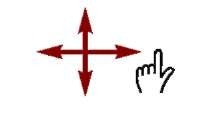
The directions you can drag are indicated with arrows.
To zoom in or zoom out on screens, you pinch or unpinch, respectively, your fingers on the screen.These motions are indicated by the following icons:
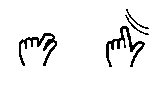
When you need to tap twice, such as to zoom out or in, you see the following icon:

When you need to rotate iPhone, you see this icon:
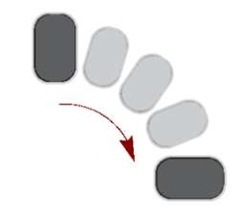
Sometimes you shake the iPhone to activate a control.When you do, you see this icon:
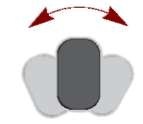
Because iTunes and the iPhone work with both Windows computers and Macs, this topic is designed for both platforms as well. When there are significant differences, such as applications you use to store photos, you see task sections devoted to each type of computer.You can safely skip over sections focused on a type of computer you don’t use.
Connect a Wi-Fi network for high-speed Internet access.

Messages Calendar Photon Camera

YouTube Stocks Maps Woathor
Clock Calculator Notes Contacts
Use peer-to-peer applications to play games or share information with other iPhones or iPod touches.
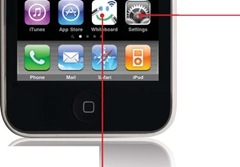

Go here to connect an iPhone to the Internet and to connect to other devices using Bluetooth.
