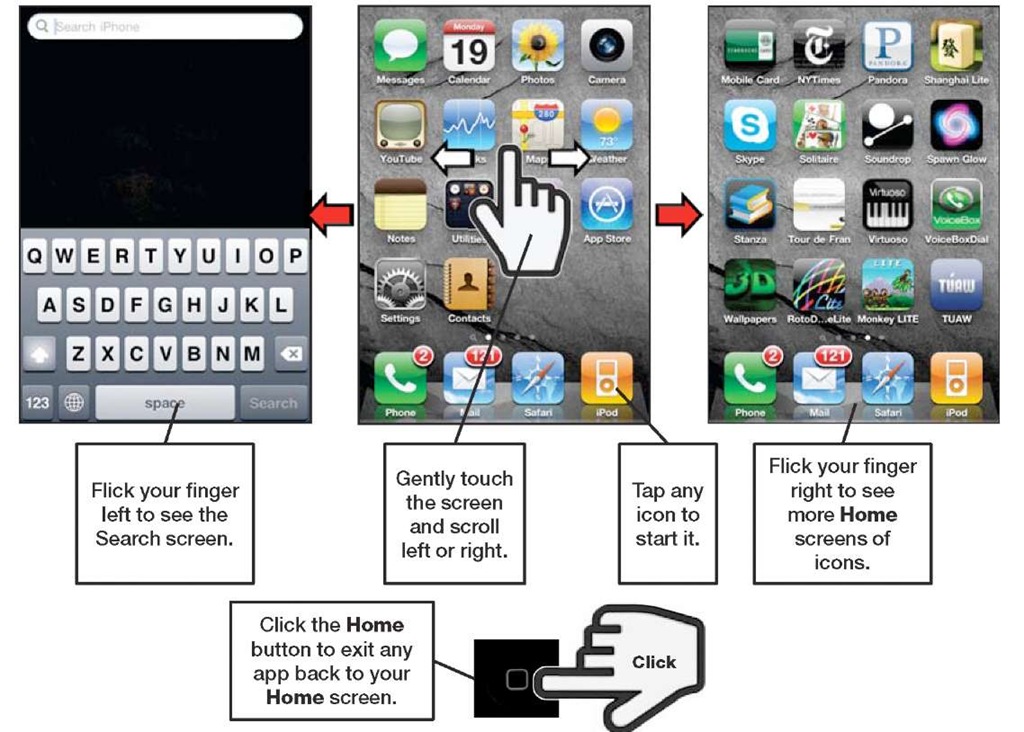To start an app, confirm a selection, select a menu item, or select an answer, simply tap the screen. To move quickly through contacts, lists, and the music library in List mode, flick from side to side or up and down to scroll through items. Figure 6 shows both of these gestures.
Figure 6. Basic touch-screen gestures.