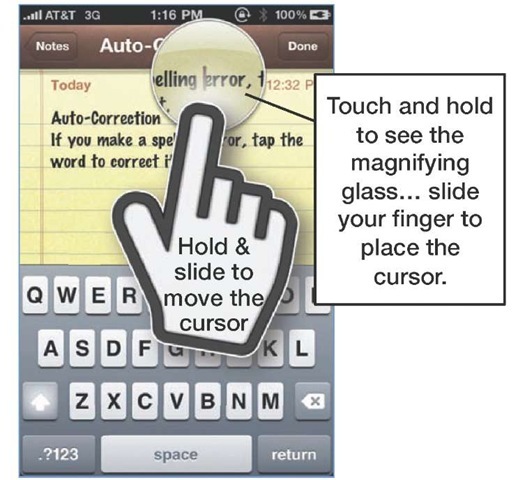How many times have you been typing something and wanted to move the cursor precisely between two words, or between two letters?
This can be hard to do until you figure out the Magnifying Glass trick. What you do is this: Touch and hold your finger on the place where you want the cursor (see Figure 26). After a second or two, you will see the magnifying glass appear. Then, while you hold your finger on the screen, slide it around to position the cursor. When you let go, you will see the Copy/Paste pop-up menu, but you can ignore it.
Figure 2-6. Touch and hold the screen to see the magnifying glass and place the cursor.