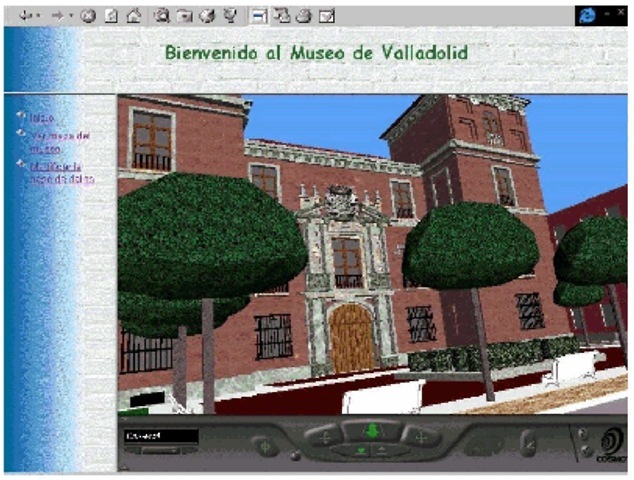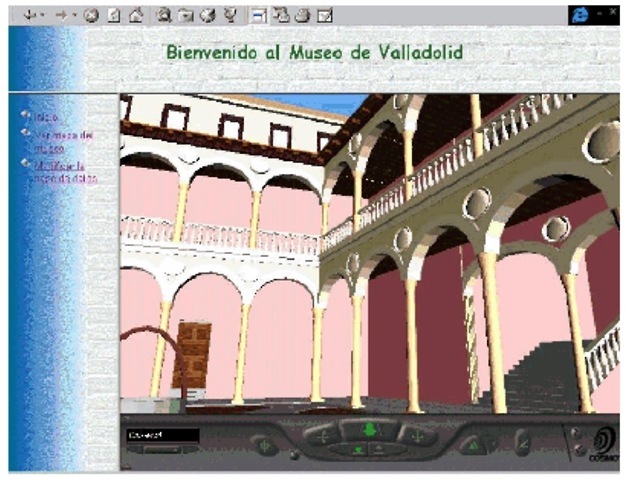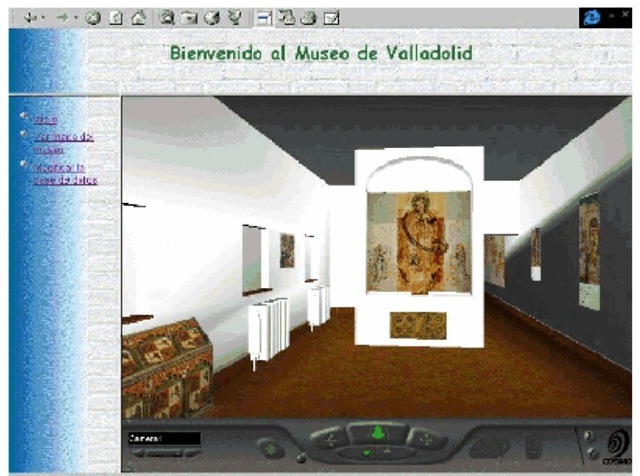INTRODUCTION
In the last few years, because of the increasing growth of the Internet, general-purpose clients have achieved a high level of popularity for static consultation of text and pictures. This is the case of the World Wide Web (i.e., the Web browsers). Using a hypertext system, Web users can select and read in their computers information from all around the world, with no other requirement than an Internet connection and a navigation program. For a long time, the information available on the Internet has been series of written texts and 2D pictures (i.e., static information). This sort of information suited many publications, but it was highly unsatisfactory for others, like those related to objects of art, where real volume, and interactivity with the user, are of great importance. Here, the possibility of including 3D information in Web pages makes real sense.
As we become an increasingly visual society, a way to maintain heritage is to adapt museums to new times. The possibility of not only visiting and knowing the museums nearby but also enabling anybody to visit the building from their homes could be enabled. This would imply the incorporation of the virtual reality (Isdale, 1998), although today few museums allow this kind of visit via Internet. In virtual reality, human actions and experiences that interact with the real world are emulated although, obviously, with some limitations. With virtual reality the user could walk, examine and interact with the environment, in contrast to traditional media like television that present excellent graphics but lack interactivity. Although this is not a new idea, it is achieving a wider expression due to the availability of the Virtual Reality Modeling Language (VRML) (Carey, Bell, & Marrin, 1997), a widespread language for the description of 3D scenes and WWW hyperlinks (an analogy of the HTML for virtual reality).
VRML is, perhaps, most interesting for Internet users eager to discover new interesting sites in Internet, and for the people that use it like hobby, but VRML could also allow us to see a 3D artifact from any angle and perspective, to turn it in any way, and so on. In sum, we can manipulate it — something totally forbidden in a real museum.
This work deals with the design of a system which allows this interactive Web access to works of art in 3D, as a step in a research project dealing with the design and implementation of a virtual and interactive museum in 3D on the Web. Also, all the associated information like history, architectural data, archaeological data, and culture will be available at the click of a mouse.
BACKGROUND
Several museums around the world are already committed to a strong Web presence and many others will adopt one very soon. Dynamic museum leaders understood that the increasing number of internauts requires special attention from museums: Internet — and CD-ROM’s — represent new media that will challenge museum communication strategies.
According to Proenca, Brito, Ramalho, and Regalo (1998):
Two distinct Web approaches are being adopted by the museums. Some regard their presence on the Web as another way to publicize the museum and to promote their activities; others use the Web as a powerful resource to achieve their purposes: to conserve, to study and to display.
The most common attitude is to consider the Web as a simple sum of the different kinds of information already in use by museums — specially printed information—but gathered in a global structured way. These data include a museum description and a list of activities and collections, where a typical Web page structure contains: collections and exhibitions, visit planning and conditions, new acquisitions, projects and activities, museum organizational scheme and educational programs. Several museums on the Web follow this approach. Among them it may be worth a visit to Museo Arqueologico Nacional of Madrid (http://www.man.es/), On-line Picasso Project (www.tamu.edu/mocl/picasso/), Museo de Cera de Madrid (www.museoceramadrid.com), Asian Art Museum of San Francisco (www.asianart.org), The Museum of Modern Art (www.moma.org) and Library of Congress Vatican Exhibit (www.ibiblio.org/expo/ vatican.exhibit/exhibit/ Main_Hall.html); this site has a good image quality, but with a traditional structure to present the exhibition themes.
Some museums demonstrate greater innovation in their Web presences: They have temporary exhibitions online, promote virtual visits and access to their databases, present technical information for museums professionals and researchers, keep available information about previous activities and exhibitions, and organize links to related sites. For these museums, the Web is also an exhibition and a presentation medium that must be integrated in the communication policy of the museum. Among them, it may be worth a visit to Musee des Beaux Arts de Montreal (www.mbam.qc.ca/ index.html), The Museum of Anthropology at University of British Columbia (www.moa.ubc.ca/Collect/moaview.html), and Museo del Prado (museoprado.mcu.es/prado/html/home.html).
Latest advances are becoming popular 3D (plus color) scanners, which allow the measurement of 3D artifacts such as art works (Gomez, Diaz & Lopez, 1997; Rocchini, Cignoni, Montani, Pingi & Scopigno, 2001). After measuring, a 3D plus color model from the real object can be obtained. 3D scanning technology has been adopted in a number of recent projects in the framework of cultural heritage. Just to give some examples, we may cite the Digital Michelangelo Project of the Stanford University (Levoy et al., 2000) , the acquisition of a Michelangelo’s Pieta by a team of the IBM T.J. Watson Research Center (Rushmeier, Bernardini, Mittleman & Taubin, 1998) , or the acquisition of a section of the Coliseum in Rome (Gaiani et al., 2000) . Unfortunately, a detailed 3D (plus color) model of a free form object usually requires a great amount of data. This data can hardly pass through the Web, even when using compression. Therefore, additional reduction of transmission requirements is desirable.
Recently developed image-based modeling and rendering techniques (Chen, 1995; Chen & Williams, 1993) have made it possible to simulate photo-realistic environments. Two of the most popular image-based modeling and rendering techniques are Apple’s QuickTime VR and the Virtual Reality Modeling Language (VRML). QuickTime VR (Chen, 1995) has its roots in branching movies, for example, the movie-map (Lippman, 1980), the
Digital Video Interactive (DVI) (Riply, 1989), and the “Virtual Museum” (Miller et al., 1992). QuickTime VR uses cylindrical panoramic images to compose a virtual environment, therefore provides users an immersive experience. However, it only allows panoramic views at separate positions. Recently, the Virtual Reality Modeling Language (VRML) (Carey et al., 1997) became a standard file format for the delivery of 3D models over the Internet. Subsequently, many efforts have been made to effectively compress and progressively transmit the VRML files over the Internet (Deering, 1995; Li & Kuo, 1998; Matsuba & Roehl, 1999; Taubin, Horn, Lazarus, & Rossignac, 1998).
Using these techniques, some systems allow to see art works in 3D (Cignoni, Montani, Rocchini, & Scopigno, 2001), while others allow a virtual walk through the rooms of some real building as The Virtual Living Kinka Kuji Tempers (Refsland, Ojika, & Berry, 2000), some reconstructed scenario as the Historic Villages of Shirakawa-go (Hirayu, Ojika, & Kijima, 2000) or some imaginary buildings as Virtual Museum of Helsinki (www.virtualhelsinki.net/museum) and Virtual Museum of Art (www.elpais.com.uy/muva).
The main feature of our system is that users may walk through a three-dimensional (3D) representation of the whole Fabio Neri’s Palace, the building where Museum of Valladolid is located, viewing its collections, and seeing pictures in 2D and archaeological objects in 3D, together with information about them. To allow all of this, an architecture of interactive dynamic Web pages has been designed (Diez-Higuera & Diaz-Pernas, 2002). In order to capture 3D information, we have used the Laser Acquisition System developed by the Industrial Telematic Group of Telecommunications Engineering School of Valladolid (Gomez et al., 1997). These data, together with 2D images and information files, are compressed and stored in a remote server, and can be retrieved over the Internet. Rather than transmitting a high-resolution object, our system at the client end allows users to selectively retrieve images at specific resolutions. This selective retrieval is achieved by implementing a client-server communication protocol. Information is accessed through intuitive exploration of the site, and therefore, each session varies depending on both the participant and the path chosen. In this manner, the visitor becomes familiar with the virtual museum, in much the same way as they would become familiar with the physical museum. User may identify particular areas of interest, which may be revisited using familiar routes or accessed via browsing.
DESCRIPTION OF THE SYSTEM
Figure 1 shows the general architecture of the system. It has two main parts: the Dynamic Web pages system, based on the Microsoft Internet Information Server, which embraces the virtual visit to the 3D Museum and the access to data and its visualization in 3D; and the platform of telematic services, which implements the server-client architecture, allowing the transmission of three-dimensional and colorimetric data of the objects in several resolutions.
Client-Server Architecture
The server is used to store the huge amount of scene data that is being requested by the user, while the client is designed to interact with the user and retrieve the necessary scene data from the server. Java programming language has been chosen for the implementation of the server-client architecture. The reason is that Java allows the introduction of executable codes in Web pages, and, therefore, giving the desired portability, security and interactivity to the system.
Dynamic Web Pages System
A dynamic Web pages system has been implemented to give access to the database so the information required by the user about any object can be shown. This system has also been used for a 3D virtual walk through the museum.
Each section, or room, implemented in the museum becomes a specific VRML file (sometimes, even a single room is divided in several VRML files). Using smart nodes from VRML language, which activate any element in a 3D universe when the user clicks on it, the file stored in the URL of the VRML filecode shall be loaded, interconnect these files. Once the user is in a VRML file (containing any of the rooms where both 2D objects — pictures — and 3D ones are displayed) (s)he can walk around the room at will: Approach any object to have a first impression and, if wanted, click on it to acquire information about it (author, period, technique, etc.) as well as to visualize it in 3D (or with a higher resolution still image if the object is a picture). When the user clicks on any object, the dynamic Web pages system starts to work, giving access to the database and bringing the required information.
Format of the Data Used by the System
Virtual Reality Modeling Language (VRML) is the working format for the 3D display of the objects, as it is standard and commonly used in the Web. First of all, 3D plus color data must be acquired from art works. The corresponding object model, obtained from the acquired data, could then be directly expressed in VRML format. However, the raw format of the data in our database is not VRML. Instead, it is the specific one given by the Laser Acquisition System developed by the Industrial Telematic Group of the Telecommunications Engineering School of Valladolid (Gomez et al., 1997). This system, starting from a real object, gives a .pie file with the three-dimensional data, plus another three files (.r, .g, and.b) with its colorimetric information. Those files are converted into ASCII files, using software developed by the Industrial Telematic Group; these new files are .pts, with the Cartesian coordinates of all the points as read from the object, plus its colors, and .tri, with the triangular distribution of points for a certain resolution (which allows the construction of faces for the display of the object).
The server stores the last couple of files: one .pts file for each object, and several .tri (one for each different resolution). From them, and given a certain resolution, the server obtains the files needed by the client to reconstruct the VRML file. It is important to notice that there is no duplication of information in the server, as points and colors appear only once in the .pts file and the set required by the client at each moment is obtained from it. There are only several files of triangles, as the distribution of points on the faces is different for each resolution. Moreover, three-dimensional and colorimetric information is sent only once to the client. The result is that this design, as a whole, improves the efficiency of the system.
Also, we have developed an alternate solution which allows lower transmission requirements. In short, we allow art works to be requested in different levels of detail (LOD). User begins with the lowest LOD model, and requests a set of progressively increasing LOD models as his interest on the object increases. We benefit from this by building the different LOD models in particular way: Each LOD model is obtained from the immediately higher LOD model, by just picking some of its points. In this way, when the users ask for a higher LOD model, the whole model transmission is no more required. Instead, the new model can be reconstructed by adequately merging new points into the previously existing model. Unfortunately this strategy is not implemented in actual VRML; so we have implemented it by using a dedicated Java client. Basically, when the user asks for a superior LOD model, only additional 3D points, and a new faces description, are sent. This faces description must then be translated by the client. This is done by means of a Lookup Table (LUT), which indicates actual position of the new points in a local VRML file.
User Interface
The user interface module is based on Web page template in which the virtual world is represented on a part of the screen, while on the rest, the name of the content plus the options that the user can select are left. We have a basic system in which the user can move along the building and rooms and, already inside these rooms, the user can select a picture or a 3D artifact in order to get information about it.
Different perspectives of the museum are shown in Figures 2, 3, and 4. system
Figure 1. Global architecture of the proposed
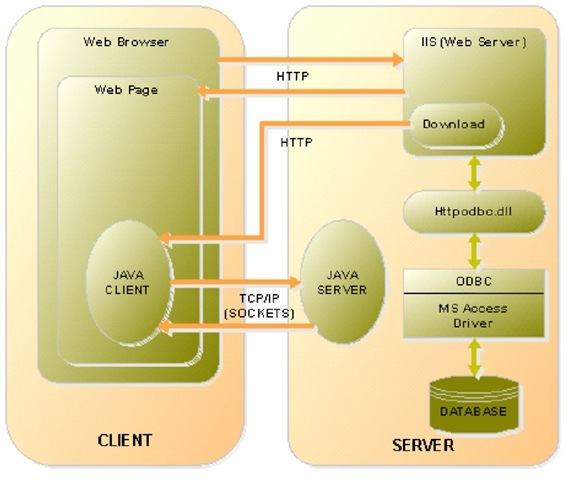
Figure 2. Initial Web page of the virtual museum: View of Fabio Neri’s palace
Figure 3. General view from the patio
Figure 4. Initial view of the virtual room
Figure 5. An example of 3D artifact
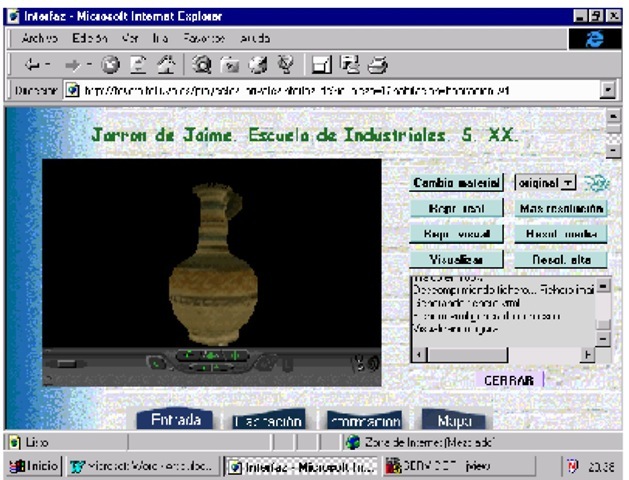
One of the features of the proposed system is that it allows the 3D display of an artifact in VRML format in different levels of resolution (see Figure 5), which implies that the user can manipulate it as he pleases.
FUTURE TRENDS
Our system marks the advent of a new and interactive form of documenting, referencing, and archiving heritage structures. Future work involves advanced development of this system as follows:
• Include dynamic elements like 3D surround sound, voice-overs for history, culture, and other information along with traditional audio pieces to make a complete user-friendly interactive interface.
• Increase the number of works of art and information in texts in order to give a more detailed presentation of archaeology in Spain.
• Achieve better frame rates by using clever culling techniques and modeling techniques for a smooth walk-through.
• Incorporate accurate details by using the latest photogrammetric techniques.
• Depict “as was”, “as is”, and “as it could be” transitions for studies specific to architecture, conservation, games for children and light simulations.
CONCLUSION
Our project resulted in the following observations:
• We achieved a fairly accurate 3D model of a complex heritage structure using archaeological orthographic projections as reference material.
• Construction of a virtual museum is possible, allowing users to examine, conduct research, or navigate any part of the building at their own convenience where they not only can see photos, and 3D objects, and even have the opportunity to play with them.
• The viability of the system has been demonstrated, as well as its correct operation in the net in the particular case of the Museum of Valladolid.
KEY TERMS
Client-Server Architecture: A network architecture in which each computer or process on the network is either a client or a server. Servers are powerful computers or processes dedicated to managing disk drives (file servers), printers (print servers), or network traffic (network servers ). Clients are PCs or workstations on which users run applications. Clients rely on servers for resources, such as files, devices, and even processing power.
Dynamic HTML: A collective term for a combination of new HTML tags and options, style sheets and programming, which enable you to create web pages that are more interactive and faster to download.
Java: A platform-independent programming language, produced by Sun Microsystems. Java is built as a method to provide services over the WWW. With Java, a Web site provides a Java application (called an applet) which is downloaded by the client and executed on the client machine. Java is specifically built so that an application can be run on any kind of system, so a separate Mac, Windows, Sun, and so forth, version is not needed. Java also has some security features built in, to make it more difficult for destructive applets to be written.
QuickTime VR: An enhanced version of the standard developed by for displaying content (animation, audio, and ) on computers. This enhanced version adds the ability to display and rotate objects in three dimensions.
URL: The address of a computer or a document on the Internet that consists of a communications protocol followed by a colon and two slashes (as http://), the identifier of a computer (as www.m-w.com) and usually a path through a directory to a file ” called also uniform resource locator, universal resource locator.
Virtual Museum: A collection of digitally recorded images, sound files, text documents, and other data of historical, scientific, or cultural interest that are accessed through electronic media. A virtual museum does not house actual objects and therefore lacks the permanence and unique qualities of a museum in the institutional definition of the term.
Virtual Reality (VR): The use of computer modeling and simulation to enable a person to interact with an artificial three-dimensional visual or other sensory environment. VR applications immerse the user in a computer-generated environment that simulates reality through the use of interactive devices, which send and receive information and are worn as goggles, headsets, gloves, and so forth.
Virtual Reality Modeling Language (VRML): A programming language for the creation of virtual worlds. Using a VRML viewer, you can take a virtual tour of a 3D model building, or manipulate animations of 3D objects. Hyperlinks to other sites and files can be embedded in the world you visit.