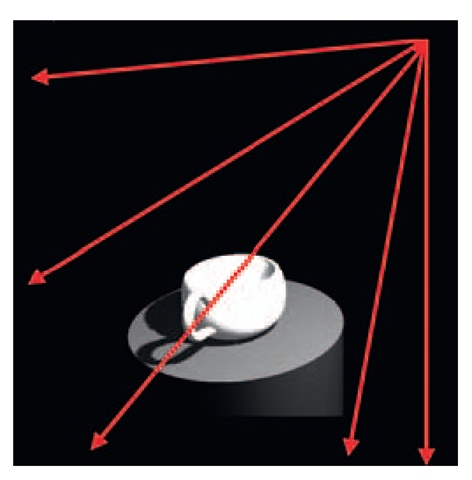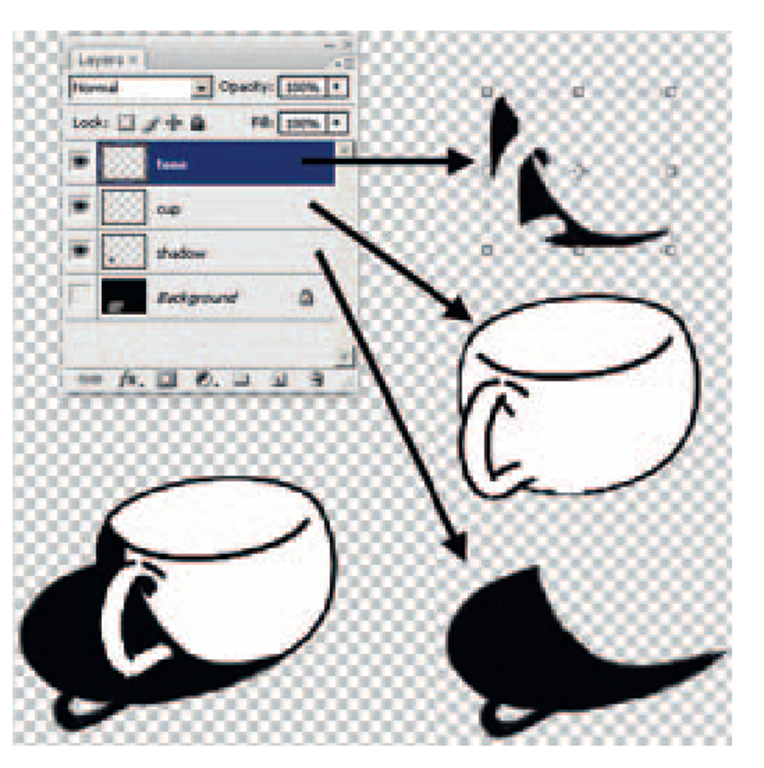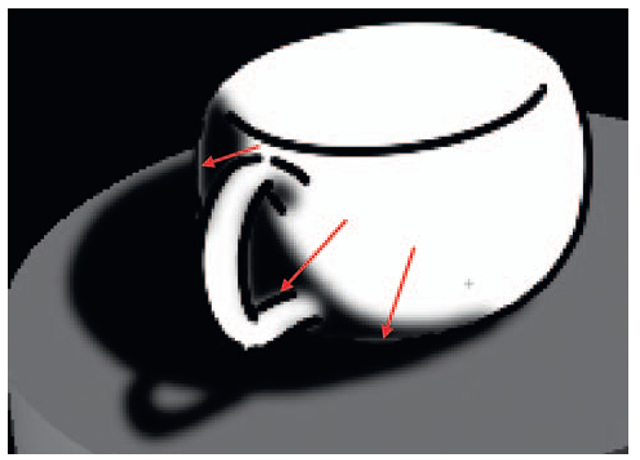2D TONES AND SHADOWS
When drawing tones in 2D, the artist has to calculate where the light is hitting the character or object and draw this 2D matte. It is essential that these mattes flow along the character’s surface and react to the volumes of the character as it moves in the light. When drawing the shadows, the artist draws a stylized representation of where the shadow falls on the background. The mattes should not pop or wobble and cause attention to be drawn to themselves; however, the mattes are usually blurred so some wobbles will be minimized.
Shadows and tones do not have to be exact representations of what they should physically be. If they were, they would become too distracting, which can be the case with 3D tones and shadows. The mattes should be simplified ideas of the shadowed areas.
Figure 6.68 shows a coffee cup standing in the light. The light direction has been drawn in. You can see where the light rays have been extended through the coffee cup and onto the ground plane. This is the shadow area. Where the light hits the cup creating selfshadow areas, this is what is called tones. The tones follow the volume of the cup. Of course, this is a simple object. If your character has lots of dangling hair, eyeglasses, and so on, the tones and shadows could be extravagant. When creating 2D tones and shadows, you have the option of simplifying these elements so that they do not detract from the main animation.
FIGURE 6.68 3D coffee cup showing tones and shadows.
To draw 2D tones and shadows, you can use any method we have covered so far in this topic: paper, Photoshop, Toon Boom, Corel, and the like. Paper would be the most difficult to keep registered because you would have to go through a printing process. Figure 6.69 shows four levels of images broken apart so you can see what each looks like. The cup and background level are 3D renders. The tone and shadow are drawn in Photoshop.
FIGURE 6.69 3D cup and background render and 2D tone and shadow drawing.
You can follow the same processes we used before to composite the 2D tone and shadows into your scene. A tip to keep in mind when creating tones and shadows, especially with 2D, is that generally tones and shadows are blurred. 2D tones and shadows tend to be blurred more to help make them feel softer much like you would get with a 3D tone or shadow. If you over blur the mattes they will pull away from the character (or coffee cup) as you see in Figure 6.70. When drawing 2D mattes, it is best to over draw them so that they overlap the edges. In other words, draw outside of the lines. Because we are using them as mattes on top of the character and tracking them as luma or alpha mattes, they will not be seen. So overdrawing the mattes will not cause any harm.
FIGURE 6.70 Overdraw mattes to keep them from pulling away from the edges when blurred during compositing.
PROJECT: 3D PROP LEADS
The scene must also contain shadows and tones. You will want to keep the animation short; a cycle is suggested.
Use the Maya file CycleLegs.ma, found in the companion data for this topic.
You will have the following levels:
1. 3D bicycle
2. 2D character
3. Character tone
4. Bicycle tone
5. Character shadow
6. Bicycle shadow
For my students, you must try to match a style. This will help you achieve a higher aesthetic goal. Styles to match include Triplets of Belleville, Iron Giant, or The Pearce Sisters.
You are assessed on the following skills:
1. Ability to match a 2D character to a 3D prop
2. Ability to match tones and shadows to animation
3. Technical use of animation tools
4. Technical use of compositing tools
5. Overall appeal of the shot
6. Matching of style
7. Problem solving