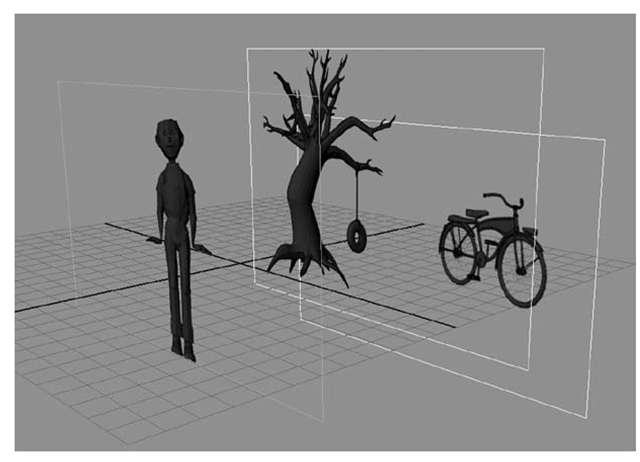Limited space
The following is a list of common attributes found in limited space: Character placement. On distinctive foreground, midground, background planes.
Camera movement. Track, multiplane.
Parallax between levels. Parallel parallax.
The visible symptoms or subcomponents of limited space are seen in how the characters and elements are placed in relationship to one another in front of the camera. Their placement is typically in distinct levels that will show off the distance between them as seen by the camera. You can think of these levels as a foreground, midground, and background. There may be more levels than this in actuality, they are still usually grouped psychologically into a foreground, midground, and background area. Character movements usually stay within their given level with limited interaction back and forth around other elements in their level. In the purest version of limited space, there is no Z-depth movement of the characters or elements. The camera does not move toward the characters and elements, nor should the characters and elements come toward the camera. They are locked into their horizontal level. Perspective is generally still squashed as much as possible and vanishing points are hidden in this linear space world.
Camera movement in a limited space world is tracking the camera from side to side to give the depth cue of parallax between the levels. An example that you can look up on watchthetitles.com is Teeth of the Night. These titles use limited space and multiplanes throughout the sequence.
Track
To track is to pick the camera up and move it horizontally in front of the levels or, inversely, to pick up the levels of artwork and move them underneath the camera, depending on how you are compositing your shot. The object is to show off the parallax of movement between the characters. To do that you must understand the next concept: multiplane. In Figure 7.6, the camera is moved left in front of the characters. The characters that are farther from the camera move across the screen at a different rate than the character closer to the camera.
FIGURE 7.6 Track shot.
Multiplane
Multiplane is not really a camera move, it is the name of a camera designed in the early 1930s and perfected by the Walt Disney Studio. Now the term is used as a verb meaning to set artwork up in such a way as to show the parallax between levels. This was originally accomplished by using the multiplane camera that allowed artists to stack glass plates up and move them at varying speeds to simulate parallax of movement from left to right under the camera. The main idea is that the artwork is set up at different depths away from the camera and all of the elements move at varying ratios in relation to one another to display parallax.
FIGURE 7.7 Multiplanes in a 3D space.
You are probably most schooled in limited space setups. This is the traditional setup for 2D animation. Foreground elements, background elements, and characters are set up into their individual planes. To break away from the flat space that comes with basic animation setups, things such as multiplane cameras were created to help move the planes in relation to one another, causing parallax between levels. This was the case with many of the 2D feature animation films. Remember that just because something is in 3D does not mean that it has to be in deep space. You can set up a limited space shot in 3D and live action as well. Think of a theater stage and the different fly areas in that stage. (If you’ve ever looked at the different levels of curtains on a larger stage and seen that they hide, you have seen the fly areas.) Early musicals and early films were vaudeville plays that had a camera set down in the audience’s seat. Those films were most commonly in limited space. This can still be seen in the theater today. Why use it in 3D? As Block has suggested, it is a good way to emphasize the emotional center of your film. If you keep your characters jailed in limited space and then finally release them into deep space at a strategic point, the emotional impact will be all the greater.
In the hands-on section, we will create a traditional multiplane scene using some wonderful imagery from a SCAD student’s puppet theater. Because you are not in my classroom, I won’t be able to play a song from my favorite musical to inspire you. It’s a shame. “Little shop, little shop of horrors.”
Deep space
The following is a list of common attributes found in deep space: Character placement. Exaggerate size difference, move toward the camera.
Camera movement. Truck, dolly, boom, and other free movements of the camera (steady cam, wire track, helicopter, etc.). Parallax between levels. Showing perspective, has vanishing point.
Deep space is the most modern of world spaces. Most advances in camera usage have pushed this specific type of space. Even in animation, it wasn’t long before the jump from multiplane limited space scene setups became deep space, just by moving the camera toward the artwork and adding Z-depth. Compositing software packages were created that allowed for these multiplane-type shots to have unlimited numbers of layers and to move beyond parallel parallax, and they added in the ability for the camera to move in Z-depth through the flat levels easily. Z-depth camera moves are the definition of deep space, obviously.
Characters in a deep space shot are placed to exaggerate the size difference, and dynamic compositions can be created. They are free to move toward the camera or the camera toward them. When using 3D, it is easier to create deep space than any other type of space.
An example that you can look up on watchthetitles.com is Gruesome School Trip. Though the titles are 2D flat planes, deep space is applied to them.
Track
For deep space, the camera can track, or move from left to right. The difference between a track in limited space and one in deep space is the exploitation of perspective. Limited space shots do not have vanishing points or use three-point perspective, whereas deep space shots do.
Dolly/Truck
A dolly is to pick the camera up and move it toward the characters. As a result, the characters visibly scale at different rates. The opposite of this is a zoom (see the section on flat space), where the characters scale at the same rate. In Figure 7.8, the boy character scales up at a slightly different rate than the background elements.
FIGURE 7.8 Dolly camera move.
Boom
A boom is an interesting camera move. The camera is physically moved up (or down). Sometimes it is combined with a pan or pivot, where the camera pivots on its moving stand to continually face the character. This changes the perspective planes of the character, and all characters in view move at different rates (parallax). In Figure 7.9, the boy moves out of the frame quicker than the background elements do.
FIGURE 7.9 Boom camera move.
Multiplane with Perspective
If you take the concept of multiplane and add forced perspective onto the actual planes themselves, you create a world with deeper space. This is a method that has been explored in 2D/3D animation. It is achieved by taking what would normally be limited space, with different levels placed in Z-depth, then adding dimension to the planes to augment the parallax in the images themselves as the camera moves through the planes. Some might think this is a concept novel to animation; however, similar concepts have been used for years in theater stage design, live-action set design, and stop-motion stage design.
This type of deep space multiplane with perspective was used throughout Mulan, Lilo and Stitch, Prince of Egypt, and many other films. Many “making-of” specials found on DVDs will show you how these shots were put together. You will have to use your well-developed eye to sort out more modern examples of 2D/3D multiplane with perspective usages, because most of these are found in short films. Some filmmakers, however, are kind enough to post their making-of videos on their websites. For example, take a look at the fabulous 2D/3D film titled le Building and its making-of video at www.le-building.com.
FIGURE 7.10 Multiplane with added perspective.
Fly-Through and Helicopter
We’ll briefly discuss other types of camera moves that exploit the world in all axes. There are many ways to move the camera freely about the gravity-less world of a compositor or 3D Cartesian set. A fly-through is one way of exploring the set and is generally what it sounds like. The camera flies through the set, revealing parts of the environment. A great example of a 2D/3D fly-through is in the vine skateboarding sequences of Tarzan. Here, Tarzan leads the camera as he fleet-footedly barefoot skates through the vines of the jungle. The camera moves all throughout the environment as this 2D character moves through the 3D vines.
A helicopter shot is one where the camera revolves around the character in a circle, sometimes for the whole 360 degrees. The focal point of the camera’s movement remains the character for most or all of the scene. You have seen this shot in hundreds of films. In Brother Bear, for instance, there is a sequence where Koda and Kenai are sitting on a rock bluff. Kenai is about to break the news to Koda about the true reason for his mother’s demise. The camera starts behind the bears and wheels around them. They are drawn in 2D and placed onto a background, which in my memory is a 3D rock. You can also see a great helicopter/360-degree shot of the horse in Dreamworks Spirit, and even a good showing of the 3D/2D in the making of feature on the DVD. That example is absolutely seamless.
FIGURE 7.11 A 360-degree shot or helicopter camera move.
Moving a camera around in a 3D world is easy and easily abused. In this topic we will learn how to push a deep space shot using multiple media and adding perspective to what would traditionally be a flat plane.
Ambiguous space
The following is a list of common attributes found in ambiguous space:
Character placement. Anything to make the subject unidentifiable or to unsettle the audience.
Camera movement. Anything to unsteady the audience: upside-down shots, reverse relationship to character movement. Parallax between levels. Anything to create a space that is off kilter or indefinable.
Ambiguous space is often used or abused in horror films. It is hard to give it any other emotional center than that of confusing the audience, as it is mainly defined as a space in which the viewers do not know what they are looking at or where they are. Maintain a scene like this for too long, and the audience will lose interest. Use it sparingly, and you instantly increase the visual intensity.
There are varying degrees of ambiguous space, however. We’ll put the zolly shot in the category of ambiguous space, because it is meant to be offsetting to the audience. It is a camera move that has a reverse relationship to the character’s movement. A zolly is a zoom and a dolly combined. You have seen it used, surely. Pop quiz and extra credit to those that can name the person who first created the zolly camera move and what famous shot was it used for. To push the shot, you can also move the character away from the camera at the same time that it moves in and zooms in. You’ll note in Figure 7.12 that the boy scales toward the camera while the background elements stay relatively the same size.
FIGURE 7.12 Zolly example.
All of the normal things to watch out for exist here: style matching, frame rate, timing, image sizes, and registration. Show contact points judiciously, focus on those that further your emotional focus, and hide everything else. Feet contact points are usually not highly emotional, just gravity at work, so they can be hidden most of the time to avoid giving away any bad compositing. If your characters are sitting and the camera move is a helicopter shot, hide the point where they are seated on the ground. Put a bush in front of them, another rock, something. That type of contact point between 2D and 3D is one of the hardest to keep from giving itself away. Again, where buttock contacts ground is not highly emotional, just weight. Save the stress of getting contact points perfect for the moments that support the emotional center of your shot. Now, if the buttock contacting the ground is amazingly intricate to the story being told, because the character’s life was just saved by a wedged rock and the camera moves around in a sweeping arc to show the gravity of the situation, then yes, show that contact point.
Hands-on Examples
Four examples will be used: example art will be used to walk the reader/student through using compositing packages to create a flat space, limited space shot, deep space shot, and a forced perspective shot.
Flat space. In the hands-on section, we will take a 3D world and compress it to create a flat space scene that has been inspired by the Cohen Brothers being inspired by Busby Berkeley a la The Big Lebowski.
Limited space. In the hands-on section, we will create a traditional multiplane scene using some wonderful imagery from a SCAD student’s puppet theater.
Deep space. We will take a look in this topic at how to push a deep space shot using multiple media and adding perspective to what would traditionally be a flat plane.
Occasionally, students in my class confuse the idea of medium with camera space. They think that flat space must be done in 2D and deep space must mean 3D. Just to prove the point that it is camera space we are dealing with and that deep space can be created with 2D and flat space can be created with 3D, we will do just that in our hands-on examples.