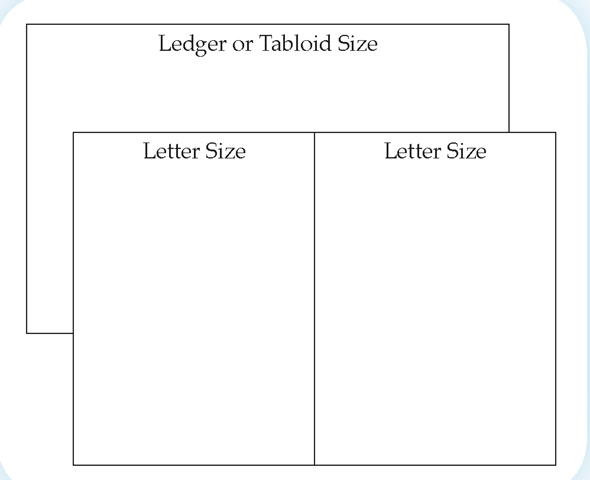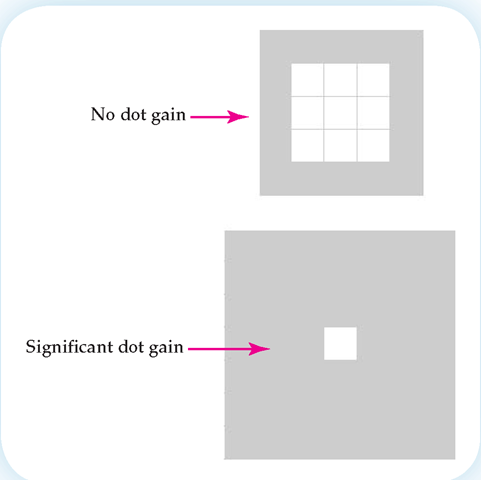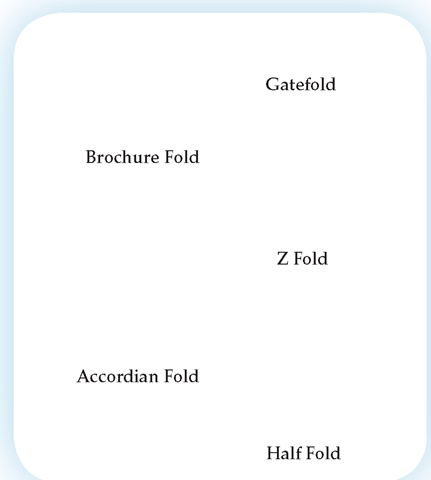Size
Most businesses stock three basic sizes: letter, legal, and ledger (also called tabloid). These are often called American sizes because they are based upon measurement in inches. European paper sizes are based upon metric measurements that result in slight differences between the two.
|
Common American sizes |
U.S. |
|
Letter |
8.5" x 11" |
|
Legal |
8.5" x 14" |
|
Ledger/Tabloid |
11" x 17" |
|
Statement, or half-letter |
5.5" x 8.5 |
|
Common (European) metric sizes |
U.S. |
Metric |
|
A4 (sometimes called European letter) |
8.3" X 11.7" |
120 X 297 mm |
|
B4 |
10.1" X 14.3" |
257 X 364 mm |
|
A3 |
11.7" X 16.6" |
297 X 240 mm |
|
A5 |
5.8" X 8.3" |
148 X 210 mm |
Tabloid or ledger size paper is often used to create newsletters because it is actually two letter size pages in width (see Figure 2.5). This makes it easy to fold and is often less expensive than using another binding option with letter size paper.
It often surprises people to learn that the size of a printed page does not necessarily correspond with the final document size. A page can actually be cut into any number of sizes. Although the original product will be printed on a standard size of paper, professional print shops are not limited to these paper sizes. Once a document is printed, it can be cut to a specific size which is called the trim size.
Type
Paper type is indicated by names such as bond (copier paper), topic (better quality than bond), text (high quality), newsprint (inexpensive), and cover stock (heavy paper). Each type has a distinct purpose determined by its weight and quality. Some paper is designated coated, which means that it has a slicker finish than uncoated. The glossiness of coated paper allows ink to adhere more smoothly, producing a better print job.
Dot gain is the amount of ink that spreads out on a sheet of paper as it is printed (see Figure 2.6). High-quality paper absorbs less ink, so there is less dot gain and a crisper look to the print. Low-quality papers such as newsprint absorb ink readily increasing the dot gain. Your desktop publishing software may provide an option to set the dot gain.
Figure 2.5
Ledger paper is often used in landscape orientation to create newsletters (tabloids).
For this reason, you will need to know what quality paper you intend to use.
Weight
Paper weight is measured in pounds (#) using a standard based upon 500 full sheets of that particular paper type. Paper weight can be misleading, since the sheet size of various paper types can differ. This means that a 20# paper of one type may be heavier than a 20# paper of another type with a smaller sheet size. The result can be considerable confusion when choosing a paper type.
A professional print shop can show you paper samples to help you decide which one meets your needs.
Figure 2.6
Dot gain differs depending upon the type of paper you use. In this figure ink has spread out, changing the small square to a much fuller one.
Generally, documents are printed on 20# bond, 24# bond, 80# text, and 80# cover stock paper. Recycled paper, which is indicated with the chasing arrow symbol shown in Figure 2.7, is available in most sizes and weights.
Folds
Documents can be folded in a variety of ways. Although each variation has a unique name, all of the fold types start with a single sheet of paper. Folding this single sheet of paper creates multiple pages so they can be viewed separately. For example, a Z fold divides a page into thirds, with all information printed on a single side. A trifold, or brochure, is a similar fold, but it consists of print on both sides of the paper. An accordion fold divides the page into fourths. A gatefold folds the sides in toward the middle of a page. Figure 2.8 shows line drawing examples of many fold types.
A business letter fold divides the page into thirds, making it fit © 2004 Signature Press a standard #10 envelope. A half fold can serve a similar purpose, or it can be used to create unbound topics or booklets.
Creative use of folds has become an inexpensive way to attract attention to a printed document.
Figure 2.7
This symbol can be printed on documents created with recycled paper.
Z fold divides a page into thirds, with print on one side.
Trifold is much like a Z fold but with both sides containing print.
An accordion fold divides a page into fourths.
A gatefold folds the sides into the middle of a page.
A business letter fold folds a page into thirds to fit in a standard business envelope.
A half fold divides the page in half. It is often a booklet fold.
Figure 2.8
Paper can be folded in endless ways, but there are some that are considered standards.
Figure 2.9
Binding options are a consideration anytime you have a document with multiple pages.
Binding
Documents can be bound in a variety of ways. The most common method of binding uses staples at the top left or along the side of the pages. Saddle stitch places staples in the middle of folded pages, creating a booklet. Spiral binding can use metal coils or plastic combs that loop around the outside of the pages, allowing them to lie flat when open. Perfect binding glues the edges, forming a topic (such as found in a paperback). Figure 2.9 shows a number of binding choices.
Production
Some of the most obvious decisions you need to make include how you will be producing your final document, how many copies you need, and whether both sides of the paper will include print.
Printing
Although a DTP document can be produced using the printer attached to your computer, it is not cost-effective for more than a few copies. An original document can be photocopied using an office machine or one at a copy center such as Kinko’s. One consideration when using a photocopy service is that each copy costs the same. This means that there is usually no savings when using this method for a large number of copies. Another option is to have a professional printer produce your documents. This can be less expensive when producing many copies, but not so for fewer copies.
Color
Whether or not a desktop published document is to be printed in color is another important decision. Color adds interest but increases the cost significantly. For example, say that a photocopy service agrees to print a single page of a letter size document in black and white for .08 per page. However, this same service will charge .39 to copy a similiar document that includes color. This means that the cost of each document would be nearly five times as expensive if printed in color. Professional printing services that are given a large order, however, can often print in color at considerable savings. This means that once again many variables must be considered as you make each decision.
A saddle stitch places staples in the middle of folded pages.
Spiral binding uses plastic or metal combs.
Perfect binding uses glue along the edge of pages to create a topic.
Most desktop published documents will be printed. While most people understand what it means to print something, they don’t think about the confusing nature of the terms used. At home or work, a printer is the device that produces a paper document created on a computer. At a professional print business, the device that produces a paper document is called a press. A press is a high-level printing device with a function similar to a printer used at home or Iwork.The person who runs the press is referred to as the printer. To add to the iconfusion, the term "printer" also refers to the business itself. This means that at ‘home or work you use a printer, while a print shop, or printer, uses a press.