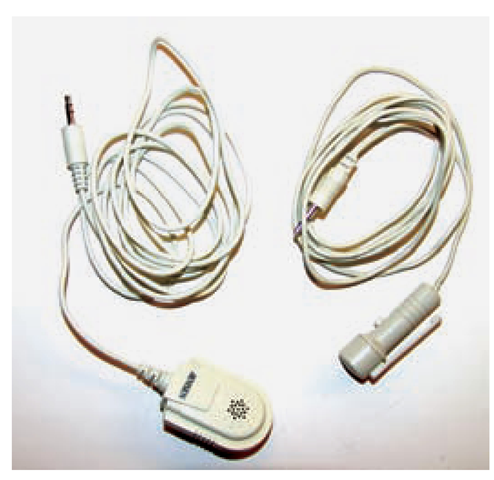Software Duplication
Desktop publishing software is expensive. For many businesses this is not software that is used every day by every employee. As a result, businesses will often buy a single copy of a DTP program to install on a single computer. It is expected that any employee who needs to create a DTP document will use that computer to produce the work. A problem arises when more than one person needs to use the software at the same time. While it may be tempting to temporarily load copies of the software on other computers, doing so is illegal. Software is generally licensed for use by one person on one computer. Any deviation from that license agreement is a criminal act.
Figure 1.10
Small microphones such as these can be used to transfer voice to a computer.
Figure 1.11
Headphones such as these, with a built-in microphone, are used more frequently than microphones alone for voice recognition purposes.
Drawing Tablet
It is difficult to create a sketch in a program such as Photoshop simply using a mouse. Tools such as a drawing tablet gave users the ability to digitally enter information on a computer, just as they would use a pen or pencil with paper. With a drawing tablet it was now possible to create exactly the image you want without the barriers of a mouse or other scrolling device. Drawing tablets such as the Wacom tablet (introduced in Japan in 1983) shown in Figure 1.12 provide a flat surface and a stylus for drawing images. Tablet PCs have since been introduced that have drawing capabilities, but they are designed more for handwriting recognition than image development.
Figure 1.12
Drawing tablets such as this Wacom can be used instead of a mouse to draw digital images.
Figure 1.13
Scanners transfer printed images into digital images by using light technology.
Scanner
With the introduction of affordable flatbed scanners such as the Hewlett-Packard ScanJet (1991), digital desktop publishing gained another important input device. Inexpensive scanners, like the modern one shown in Figure 1.13, make it easy to import images into a computer. In addition, OCR (optical character recognition) software makes it possible to transfer previously keyed text to a computer with enough accuracy to eliminate the need to rekey the text.
Output Devices
Dot Matrix
The first printers attached to personal computers were dot matrix printers, also called impact printers. The impact of the print head on the ink ribbon created a series of "dots" that formed letters, as shown in Figure 1.14. These printers were slow and noisy, and the quality of the printout was often not professional enough for use by businesses. As a result, few businesses use dot matrix printers today.
Figure 1.14
Dot matrix printers use a series of dots to reproduce letters and images on a page.
Figure 1.15
Laser printing uses toner much as a photocopier does to produce copies.
Laser Printer
While a dot matrix printer could produce a DTP document, its print quality was too low for business use. With the introduction of the Apple LaserWriter printer (1985) and Adobe PostScript, true digital desktop publishing became a reality. Laser printers produce print using a system similar to that found in a photocopy machine. Both use toner powder and heat to seal the image to the page. PostScript (a special printer language) removes the "j aggies" seen in dot matrix printouts, producing a sharp, clean image. Figure 1.15 shows an example of laser output. You can see the difference between it and the output in Figure 1.14.
OCR (optical character recognition) is a process that converts a scanned representation of text into editable "live” text on a computer.
Dot matrix is a means of printing by placing a series of dots closely together so that they give the appearance of printed letters.
PostScript is a programming language that describes the appearance of images (which includes text) on the printed page.
Printing using services provided by web businesses is called online printing.Online printing is becoming a publishing model that is growing in importance.To use an online service, a user uploads a file to a website along with the print requirements. A company that might be hundreds of miles away prints the product and returns it by a delivery service.
Businesses that use such services find that they speed up the process of creating print documents. Online printing services typically proof final copy from a PDF file. Using these services eliminates the need to physically leave an office or building, drive to a brick-and-mortar location to deliver a printout of the document, and then later return to the location when the final product is ready for pickup. The cost of using these services can be less than printing done by a local business. In addition, it’s easier to compare prices using the Internet.
This is an example of just one of the many changes that are occurring every day in the modern workplace.
Inkjet
You have already seen the print difference between a dot matrix and a laser printer. When inkjet printers appeared on the market, they offered a printer option that was less expensive than a laser printer. In addition, inkjet printers were quieter and faster than impact printers. An added feature that made inkjet printers very popular was its ability to print in color. As a result, inkjet and laser printers are now the most common choices for digital desktop publishing.