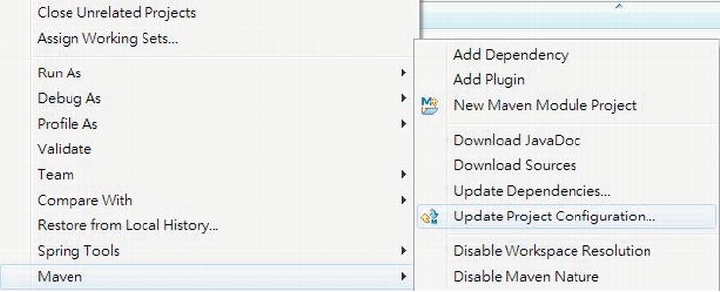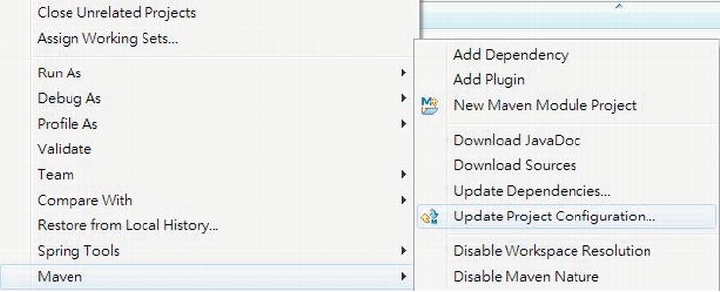This is because even though you modified the pom.xml file, the Maven plug-in will not update the
project configuration automatically. You can update the project configuration either by changing the
properties shown in Figure A-20 directly or by right-clicking the project and choosing Maven ➤ Update
Project Configuration, as shown in Figure A-21.
Figure A-21. Updating the project configuration
However, in STS 2.8.1 with the version of the m2e plug-in that we are using, one strange behavior is
that after updating the project configuration with Maven, the Spring nature will then be removed. In this
case, you can add it back by right-clicking the project and then choosing Spring Tools ➤ Add Spring
Project Nature.
Dependency Management for a Project
With the Maven plug-in, managing the library dependencies for your project becomes much easier. For
example, in the pom.xml file editor view, click the Dependencies tab, as shown in Figure A-22.
Search WWH :