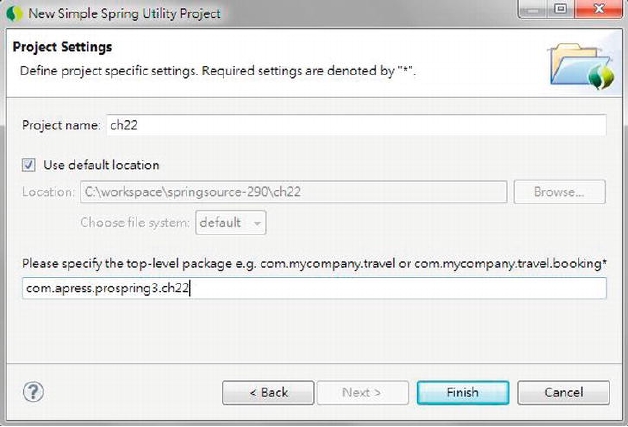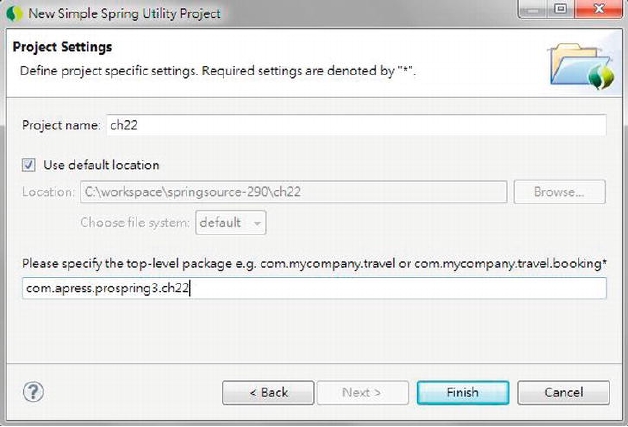Then, enter the project information, as shown in Figure 22-2.
Figure 22-2. Entering project information
After you create the project, make sure that the project is using Spring 3.1 and JSE 6.
Installing the Groovy Plug-in for Eclipse
Groovy provides an Eclipse plug-in that can help manage the development of a project using pure
Groovy or Java projects with Groovy classes. However, by default, the plug-in is not bundled with STS, so
we need to install it.
To install the plug-in, in STS, open the Spring dashboard (by clicking the Spring Dashboard menu
icon in the Spring perspective). In the dashboard view, click the tab Extensions, and select Groovy
Eclipse. Then click the Install button, as shown in Figure 22-3.
Search WWH :