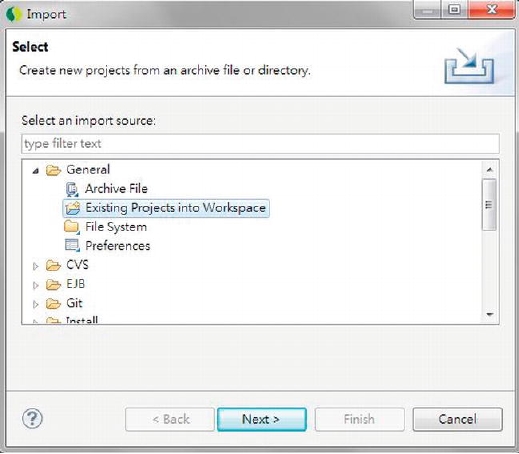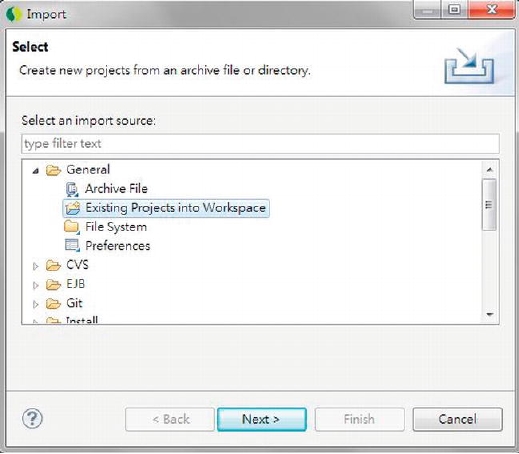expected. More specifically, for a web application, upon deployment to the
continuous build environment, we should run "frontend" testing to ensure that
the user interface is working properly. For example, for a contact application, we
should ensure that each step of the normal functionality works properly, and we
also should test exceptional cases (e.g., how the application functions when
information doesn't pass the validation phase). In this chapter, we will discuss
how to use an open source framework to help automate the testing of the frontend
of a web application.
Project for Sample Web Application
For the test cases in this chapter, we will take use contact web application that we implemented in
Chapter 17 as the target application under test.
Import the Sample Backend in STS
Because this chapter focuses on unit test development, we have prepared a project for the sample web
application so that you can just import it and then proceed to implement the test cases.
From the sample code, extract the file ch19-notest.zip into your STS workspace. Then you can then
import the project into STS.
To import the project, in STS choose the menu option File ➤ Import, and in the Select dialog,
choose Existing Projects into Workspace under the General category, as shown in Figure 19-1.
Figure 19-1. Importing existing project in STS
Search WWH :