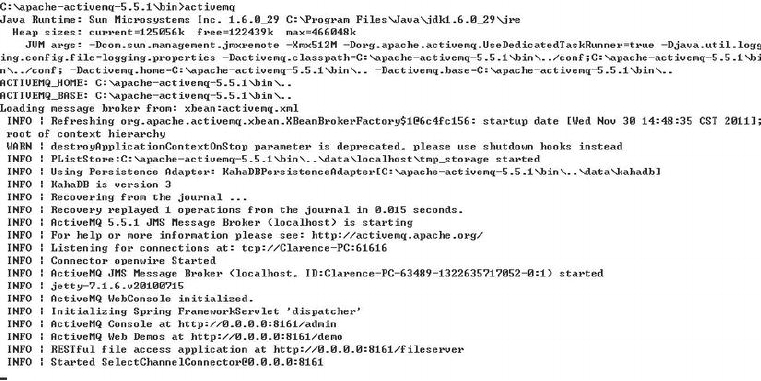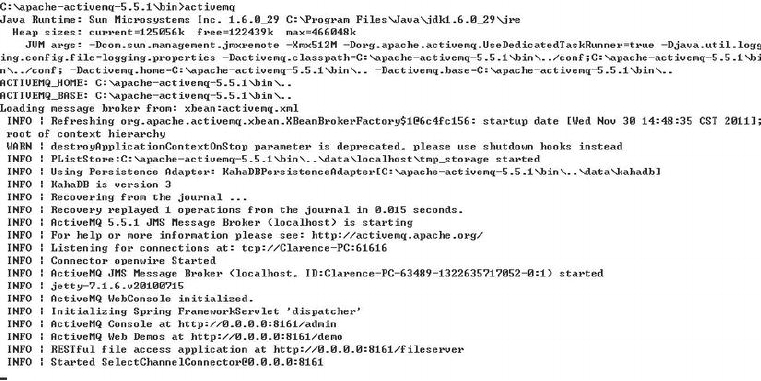Setting up an ActiveMQ server and using JMS with Spring are discussed in the following sections.
Setting Up ActiveMQ
Setting up ActiveMQ for development use is easy. First, download the latest release from ActiveMQ web
site (activemq.apache.org/download.html) and extract the archive into a folder on your computer. At the
time of this writing, the latest release is 5.5.1.
Upon extraction, navigate to the bin folder, and run the activemq command (for Windows, it's
activemq.bat, while for Unix/Linux, it's activemq). The server will be started, and upon completion, you
will see the output like the one in Figure 16-9.
Figure 16-9. Starting the ActiveMQ server
On the screen, you will see that the ActiveMQ server is listening to port 61616 for a JMS connection.
In addition, an embedded web server was also started for administration, which is at
localhost:8161/admin. Open a web browser and access the administration web site. The first page you
see will be like the one in Figure 16-10.
Search WWH :