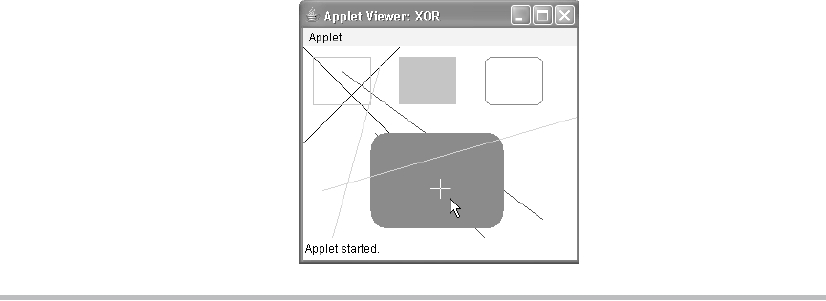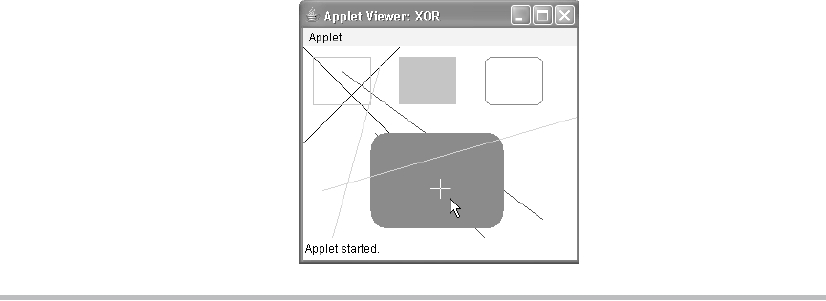public void paint(Graphics g) {
g.drawLine(0, 0, 100, 100);
g.drawLine(0, 100, 100, 0);
g.setColor(Color.blue);
g.drawLine(40, 25, 250, 180);
g.drawLine(75, 90, 400, 400);
g.setColor(Color.green);
g.drawRect(10, 10, 60, 50);
g.fillRect(100, 10, 60, 50);
g.setColor(Color.red);
g.drawRoundRect(190, 10, 60, 50, 15, 15);
g.fillRoundRect(70, 90, 140, 100, 30, 40);
g.setColor(Color.cyan);
g.drawLine(20, 150, 400, 40);
g.drawLine(5, 290, 80, 19);
// xor cross hairs
g.setXORMode(Color.black);
g.drawLine(chsX-10, chsY, chsX+10, chsY);
g.drawLine(chsX, chsY-10, chsX, chsY+10);
g.setPaintMode();
}
}
Sample output from this program is shown here:
Working with Fonts
The AWT supports multiple type fonts. Years ago, fonts emerged from the domain of traditional
typesetting to become an important part of computer-generated documents and displays.
The AWT provides flexibility by abstracting font-manipulation operations and allowing for
dynamic selection of fonts.
Fonts have a family name, a logical font name, and a face name. The family name is the
general name of the font, such as Courier. The logical name specifies a category of font, such
as Monospaced. The face name specifies a specific font, such as Courier Italic.
Fonts are encapsulated by the Font class. Several of the methods defined by Font are
listed in Table 23-2.
Search WWH :