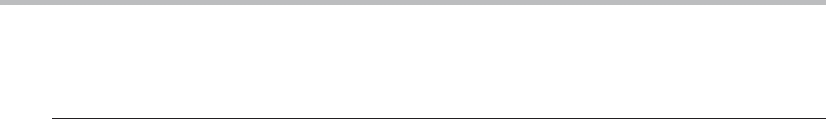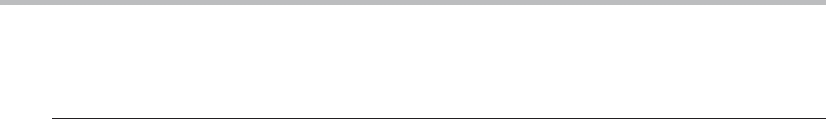The output produced by this program is shown here:
..........
.........
........
.......
......
.....
....
...
..
.
Jump Statements
Java supports three jump statements: break, continue, and return. These statements transfer
control to another part of your program. Each is examined here.
NOTE In addition to the jump statements discussed here, Java supports one other way that you
OTE
can change your program's flow of execution: through exception handling. Exception handling
provides a structured method by which run-time errors can be trapped and handled by your
program. It is supported by the keywords try, catch, throw, throws, and finally. In essence,
the exception handling mechanism allows your program to perform a nonlocal branch. Since
exception handling is a large topic, it is discussed in its own chapter, Chapter 10.
Using break
In Java, the break statement has three uses. First, as you have seen, it terminates a statement
sequence in a switch statement. Second, it can be used to exit a loop. Third, it can be used as
a "civilized" form of goto. The last two uses are explained here.
Using break to Exit a Loop
By using break, you can force immediate termination of a loop, bypassing the conditional
expression and any remaining code in the body of the loop. When a break statement is
encountered inside a loop, the loop is terminated and program control resumes at the next
statement following the loop. Here is a simple example:
// Using break to exit a loop.
class BreakLoop {
public static void main(String args[]) {
for(int i=0; i<100; i++) {
if(i == 10) break; // terminate loop if i is 10
System.out.println("i: " + i);
}
System.out.println("Loop complete.");
}
}
Search WWH :