In This Chapter
Understanding computer basics
Admiring input and output
Knowing about hardware and software
Discovering the PC
Realizing that your PC is quite dumb
If you’re a fan of science fiction television or film, you’re probably quite familiar with the concept of the exploding computer. Sparks, smoke, flying debris — it all appears to be a common function of computers in the future. Sure, they could just beep and display error messages when they die or are thwarted by Captain Kirk’s irrefutable logic, but where’s the fun in that?
My point is to relax. Computers are not evil, and they’re not out to get you. In fact, you probably want to get the most out of your PC investment because you’ve heard about all the wonderful things a computer can do. The key to building a productive, long-term relationship with such technology is to understand the computer. You don’t need to have Einstein’s IQ to do that. You just need to read and enjoy the easy, helpful information in this chapter.
Clear Computer Concepts
A computer is the simplest of devices. It joins a long line of new technologies that originally might have appeared frightening but in the end turned out to be entirely useful.
For example, a coffee pot combines dangerous, scalding water with a legal stimulant to provide you with a delicious beverage. A lawn mower whirls sharp blades of metal around yet safely keeps the grass short. A microwave
oven uses lethal beams of energy to cook food. And, the TV remote helps you gain valuable fat cells, vital to keeping you alive through lean times, by preventing you from walking the short distance to your television set. Truly, you have nothing to fear from modern technology after you understand it.
At its most basic level, the computer is a gadget that receives input, does something with that input, and then produces output. Figure 1-1 cheerfully illustrates this concept.

Figure 1-1:
What a computer does at its simplest level.
The act of receiving input, modifying it, and then producing output is incredibly simple, but at the same time it’s bursting with enormous potential. That’s why the computer is capable of doing so many things.
The “input goes into computer and produces output” equation is the foundation of these three basic computer concepts:
I/O
Processing Storage
The following sections expand on these notions, distilling for you what you could have learned in a computer science class, had you bothered to take one. Or, if you did take a course in computer science, the following sections explain what you missed while you were sleeping.
I/O
All computers are obsessed over the letters I and O. It’s IO as in “I owe,” not as in Io, the third-largest moon of Jupiter.
IO stands for input and output. It’s commonly written as I/O, which are the two things a computer does best. In fact, I/O is pretty much the only thing a computer does. Consider this popular nursery song:
Old MacDonald had a Dell E-E-E I/O
You get this whole I/O concept down and you’ve tackled the essence of what a computer is and what it can do.
The devices connected to your computer are divided into input and output camps. It has input gizmos and doodads and output doodads and gizmos.
‘The computer receives information from input devices. The keyboard and mouse are two input devices, as are scanners and digital cameras. They all send information to the computer.
The computer sends information to output devices. Output is anything the computer produces. The stuff displayed on the monitor is output, sound is output, and the pages the computer prints are output. The monitor, speakers, and printer are all output gizmos and doodads.
‘ Some devices can do both input and output. Imagine! The computer’s storage system is considered both an input device and an output device. A gizmo known as a modem sends and receives information. (See Chapter 14 for information on what a modem is and why you should care.)
Ed McMahon didn’t say “I/O” on the old Tonight Show. He said “High-ho!”
Processing
What the computer does between input and output is processing. It’s what happens to the input to make the output significant. Otherwise, the computer would simply be a tube and computer science would be renamed Plumbing.
Processing can be as simple as doubling a number. Or, it can be as complex as converting a series of ones and zeros into a symphony or a full-length motion picture. The key to the computer’s success is that the processing takes place quickly. Also, the computer doesn’t mind doing the processing, especially on repetitive tasks that would normally drive a human being bonkers.
Processing is handled inside the computer by a gizmo known as (logically enough) a processor.
See Chapter 6 for more information on the processor.
By itself, the processor doesn’t know what to do with input. No, the processor relies on instructions to tell it what to do. Those instructions are referred to as software. The topic of software is covered later in this chapter.
Storage
The final part of the basic computer equation is storage. Storage is necessary because the processor needs a place to perform its magic — a scratch pad for mad doodles, if you will.
Computer storage comes in two forms: temporary and long-term.
Temporary storage is supplied as memory, or RAM. Memory is where the processor does its work, where programs run, and where information is stored while it’s being worked on. RAM is the microprocessor’s playground, its workshop, its den.
Long-term storage in a modern computer is provided by storage media. Storage media includes hard drives, flash drives, media cards, optical discs, and CDs and DVDs. Long-term storage allows information to be saved and recalled for later use — like putting clothes in a closet or all your junk in a storage unit. It’s the place where things go when the microprocessor isn’t directly working on them — but from where stuff can be retrieved later, if necessary.
If you were a computer, your temporary storage would be your memory. So when someone tells you their phone number, that information is processed and temporarily stored in your head. Long-term storage is similar to a pad of paper: You write down a phone number on a pad of paper so that you can use it later.
All computers need storage
RAM is an acronym for random access memory. It’s often just called memory.
The most popular form of long-term storage is the computer’s hard drive.
The computers on the Apollo moon missions had lots of storage, for their day. The reason was so that the astronauts wouldn’t have to manually input the programs the computer needed to run. Even so, a lot more typing and programming were going on in the capsule than you would imagine.
Hardware and Software
Like many great teams throughout history — Abbot and Costello, steak and potatoes, death and taxes — a computer system is a blend of two different things. Those two things are hardware and software.
Hardware is the physical part of a computer — anything you can touch and anything you can see. The computer console, the monitor, the keyboard, the mouse — that physical stuff is hardware.
Software is the brain of the computer. Software tells the hardware what to do.
In a way, it helps to think of hardware and software as a symphony orchestra. For hardware, you have the musicians and their instruments. Their software is the music. As with a computer, the music (software) tells the musicians and their instruments (hardware) what to do.
Without software, hardware just sits around and looks pretty. It can’t do anything because it has no instructions and nothing telling it what to do next. And, like a symphony orchestra without music, that can be an expensive waste of time (especially at union scale).
To make the computer system work, software must be in charge. In fact, it’s software that determines your computer’s personality and potential.
If you can throw it out a window, it’s hardware.
If you can throw it out a window and it comes back, it’s a cat.
Computer software is nothing more than instructions that tell the hardware what to do, how to act, or when to mangle your data.
Contrary to what most people think, between hardware and software, the software is more important. Just as a director tells actors what to do in a play, software directs hardware, telling it what to do, where to go, and how best to convey the emotional context of the scene. Software’s importance is especially valuable to note when first buying a computer because most people dwell on the new computer’s hardware rather than on the software controlling the hardware.
Without the proper software, your computer’s hardware has nothing to do. That’s when the powerful computer magically transforms itself into an expensive paperweight.
The computer’s operating system
The most important piece of software in your computer system is its operating system. It has several duties:
Control the computer’s hardware: Hardware does nothing without software to tell it what to do, and the operating system is that software.
Manage all the computer programs: The operating system isn’t the only software in your computer, but it is the software in charge of all the other software. It’s the head honcho, the big cheese, el numero uno.
Organize the storage system: The operating system is in charge of the computer’s memory, both long-term and short-term. For the long-term storage system, the operating system organizes and maintains, in files, the stuff you create on the computer.
Interface with you: The operating system must also provide a way for you, the human, to use the computer.
Doing all these tasks is a major feat. Be thankful that computer designers have seen to it that only one program does everything! The operating system is no slacker.
On PCs, the most common operating system is Microsoft Windows, or often just Windows. Other operating systems are available (though Windows dominates the marketplace), each of which does the things just listed and can handily control the PC’s hardware. This topic assumes that Windows is your PC’s operating system.
How the operating system does its various jobs is covered elsewhere in this topic.
The operating system is the most important piece of software in your computer. It’s in charge, the hardware’s Fearless Leader, le roi.
The computer hardware surrenders control of itself to the operating system mere moments after you turn on the computer. See Chapter 4 for information on turning the computer on and off.
The operating system typically comes with the computer when you buy it. You never need to add a second operating system, although operating systems are updated and improved from time to time.
When you buy software, you buy it for an operating system, not for your brand of computer. So, rather than buy software for your Dell, Compaq, or Crazy Larry’s PC, you look in the Windows section of the software store.
Other software
The operating system isn’t the only software you use on your computer. The typical computer user has lots of software on the computer. Some of that software runs specific pieces of hardware, but a lot of it is productivity software, designed to get work done. Oh, and some of it is entertainment software, which is for the fun stuff.
Computer software is known by several different names. In addition to the general term software, you find
Program: An individual piece of software. To use a musical example, all software is like all music. A program is the “music” for a specific song.
Application: A category of software used for productivity or to create things. Applications are the software that does the work.
Game: A program for fun, of course.
Utility or tool: A program designed to help you manage the computer or diagnose or fix problems. For example, you may use a tool to optimize the performance of your computer’s storage system.
Driver: A special type of program that allows specific hardware to work. For example, a specific video driver program is required for the operating system to use your PC’s graphics hardware. This type of software comes with the hardware it supports.
Part IV of this topic goes into more detail on computer software.
The stuff you make (files)
You use a computer to create things, such as a document in a word processor, a painting from a graphics program, a movie, or any of a number of interesting things. The stuff you create is stored on the computer in a digital container known as a file. You should understand the concept of files to get the most benefit from your PC.
A file is basically a storage unit for computer stuff. Files are created by computer programs. The file is born in the computer’s temporary storage area, or memory. That’s where the program, directing the PC’s processor, manipulates information. When you’re pleased with the results, the file is saved to long-term storage.
Programs can also open files you’ve previously worked on and saved to the PC’s storage media. After a file is opened, it’s read from long-term storage and placed back into memory. After the file’s contents are in memory, you can continue to work on the file, modify it, print it, or mangle it completely.
Knowing about files and how they fit into the computer picture is vital to getting the most from your PC. Be sure to check out Chapter 20 for more detailed information on the useful topic of computer files.
Boring PC History
Computers have been around for a long time. Ancient computers were programmable devices used mostly for entertainment value, such as Leonardo da Vinci’s knight, named “Leonardo’s Robot.”
The first modern, electronic computers appeared in the 1940s and were mostly used for government or military purposes. In the 1960s, computers found favor in screwing up people’s phone bills.
The PC was spawned from the microcomputer craze of the mid-1970s, as shown by the timeline in Figure 1-2. Though those microcomputer systems were generically known as personal computers, it was the IBM Personal Computer, or IBM PC, introduced in 1981, that proved the most popular.
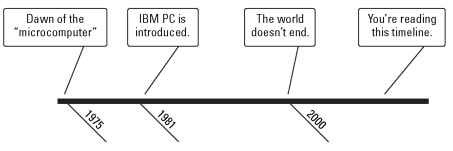
Figure 1-2:
Timeline of the personal computer.
The success of the IBM PC led to many copies, or clones, for many years. Almost 90 percent of the computer industry now develops personal computers modeled after the descendants of the original IBM PC. Because of that lineage, the computer systems are dubbed, generically, PCs.
The term PC is now used to specifically refer to any computer that can run the Windows operating system.
Though your car, sewing machine, or the kidney dialysis machine at the hospital may contain computer electronics, those devices are not PCs.
Curiously, IBM got out of the PC manufacturing business in the early 2000s.
The success of the PC is based on its use of off-the-shelf parts that are easily replaced. The PC can also be configured and upgraded with ease, which is another reason it’s so popular.
The only thing not officially considered a PC is Apple’s Macintosh computer. Although the Mac is a personal computer and can run the Windows operating system, Mac users go all verklempt when you call their computers PCs.
An Important Thing to Remember
Computers aren’t evil. They harbor no sinister intelligence. In fact, when you get to know them, you see that they’re rather dumb.
