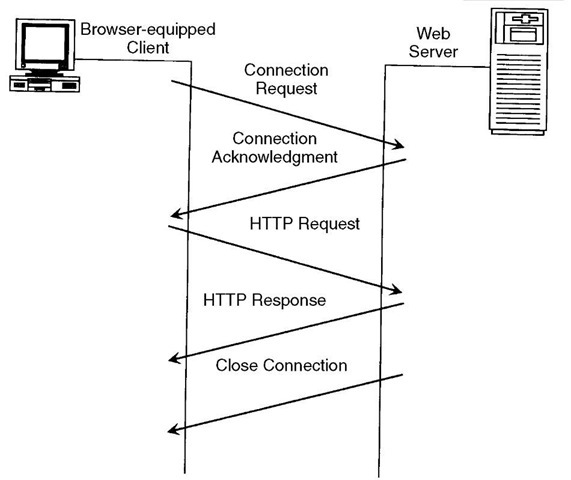The World Wide Web (WWW) is a service available over the Internet. It began as a project at CERN the European Laboratory for Particle Physics in Geneva, Switzerland. There, Tim Berners-Lee, now director of the World Wide Web Consortium (W3C), developed a vision of the project in 1980. It was finally realized a decade later.
Initially, his project was personal in nature; he was trying to find a way to organize his own activities, but found existing databases and spreadsheets insufficient for his purposes. Furthermore, he noticed that in a place like CERN—where so many people came in with great ideas, did some work, and eventually left—there was virtually no trace of what all these people did and why they did it. Berners-Lee thought there needed to be some place to record and store organizational knowledge so everyone could access it and benefit from it. He finally wrote his so-called “World Wide Web program” at the end of 1990, which provided a browser editor and a full client. By simplifying the existing hypertext language syntax, called Standard Generalized Markup Language (SGML), Berners-Lee developed a language anyone could use to put documents online for public access. Documents are written in the now familiar Hypertext Markup Language (HTML), which includes tags for creating links to other documents, regardless of their location. Through the browser, anyone can read the documents and even search through them by entering keywords.
The first browsers were text-based. Graphics capability was added by Mark Andreeson at the National Center for Supercomputer Applications (NCSA) at the University of Illinois. There, he developed Mosaic, the first graphical Web browser. Andreeson quickly found himself deluged by excitement in Mosaic. Eventually, he left the university to found Netscape. His company’s products—Netscape Navigator and Netscape Communicator— now dominate the browser market, along with Microsoft’s Internet Explorer.
Since 1990, the Web has grown into one of the most sophisticated and popular services on the Internet. All major companies, educational institutions, associations, libraries, museums, government agencies, and military branches have a presence on the Web, as do millions of individuals—each contributing to the vast storehouse of information that anyone with an Internet connection and browser-equipped computer can explore. Although no specific organization exercises administrative control of the Web, order is imposed by the languages and protocols that constitute worldwide standards, such as the Hypertext Markup Language and HyperText Transfer Protocol (HTTP).
Hypertext Markup Language
HTML is a set of tags that enables documents to be published on the Web. As noted, HTML started as a subset of SGML and has been in general use since 1990. Since then, HTML has branched off into new directions— some of them proprietary.
The purpose of HTML tags is to give Web browsers the information they need to properly render documents so they appear as the author intended. The tags encapsulate or surround various elements of a document, such as headings, paragraphs, lists, forms, tables, and frames. Tags also specify items such as hypertext links, fonts, colors, and backgrounds. In combination with various scripts, tags can also point to Java applets, JavaScript functions, and Common Gateway Interfaces (CGI) for forms processing and database access.
HTML is not a programming language in the normal sense. It is more like the simple notations a magazine editor uses to get an article ready for publication, which is why it is referred to as markup language. HTML is essentially ASCII or plain text embedded with special tags that specify how documents are to be rendered by Web browsers for viewing by clients. A feature’s end tag is indicated by a slash (/). Together, start and end tags have the following format:
<TAG>. . .</TAG>
The dots between the tags represent the specific text areas of the document that will be rendered by a browser according to the tags’ instructions. The following are some of the most frequently used HTML tags, including those used to build hypertext links:9 <HTML>. . .</HTML> Delimits the start and end of the HTML document (this is now optional).
<HEAD>. . .</HEAD> Delimits the start and end of the header portion of the HTML document.
<BODY>. . .</BODY> Delimits the start and end of the body portion of an HTML document.
<TITLE>. . .</TITLE> Delimits the title string of the HTML document, which appears above the menu bar of the Web browser’s GUI.
<P> Indicates the end of a paragraph and separates two paragraphs with one line of white space.
<BR> Equivalent to a hard return, and does not add a line of white space.
<ADDRESS>. . .</ADDRESS> Delimits the address text in an HTML document, which is used to frame such information as the name of the document author, e-mail address, and document modification date.
<TEXTAREA>. . .</TEXTAREA> Delimits more than one line of text in a scrollable area, the dimensions of which are defined by the ROWS and COLS attributes.
<PRE>. . .</PRE> Delimits text to be displayed in a nonproportional font with all spacing intact and without automatic line wrap.
<H1>. . .</H1> Delimits a level-one heading, providing the largest font size. H6 provides the lowest font size.
<B>. . .</B> Delimits the start and end of boldface text.
<I>. . .</I> Delimits the start and end of italic text.
<U>. . . Delimits underlined text. (Not often used because it may be confused with a hypertext link, which is also indicated by underlined text.)
<UL>. . .</UL> Delimits an unordered (bulleted) list.
<OL>. . .</OL> Delimits an ordered (numbered) list.
<LI> Indicates a bulleted item in an unordered list or a numbered item in an ordered list.
<DL>. . .</DL> Delimits a definition list, consisting of a variable number of alternating terms and definitions.
<DT> Indicates the start of a term within a definition list. <DD> Indicates the start of a definition within a definition list.
<SELECT>. . .</SELECT> Delimits a multiple-choice list, which is typically rendered as a drop-down or pop-up menu. Each item in the menu list starts with an OPTION tag.
<A HREF=”goto.html”>. . .</A> Anchor tag that indicates a hypertext link. The text within quotation marks refers to the name of a target document or program.
<A NAME=”#. . .”>. . .</A> Indicates a label within the same or target document that is used as the target of a hypertext link. The text within quotation marks is the label and is preceded by a pound sign (#).
<IMG SRC=”graphic.gif’> Indicates the location of an image within the document. Images are usually in GIF or JPG format.
<TABLE>. . .</TABLE> Delimits a table, the rows of which are defined by table row . . . tags and cell contents by table data . . . tags.
<FRAMESET>. . .</FRAMESET> Delimits and specifies two or more HTML files that will be rendered adjacent to each other as separate display areas.
<FORM>. . .</FORM> Delimits the area of the HTML document that provides input fields of a form.
<INPUT> Describes the input field using such attributes as type, name, and size.
<SCRIPT>. . .</SCRIPT> Delimits the area of the HTML document that contains the coding for a scripting language such as JavaScript, as in <SCRIPT language=”JavaScript”>. . . </SCRIPT>.
<APPLET>. . .</APPLET> Delimits the area of the HTML document that identifies a Java applet.
HTML documents can be created with a simple text editor, a word processor, or a graphical development tool that makes it unnecessary for authors to learn the growing number of HTML tags and their proper usage. With graphical development tools, users simply drag and drop various elements into a workspace or highlight portions of a document for attributes such as font size, font style, paragraph, or list as if using a word processor such as Microsoft Word or Corel WordPerfect.
HyperText Transfer Protocol
HTTP is used to transfer hypertext documents among servers on the Internet and, ultimately, to a client—the end user’s browser-equipped computer (Figure 147). Collectively, the tens of thousands of servers distributed world- wide that support HTTP are known as the World Wide Web. HTML is used to structure information that resides on the servers in a way that can be readily rendered by browser software, such as Internet Explorer, Netscape, or Mosaic, installed on the clients. HTML makes documents portable from one computer platform to another and is intended as a common medium for tying together information from a multitude of sources.
Figure 147
The HyperText Transfer Protocol (HTTP) delivers documents from Web servers to browser-equipped clients in response to specific requests, then closes the connection until a new request is made from the client.
Business Applications
Many organizations are finding that the Web is an ideal medium for distributing documents and software, while others are pursuing electronic commerce. Some companies use the Web to enhance support of their networks and systems. Among the routine tasks that can be implemented over the Web are:
■ LAN managers at distributed locations can access an HTML-coded database stored in an internal Web server to troubleshoot system and network problems. The Web server can make a valuable adjunct to the help desk, especially when corporate locations are spread across multiple time zones.
■ Service requests can be dispatched electronically to carriers, vendors, and third-party maintenance firms via standardized HTML forms.
■ For remote sites that are too small to be economically tied into the corporate backbone network, the use of HTML forms can convey move, add, and change information to a central management console to facilitate asset management.
The Web is also used for more sophisticated network support. Many interconnect vendors, for example, are using Java to build network management applications that can be accessed through Web browsers. Through hypertext-linked home pages set up by the vendor, network managers can use their Java-enabled Web browsers to launch various network management applications. Routers, switches, hubs, multiplexers, and CSU/DSUs—virtually any network device—can be configured, monitored, and maintained in real time from any location. Applications that provide trend analysis, network reports, access to the vendor technical support, and online documentation are also integrated through a Web browser so configuration changes and network planning can be accomplished using real-time data instead of guesswork.
World Wide Web Consortium
The World Wide Web Consortium (W3C) was created in 1994 to develop common protocols that enhance the interoperability and promote the evolution of the Web. W3C is a vender-neutral industry consortium of over 220 members jointly run by the MIT Laboratory for Computer Science (LCS) in the U.S., the National Institute for Research in Computer Science and Control (INRIA) in France, and Keio University in Japan. Members include hardware and software vendors, telecommunications companies, content providers, corporate users, and government and academic entities. Funding comes from membership dues and public research funds. As noted, Tim Berners-Lee is the organization’s director.
Last Word
The Web is the fastest growing communications medium of all time. According to the investment firm Morgan Stanley, radio took 38 years to attract 50 million users, television took 13 years, cable took 10 years, and the Web has taken only 5 years. Various research firms peg the number of Web users worldwide at 200 to 300 million. The Web has become a cost-effective medium for information distribution, electronic commerce, and the delivery of support services. Its capabilities are continually being expanded. In addition to text and images, the Web is routinely used for telephony, videoconferencing, group scheduling, faxing and paging, collaborative computing, and electronic commerce.