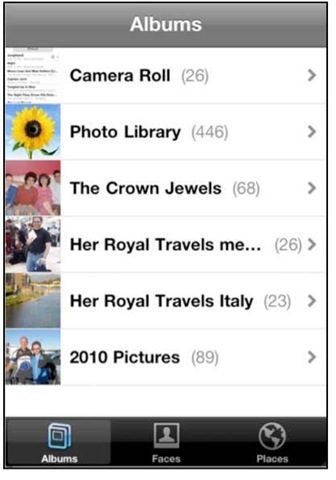Now that your photos are on your iPhone 4, you have a few very cool ways to look through them and show them to others.
Launching from the Photos Icon
If you like using your Photos icon, you might want to place it in your Bottom Dock for easy access if it’s not already there (see topic 7: "Organize your iPhone: Icons and Folders.")
To get started with photos, touch the Photos icon.
The first screen shows your photo albums, which were created when you set up your iPhone 4 and synced with iTunes. In topic 3: "Sync your iPhone with iTunes" we showed you how to choose which photos to sync with your iPhone 4. As you make changes to the library on your computer, they will be automatically updated on your iPhone 4.
Choosing a Library
From the Photo Albums page, touch one of the library buttons to show the photos in that album. We touched a photo library and immediately the screen changed to show us thumbnails of the pictures in this library.
Tap and drag your finger up and down to view all the pictures. You can flick up or down to quickly move throughout the album.