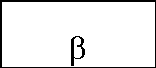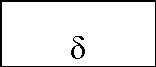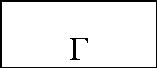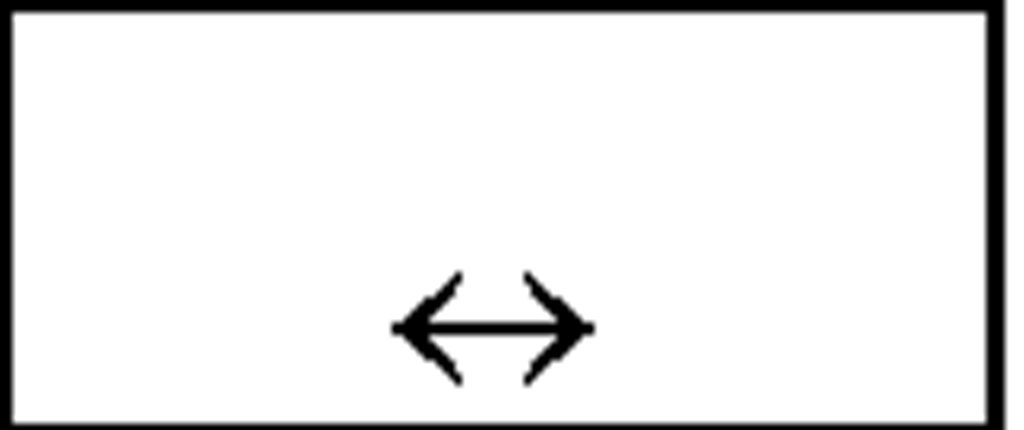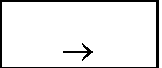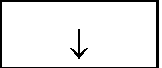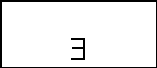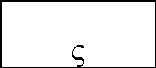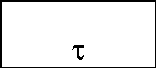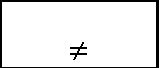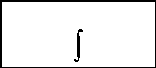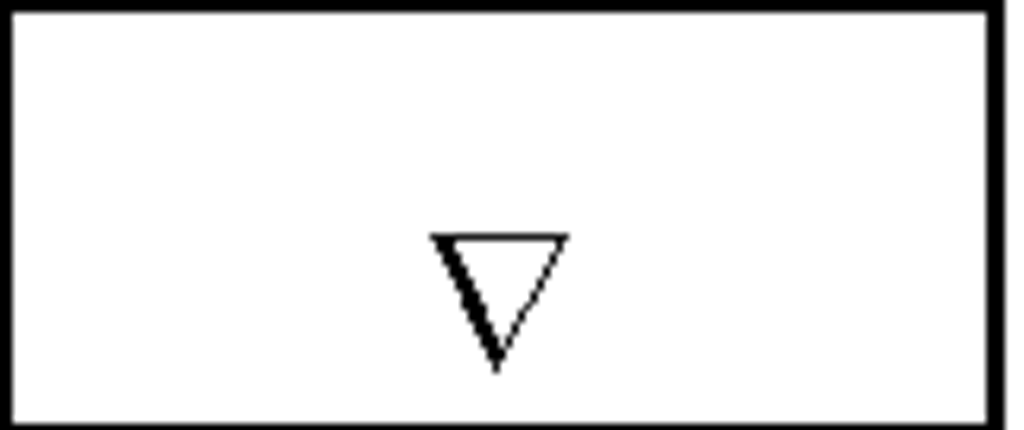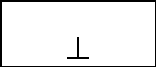MATLAB Data Formats – Section 3.2.1
|
Data Formats |
Command |
Returns |
|
MAT – MATLAB workspace |
LOAD |
Variables in file |
|
CSV – Comma separated numbers |
CSVREAD |
Double array |
|
TXT – Formatted data in a text file |
TEXTREAD |
Double array |
|
DAT – Formatted text |
IMPORTDATA |
Double array |
|
DLM – Delimited text |
DLMREAD |
Double array |
|
TAB – Tab separated text |
DLMREAD |
Double array |
|
Spreadsheet Formats |
Command |
Returns |
|
XLS – Excel worksheet |
XLSREAD |
Double array and cell array |
|
WK1 – Lotus 123 worksheet |
WK1READ |
Double array and cell array |
|
Scientific Data Formats |
Command |
Returns |
|
CDF – Common Data Format |
CDFREAD |
Cell array of CDF records |
|
FITS – Flexible Image Transport System |
FITSREAD |
Primary or extension table data |
|
HDF – Hierarchical Data Format |
HDFREAD |
HDF or HDF-EOS data set |
|
Image Formats |
Command |
Returns |
|
TIFF – TIFF image |
IMREAD |
Truecolor, grayscale or indexed image(s). |
|
PNG – PNG image |
IMREAD |
Truecolor, grayscale or indexed image |
|
HDF – HDF image |
IMREAD |
Truecolor or indexed image(s) |
|
BMP – BMP image |
IMREAD |
Truecolor or indexed image |
|
Audio Formats |
Command |
Returns |
|
AU – Next/Sun Sound |
AUREAD |
Sound data and sample rate |
|
SND – Next/Sun Sound |
AUREAD |
Sound data and sample rate |
|
WAV – Microsoft Wave Sound |
WAVREAD |
Sound data and sample rate |
|
Movie Formats |
Command |
Returns |
|
AVI – Movie |
AVIREAD |
MATLAB movie |
Line Color, Marker Style, and Line Style Strings – Section 3.3.1
TeX Characters Available in MATLAB – Section 3.4.5
TeX Stream Modifiers – Section 3.4.5
|
TeX Stream Modifier |
Description |
|
\bf |
Bold font. |
|
\it |
Italics font. |
|
\sl |
Oblique font (rarely used). |
|
\rm |
Normal font. |
|
A |
Make part of string superscript. |
|
_ |
Make part of string subscript. |
|
\fontname{fontname} |
Specify the font family to use. |
|
\fontsize{fonts/ze} |
Specify the font size in FontUnits. |
Projection Types – Section 4.2.1
|
Projection Type |
How to Interpret |
How to Use |
|
Orthographic Projection |
Think of the "viewing volume" as a box whose opposite sides are parallel, so the distance from the camera does not affect the size of surfaces in the plot. |
Used to maintain the actual size of objects and the angle between objects. This works well for data plots. Real-world objects look unnatural. |
|
Perspective Projection |
The "viewing volume" is the projection of a pyramid where the apex has been cut off parallel to the base. Objects farther from the camera appear smaller. |
Used to create more "realistic" views of objects. This works best for real-world objects. Data plots may look distorted. |