In This Chapter
Writing a great description
Setting up a photo studio
Shooting great pics
Scanning your items
Sprucing up your photos with imaging software
Hosting your pics
Finding HTML templates
Sule number 1: A good photograph and a concisely written description are the goal for all your auctions. If you’re trying to fetch the highest possible bid for an item, keep your auction listings simple and professional: No dancing clowns (unless you’re selling clowns), no overdone graphics, and no difficult-to-read typefaces. Less is more.
In this chapter, you find out how to write eye-catching descriptions and improve the visual elements of your auction listings.
Writing Winning Text
When you write descriptions for your auctions, describe your items clearly and completely. Mention everything about the object, including flaws or damage. When you’re honest up front, you’ll have a happy bidder. Remember to include your terms of sale and specify what type of payments and credit cards you accept. Include your shipping charges, too. Following is a checklist of things to mention:
Size, style, colour (garment measurements are also valuable because sizes aren’t always universal)
Condition (new, new with tags, used, gently used, well-worn) Manufacturer’s name
Year of manufacture (if important) Fabric or material (if important) Any damage to the item Special features
That you’ve stored it in a clean, dry place (if you have)
After you list all the facts, get excited and add a little flowery text in your description. Think infomercial! Think Shopping Channel! The descriptions used by these media make things sound so good that you absolutely must have whatever item they’re selling. You can use the same technique, if you take the time. In Chapter 12, we give you some more pointers on writing the best auction descriptions possible.
Setting Up Your eBay.co.uk Photo Studio
Taking pictures? No problem! You have a digital camera, and you know how to use it. Just snap away and upload that picture, right? Sorry, but no. A good way and a bad way exist to take photos for eBay.co.uk and, believe it or not, the professional way isn’t necessarily the most expensive way.
We recommend that you set up a mini photo studio for taking your eBay auction pictures. That way, you don’t have to clean off your kitchen counter every time you want to take pictures.
If you must use the kitchen counter or a desktop, use an inexpensive photo stage, which you can find on – where else – eBay.co.uk.
You need several basic things in your photo studio; the extras you may require are based on the type of merchandise you’re selling. An eBay general-ist, someone who will sell almost anything online – like us! – should have quite a few extras for taking quality photos. Check out a portion of a home photo studio in Figure 11-1.
What you find in this section may be more than you thought you’d need to take good pictures. But your photographs can help sell your merchandise, so take this part of your business seriously. Of course, if you sell only one type of item, you don’t need such a varied selection of stuff, just the basic photo set-up. Spend only as much on photographic equipment as is prudent at the time – you can add to it as you go along. Also, check www.coolebaytools. com for more ideas.
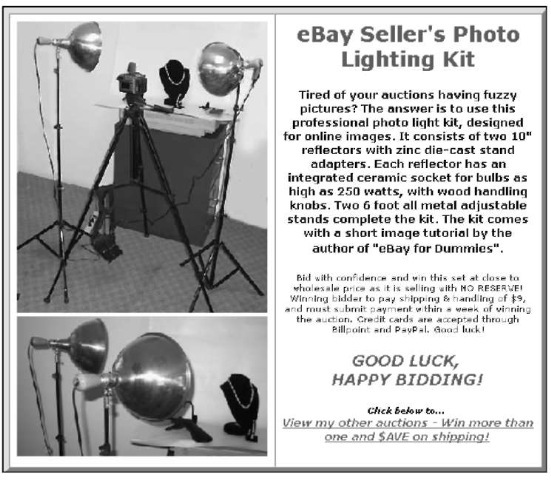
Figure 11-1:
An eBay photo setup, featuring here in an eBay.co.uk auction.
Digital camera
Digital cameras are mysterious things. You may read about mega pixels (a million pixels) and think that more is supposed to be better, but that doesn’t apply to eBay.co.uk applications or to Web images. Mega pixels measure the image resolution that the camera is capable of recording. For online use, all you need from a camera is 640 x 480 pixels (or at most 800 x 600) because computer monitors are incapable of taking advantage of more pixels. If you use a higher resolution picture, all you do is produce a pixel-bloated picture that takes a long time to load online.
You don’t need a million pixels, but you do need the following:
Quality lens: If you wear glasses we’re sure you can tell the difference between a good lens and a cheap one. Really cheap cameras have plastic lenses, and the quality of the resulting pictures is accordingly lousy. Your camera is your work horse, so buy one from a company known for making quality products.
Removable media: Taking the camera to your computer and using cables and extra software to download pictures to your hard drive is annoying. Removable media eliminates this annoyance. The most popular are Smart Media cards (black wafer-thin cards), Compact Flash cards
(in a plastic shell), and Sony Media Sticks; all are no larger than a match-topic. Insert these cards into your computer, if your computer has ports for them, or you can get an adapter that connects to your computer through a USB or parallel port. You can get either device on eBay.co.uk for about £20.
Some cameras (specifically the Sony Mavica FD series) use a regular 3>2-inch floppy disc as a convenient storage method. These cameras are hugely popular with eBay sellers for just that reason.
Tripod and tripod mount: Have you ever had a camera hanging around your neck while you’re trying to repackage some eBay merchandise that you’ve just photographed? Or perhaps you’ve set down the camera for a minute and then can’t find it? Avoid this hassle by using a tripod to hold your camera. Tripods also help you avoid blurry pictures from shaking hands. To use a tripod, you need a tripod mount, the little screw hole that you see in the bottom of some cameras. In the following section, we give you some tips on finding the right tripod.
Macro setting capability or threading for a lens adapter: If you need to photograph coins, jewellery, or small detailed items, these tools will come in handy. A camera’s macro setting enables you to get in really close to items while Bookkeeping them in focus. A threaded lens mount enables you to add different types of lenses to the camera for super macro focus or other uses.
Autofocus and zoom: These options just make life easier when you want to take pictures. The ability to zoom in and keep things in focus should be standard features.
We bet you can find a camera that fits your needs right now on eBay.co.uk for less than £100. Remember that many digital camera users buy the newest camera available and sell their older, low-megapixel cameras on eBay for a pittance. Many professional camera shops also sell used equipment.
Other studio equipment
Certain endeavours seem to be open pits that you throw money into. You can avoid having your eBay.co.uk photo studio become one of these pits – if you follow our advice.
Tripod
A tripod is an extendable aluminium stand that holds your camera. Look for one that has a quick release so that if you want to take the camera off the tripod for a close-up, you don’t have to unscrew it from the base and then screw it back on for the next picture.
The legs of the tripod should extend to your desired height, should lock in place with clamp-type locks, and should have a crank-style geared centre column so that you can raise your camera up and down for different shots. Most tripods also have a panning head for shooting from different angles. You can purchase a tripod from a camera shop or on eBay.co.uk for as little as £15.
Power supplies
Digital cameras can blast through batteries faster than chocolate through a five year old. A reliable power supply is a must and you can accomplish this in a couple of ways:
Rechargeable batteries: Many specialists on eBay.co.uk sell rechargeable batteries and chargers. Pick up quality Ni-MH (nickel metal hydride) batteries because this kind, unlike Ni-Cad (nickel cadmium) batteries, has no memory effect. That means you don’t have to totally discharge them.
CR-V3 lithium ion batteries: This is a new kind of battery that takes the place of two standard AA batteries. Lithium batteries are the longest lasting and lightest batteries available, but they’re also expensive. Then some smart guy figured out a way to put two batteries into one unit, thus considerably cutting the price. This new battery can average 650 photos before you have to change it. The CR-V3 is available also in a rechargeable form, thereby extending the life even further (and reducing your battery budget significantly).
If your eBay.co.uk photo studio includes a camera on a tripod (and it should), you can use a good, old-fashioned AC adapter (you know, the one that plugs into the wall).
Lighting
Trying to take good pictures of your merchandise can be frustrating. If you don’t have enough light and use the camera’s flash, the image may appear washed out. If you take the item outside, the sun may cast a shadow.
We’ve seen some eBay.co.uk sellers use a flash and instruct their children to shine a torch on the item as they photograph it from different angles – all the while hoping that the colour isn’t wiped out. The autofocus feature on most digital cameras doesn’t work well in low light.
After consulting specialists in the photo business to solve the digital camera lighting problem, we put together an inexpensive studio lighting set for online auction photography. Check out www.coolebaytools.com for information on how to obtain this package (refer also to Figure 11-1 to see the lighting set in use in a home photo studio).
Professional studio lights can be expensive, but you may be able to find a set for around £80. (You need at least two lights, one for either side of the item, to eliminate shadows.) Search eBay.co.uk for used studio lighting; we’re sure you can find good deals.
Cloud Dome
If you’re going to attempt to photograph a lot of jewellery, collectable coins, or other metallic items, you’ll become frustrated at the quality of your pictures. Metallic objects seem to pick up random colour from any kind of light you shine on them for picture taking. Gold jewellery photographs with a silver tone and silver looks gold-ish!
After conferring with lots of eBay.co.uk photo gurus, we were told the secret of getting crisp, clear, close-up pictures: use a Cloud Dome. This device stabilises your camera (just as if you were using a tripod) and filters out all unwanted colour tones, resulting in image colours that actually look like your item.
The Cloud Dome is a large plastic bowl that you mount your camera on. You take pictures through the dome. The translucent white plastic diffuses the light so that your item is lit evenly from all sides, eliminating glare and bad shadows. Check out the manufacturer’s Web site at www.clouddome.co.uk to see some amazing before and after pictures.
The Cloud Dome also manages to get the best images from gems – you can actually capture the light in the facets! Pearls, too, will show their lustre. Several eBay.co.uk members sell the Cloud Dome; we highly recommend it!
Props
To take good photos, you need some props. Although you may think it strange that a line item in your accounting program reads ‘Props’, they do qualify as a business expense. (Okay, you can put it under photography expense; props just sounds so Hollywood!)
How often have you seen some clothing on eBay.co.uk from a quality manufacturer, but you just couldn’t bring yourself to bid more than £5 because it looked like it had been dragged behind a car and then hung on a hanger before it was photographed? Can you see how the fabric hangs on a body? Of course not. Take a look at Figure 11-2; that dress looks simply fantastic, darling!

Figure 11-2:
Midge, the mannequin, modelling one of our eBay.co.uk successes.
Mannequin
If you’re selling clothing, photograph it on a mannequin. If you don’t want to dive right in and buy a mannequin, at least get a body form to wear the outfit. Just search eBay.co.uk for mannequin to find hundreds of hollow forms selling for less than £20. If you sell children’s clothing, get a child’s mannequin form as well; and the same goes for men’s clothes. Alternatively, find a friend to model the clothes. No excuse justifies hanger-displayed merchandise in your auctions.
Our mannequin has a great body and everything she wears sells at a profit. Many shops upgrade their mannequins every few years or so. If you know people who work at a clothes shop, ask when they plan to sell their old mannequins; you may be able to pick one up at a reasonable price.
Steamer
Clothing is fairly crumpled when it comes out of a shipping box. An item may also get crumpled lying around, waiting for you to photograph it and sell it on eBay.co.uk. If the clothing isn’t new but is clean, run it through your dryer with Dryel (a home dry-cleaning product from the US) to take out any musty smells. Old, musty-smelling clothes can certainly sour a potentially happy customer. You can find Dryel on eBay.co.uk – surprise, surprise!
The clothes you want to sell may be crumpled, but ironing is a bind (and may damage the fabric), so do what retail professionals do: Use steamers to take the wrinkles out of freshly unpacked clothing. Get the type of steamer that you use while the article of clothing is hanging up, so you can just run the steamer up and down and get the wrinkles out. The gold standard of steamers is the Jiffy Steamer: It holds a large bottle of water (distilled only), rolls on the floor, and steams from a hose wand. Some models of Jiffy Steamer sell on eBay.co.uk for under £75. Until you’re ready to make an investment that big, at least get a small handheld version that removes wrinkles; search eBay for (garment,clothes) steamer to find some deals.
Display stands, risers, and more
Jewellery does not photograph well on most people’s hands and actually looks a lot better when you display it on a stand (see Figure 11-3) or a velvet pad. If you’re selling a necklace, display it on a necklace stand, not on a person. We bought our display stands from a manufacturer but had to wait several months to receive them. Apparently, this type of quality display stand is made to order, so we recommend searching for them on eBay.co.uk (you’ll get them sooner).
Risers can be almost anything that you use to prop up your item to make it more attractive in a picture. Put riser pieces that aren’t attractive under the cloth that you use as a background. (You can find risers on eBay.co.uk.)
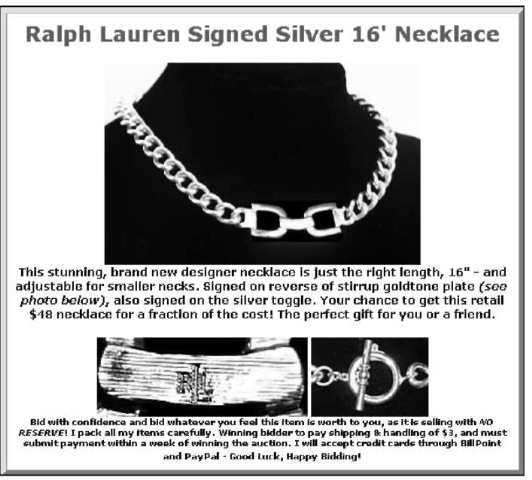
Figure 11-3:
An eBay.co.uk listing featuring a professional jewellery display.
You wouldn’t believe what the back of some professional photo set-ups look like. Photographers and photo stylists think resourcefully when it comes to making the merchandise look good – from the front of the picture, anyway! We’ve seen the most creative things used to prop up items for photography:
Bottles of mercury: Mercury is a heavy liquid metal. A photographer we once worked with used little bottles of this stuff to prop up small boxes and other items in a picture. But mercury is a poison, so we suggest you do the same with small bottles (prescription bottles work well) filled with sand.
Beeswax and clay: To set up photos for catalogues, we’ve seen photographers prop up fine jewellery and collectable porcelain with beeswax (the kind you can get from the orthodontist works great) or clay. Beeswax is a neutral colour and doesn’t usually show up in the photo. However, you must dispose of beeswax often because it picks up dirt from your hands and fuzz from fabric.
Museum Gel and Quake Hold: These two products are invaluable when you want to hold a small object at an unnatural angle for a photograph. (These products are like beeswax and clay, but cleaner.) Museums use these putty-like products to securely keep breakables in one place -even during an earthquake!
un-du: un-du is a clear liquid that removes sticky residue from almost anything. If your item has sticker residue on it, the mess is bound to show up in the picture. Squirt on a little un-du and use its patented scraper to remove the goo and bring back the shine. Although this is sold in the US, you can get hold of un-du (and QuakeHold) through sellers on ebay.com – expect to pay more for shipping!
Metal clamps and duct tape: These multipurpose items are used in many photo shoots in some of the strangest places. Your mannequin may be a few sizes too small for the dress you want to photograph. How do you fix that problem? Don’t pad the mannequin; simply fold over the dress in the back and clamp the excess material with a metal clamp, or use a small piece of duct tape to hold the fabric taut.
Keep a collection of risers and propping materials in your photo area so they’re always close at hand.
Backgrounds for your images
Backgrounds come in many shapes and sizes. You can use paper, fabric, or one of the portable photo stages for smallish items.
In professional photo-talk, seamless is a large roll of 3-foot (and wider) paper that comes in various colours and is suspended and draped behind the model and over the floor. (Ever wonder why you never see the floor and wall come together in professional photos?) Photographers also drape the seamless over tabletop shots. Some people use fabrics such as muslin instead of seamless.
We keep satin and velvet on hand. (Clean black velvet with sticky tape before you use it in a picture – lint appears huge in photos.) Use neutral fabrics (such as white, light grey, natural, and black) for photographing your merchandise so that the colour of the fabric doesn’t clash with or distract from your items.
The Cloud Dome people have also invented a great photo stage, which is portable (easy to store), non-breakable, simple to clean, and inexpensive. This stage is sold on eBay.co.uk and is pictured in Figure 11-4.
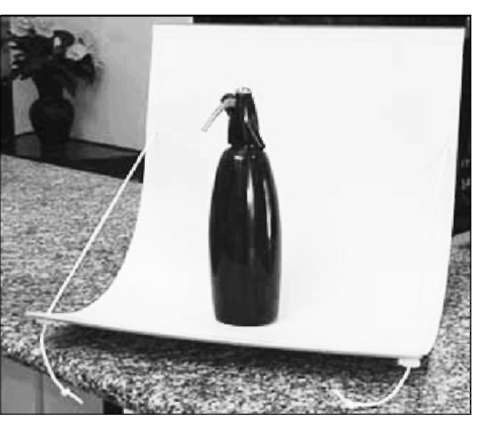
Figure 11-4:
Cloud Dome’s photo stage (bottle not included).
Taking Good Pictures
If you have a small home photo studio set-up (see the preceding section) with a quality camera, a tripod, props, and lights, you’re well on your way to taking some quality shots for your auctions. A few things to remember:
Zoom in on your item: Don’t leave a load of extraneous background in your pictures. Crop extra background in your photo-editing program (see the ‘Image-Editing Software’ section, a bit later in this chapter) before you upload the images to your image-hosting service.
Watch out for distracting backgrounds: If you don’t have a studio table-top, or if the item is something that won’t fit on a table, try to make the background of the photo as simple as possible. If you’re shooting the picture outside, shoot away from chairs, tables, hoses – you get the idea. If you’re shooting in your home, move the laundry basket out of the picture.
One of our favourite eBay pictures featured a piece of fine silver taken by the husband of the woman selling the piece on eBay.co.uk. Silver and reflective items are hard to photograph because they pick up everything in the room in their reflection. In her description, the woman explained that the man reflected in the silver coffeepot was her husband and not part of the final deal. She handled that very well!
Be sure the items are clean: Cellophane on boxes can get scruffy looking, clothing can get linty, and all merchandise can get dirt smudges. Not only do your items photograph better if they’re clean, they sell better, too.
Clean plastic or cellophane with WD-40 (no kidding); this product takes off any sticker residue and icky smudges. un-du is the best adhesive remover for paper, cardboard, clothing, and more, plus it comes with a handy plastic scraper. Also keep an art rubber around to clean off small dirt smudges on paper items. Any cleaning solution can help your items, but use these chemicals with care so that you don’t destroy the item while cleaning it.
Check the camera’s focus: Just because a camera has an autofocus feature doesn’t mean that pictures automatically come out crisp and clear. Low light, high moisture, and other things can contribute to a blurred image. Double-check the picture before you use it.
Using a Scanner
Scanners have come a long way in the past few years. This once expensive item can now be purchased new for a little more than £50. If you sell topics, autographs, stamps, or documents, a scanner may be all you need to shoot your images for eBay.co.uk.
When shopping for a scanner, don’t pay too much attention to the resolution. As with digital cameras, images for the Internet (JPEGs) needn’t be any higher than 72 ppi (pixels per inch). Any quality scanner can get that resolution these days. Quality makes a difference in the manufacture of the scanner, so stick with brand names.
Use a flatbed scanner, on which you lay out your items and scan away. You can use an HP OfficeJet, which is not only a scanner but also a printer and reducing/enlarging colour copier – most even come with a fax! These nifty flatbed units are available brand new on eBay.co.uk for around £150.
A few tips on scanning images for eBay.co.uk:
If you’re taking traditionally processed photographs and scanning them on a scanner, print them on glossy paper because they scan much better than those with a matt finish.
You can scan 3-D items, such as a doll, on your flatbed scanner and get some respectable-looking images. To eliminate harsh shadows, lay a black or white t-shirt over the doll or her box so that it completely
covers the glass. This way you have a clean background and you get good light reflection from the scanner’s light.
If an item is too big for your scanner’s glass, simply scan the item in pieces, and then reassemble it to a single image in your photo-editing program (see the following section).
Boxed items are a natural for a flatbed scanner. Just set them on top of the glass, and scan away. You can crop the shadowed background with your photo-editing software (see the following section).
Image-Editing Software
Lose the idea that the software that comes with your scanner is good enough. That software may be just fine for some uses, but the kind of control that you need is only available in real image-editing software, not a mere e-mail picture generator.
We’ve always been happy using Photoshop. However, this program is large, expensive, and a bit of an overkill for eBay.co.uk images. Recently we started using Paint Shop Pro by Jasc software (now part of Corel), a robust professional program at a fraction of the price of Photoshop. Paint Shop Pro is also one of the easiest-to-learn programs on the market. We’ve seen new packages of Paint Shop Pro 8.1 sell for as low as £13.99 (if you’re a good shopper, we know you can find these deals). Hint: Look for sellers putting Paint Shop as one word (Paintshop) in the title.
Paint Shop Pro offers features that enable you to make a good picture out of a bad one. This program also has a brilliant export-to-Web feature that compresses the images so that they hold their quality while becoming smaller. Images compressed in this fashion download a lot faster for dial-up customers. You can also touch up your family photos in this easy-to-use program.
Don’t forget that you are working with images not only for eBay items but also for your Web site. (Check out Chapter 8 for more about putting together a Web site.) The Corel Web site (www.corel.co.uk/servlet/Satellite? pagename=Corel3Uk/Downloads/Trials) offers free trial downloads.
A Home for Your Images
You need a professional and safe place to store your pictures for eBay.co.uk. If your images don’t appear when someone clicks your auction, or if your images take too long to load, a user may click off your auction and go to the next one. If you have more than one option, test each with a few pictures because you want the most reliable one.
If you use auction management software, you may not need an FTP program to upload your images. Most complete management programs integrate their own FTP program as part of the package and may also include image storage space on their server. Check out Chapter 9 for more about auction management software packages.
Always put your eBay.co.uk images in a separate directory – not in an active part of your Web site. You may think that using your business Web site is a good place to store your images, but it isn’t. If you want to keep track of your site statistics, such as the number of visitors, hits, and the like, hosting your own images will ruin the data. A call for one of your eBay images counts as a hit on your site, and you never get accurate Web site stats.
Free ISP space
Most ISPs (Internet Service Providers) give you at least 5MB of storage space for your personal home page. Although not appropriate for your final business site, this 5MB space is a perfect place to host your pictures. Everyone has an ISP, and all ISPs give you space. You may have to use an FTP program to upload to your Web space, or your ISP may supply its own uploader. Go to the home pages for your ISP (the member area), and check out what it offers. Visit Chapter 8 for more information on ISP space.
Auction management sites
If you’re using one of the auction management Web sites that we discuss in Chapter 9, you’re covered for most of your back office tasks. These Web sites supply enough Web space to hold all your eBay.co.uk images. They also have a convenient one-click upload from your hard drive.
If you find that you truly have no place to host your images, take a look at some of the less expensive auction management sites. As of writing, you can get image hosting and other auction utilities for around £10 a month at
www.auctionpix.co.uk
www.tele-pro.co.uk/ssl/submit_image.asp
inkfrog.com
manageauctions.com
eBay.co.uk Picture Services
You can also use eBay.co.uk Picture Services to host your photos for eBay, but the quality of your photos is better if you host them directly from a site.
Really clear pictures on Picture Services are few and far between. Picture Services reformats your photo to fit in a layout 400 pixels wide by 300 pixels tall and then compresses the file for quick viewing. This process can destroy the quality of your carefully photographed images if you haven’t saved them in a compatible size. You’re running a business, so be businesslike and use the method that presents your photos in their best light.
To get the free top-of-page image that you see on many auctions, you must use eBay Picture Services. We suggest that you use eBay Picture Services for your primary image and also use secondary images of your items hosted elsewhere. If one of the picture servers goes down, at least your listing will have pictures. The first picture is free; all you have to do is click the box on the Sell Your Item page’s Picture Services area, next to Add picture. This picture will also be the default picture for use as your all-important gallery image. (See Chapter 10 for more on using the gallery.)
eBay.co.uk offers two versions of Picture Services. The basic version (see Figure 11-5) allows you to upload eBay-ready images as they appear on your computer.
If you want to rotate or crop the picture, you need the enhanced picture service. Click the Upgrade link, and a screen similar to Figure 11-6 appears.
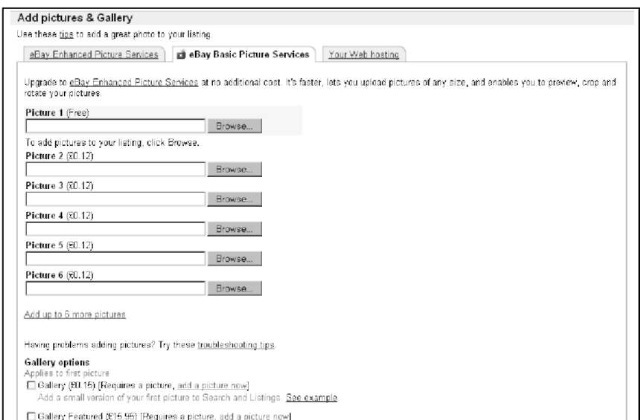
Figure 11-5:
The basic Picture Services photo-hosting page.
To upload your pictures using the enhanced version, follow these steps:
1. Click the Add Picture button, which appears in the picture frame.
A browsing window appears.
2. Locate the directory that holds your eBay images on your computer.
3. Click the image in the browsing window.
The image name appears in the filename box.
4. Click the Open box.
The selected image appears in the picture frame.
5. To rotate the image, click the circular arrow (at the upper left of the main image box).
6. To crop the image:
a. Click the crop box in the right corner of the larger image.
Two squares appear at opposite corners of your main image.
b. Click the frame on the outside of your image, and move the bar until the offensive area is cropped out.
You can crop like this from the sides, top, and bottom of the picture.
Sometimes Picture Services shrinks your image to a too-small size, but you can’t do much about it. Just be sure to reload the image each time you re-list the item; otherwise, the gallery image may just get smaller and smaller. eBay continues to improve Picture Services, so don’t give up on it. Use Picture Services for the free image, and be sure to upload secondary images from an outside site.
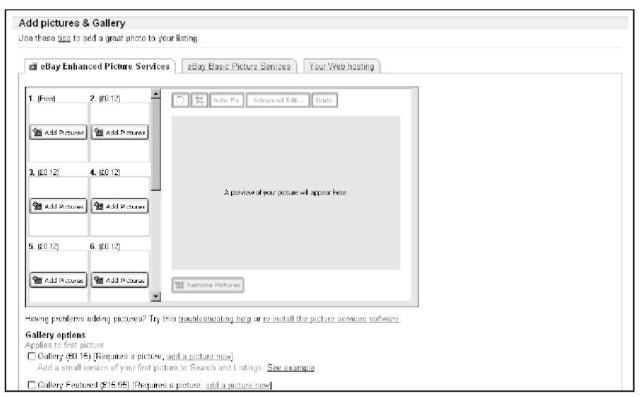
Figure 11-6:
eBay.co.uk’s Enhanced Picture Services.
HTML Made Easy
Our small grasp of HTML gets us only so far. We usually use a program such as CuteHTML to produce code for our Web site or eBay.co.uk listings. Luckily, you don’t have to know a lot of code to produce eBay auctions.
The Sell Your Item form has an excellent, basic HTML generator that has a toolbar similar to the one in a word processor. As you can see in Figure 11-7, you can use the toolbar to change the size, font, or colour of the text. You can also insert coding by switching to the ‘Enter your own HTML’ view of the description to include your own hosted images in the listing description. (Check out Chapter 9 for some sample coding to use in your own listings.)
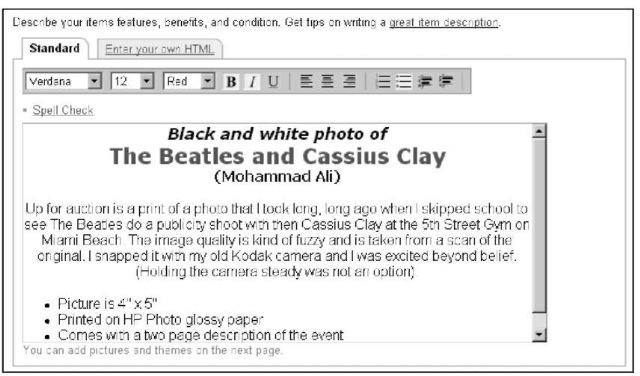
Figure 11-7:
eBay.co.uk’s HTML code generator.
For a quick and easy HTML fix, go to
![]()
Then go to the Tolls area and click Cool free ad tool. You get a quick HTML generator; feel free to use it as often as you like. You incur no charge. You can select border colours and include an image in your description area – nothing fancy, mind you, just nice clean HTML. You type your information as indicated and select colours. When you finish, click the View Ad button. On the next page, you see HTML code for your auction description that you can cut and paste into the auction description area of the Sell Your Item page.
