In This Chapter
► Finding the right category on eBay.co.uk
► Figuring out fixed-price sales
► Selecting the auction type that works for you
►Pondering auction philosophies
► Breaking the rules: What you can’t do on eBay
It first glance, eBay.co.uk is this behemoth Web site that seems way too large for any novice to possibly master. In a superficial way, that image is correct. eBay is always growing and undergoing facelifts. Under all the cosmetic changes, however, you find the basics. eBay.co.uk is still the same old trading site: a community of buyers and sellers who follow the same rules and policies, making it a safe place to trade.
As anything gets larger, it must become compartmentalised to be manageable. The people at eBay have done this most handily. The original basic eight categories now number in the thousands. The category breakdown is clearer and more concise. When a trend begins, the eBay tech gurus evaluate the sales and, when necessary, add new categories.
All this growth has forced eBay to expand. Aside from the traditional auctions, you’ll now find Dutch, private, restricted, and more – it can get confusing! In this chapter, we explain the new eBay features by reviewing how the site does business. Armed with this knowledge, you can effectively do your business.
Choosing Where to Position Your Stuff
The Internet is crowded with auctions, with many major portals including auctions as part of their site. Yet most bidders and sellers go to eBay. Why? On eBay.co.uk, more computers and electronics are sold than at Excite UK;
more used cars are sold than at Autotrader; and probably more toys are sold on eBay than at HamleysToys. Whether you’re selling car parts, toys, fine art, or property, you need to find your niche on eBay. Deciding where to put your stuff for sale is pretty straightforward, isn’t it? Not necessarily. The task is complicated by the inclusion of thousands of categories on the eBay Category Overview page, shown in Figure 2-1.
Consider the example of a Harry Potter toy. Harry Potter toys are becoming increasingly popular with the continuing saga in both the topics and the films. The easy choice is to list the item under Toys & Hobbies: TV, Film Character Toys: Harry Potter. But what about the category Collectibles: Fantasy, Mythical & Magic: Harry Potter? This is the point where you must decide whether you want to list in two categories and pay more (see the review of extra charges in Chapter 10) or count on the fact that your beautifully written Auction Title will drive those using the eBay.co.uk search engine directly to your item.
eBay.co.uk supplies you with a great tool: Find a Main Category in the Sell Your Item pages. Type a few keywords for your item, and you’re presented with a list of categories where items similar to yours are listed, as in Figure 2-2.
So you aren’t selling Harry Potter toys? Suppose you’re selling a DVD of the film The Red Violin. Would listing it in DVD & Films: DVD be the right choice? Or would you reach the proper audience of category browsers in Music: Musical Instruments: String: Violin?
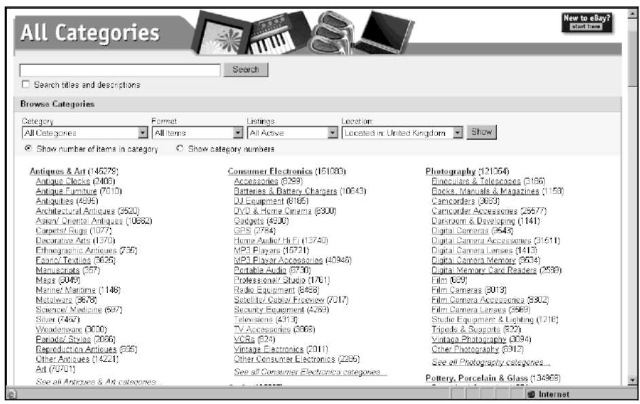
Figure 2-1:
The eBay.co.uk Category Overview page; numbers next to categories reflect active auctions.
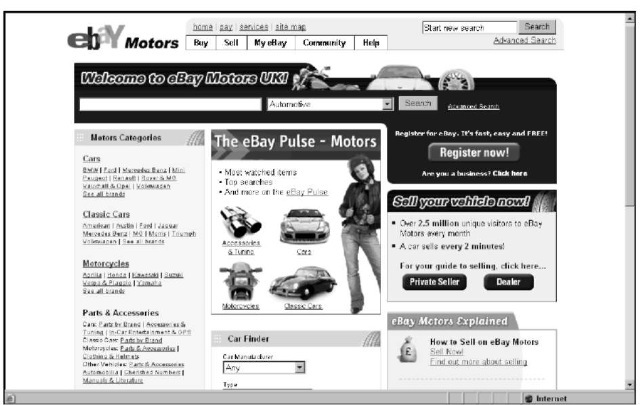
Figure 2-3:
The eBay.co.uk Motors home page.
Car parts
Got used car parts? eBay.co.uk has an enormous market in used car parts. One seller I know goes to scrap yards and buys wrecks — just to save some valuable parts that he can resell on eBay.
New car parts are in demand, too. If you catch a sale at your local auto parts shop when it’s blasting out door handles for a 1967 Corvette (a vehicle for which it’s hard to find parts), picking up a few wouldn’t hurt. Sooner or later, someone’s bound to search eBay looking for them. If you’re lucky enough to catch the trend, you can make a healthy profit.
Cars
Yes, you can sell cars on eBay. In fact, used car sales have skyrocketed online thanks to all the people who find eBay to be a trusted place to buy and sell used vehicles. Check out Figure 2-4 for an example of a used car auction. Selling vehicles on eBay is a natural business for you if you have access to good used cars, work as a mechanic, or have a contact at a dealership that lets you sell cars on eBay for a commission or on a consignment basis. (For the ins and outs of consignment selling, check out Chapter 6.)
eBay Motors UK offers useful tools to complete your sale, including one-click access to vehicle status reports, vehicle listing templates, vehicle inspection and escrow services, and vehicle shipping quotes from dependable sources. Access eBay Motors UK and its services from the eBay.co.uk home page or go directly to motors . ebay. co . uk.
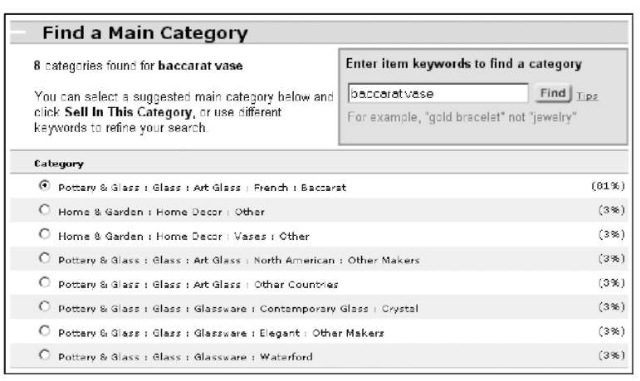
Figure 2-2:
eBay.co.uk’s category finder feature.
Should a topic on 1960s’ fashion be placed in topics: Antiquarian and Collectible? Or would sellers have better luck going directly to the fans of 1960s’ fashion in the category Clothing Shoes & Accessories: Vintage: Women’s Clothing: 1965-76 (Mod, Hippie, Disco): Dresses.
The popularity of categories varies from time to time. News stories, the time of year, hot trends, or whether Jamie Oliver makes a comment about something all can change a particular category’s popularity. How can you possibly know the best category for your item? Research your items regularly using our favourite tool: the marvellous eBay search engine. (Visit Chapter 7 for more about using the search engine.) After you find the right category for the item you’re listing, give the search engine a try. However, be sure to occasionally try alternative categories as well.
Even when you’ve been selling a particular item for a while – and doing well with it – selling your item in a different but related category can boost your sales. A little research now and then into where people are buying can go a long way to increasing your eBay sales.
(Setting a car) Go eBay Motors UK
Anything and everything to do with cars can go in the eBay Motors UK category (see Figure 2-3). Following are just a few of the car-related items that fit in this category.
| Table 2-1 | eBay.co.uk Motor Vehicle-Specific Insertion Fees |
| Format | Single Item Listing Multiple Item Listing |
| Auction Style | £6.00 £6.00 multiplied by the number of vehicles listed. |
| Buy It Now Only | £6.00 £6.00 multiplied by the number of vehicles listed. |
| Table 2-2 | eBay.co.uk Motors Final Value Fees |
| Closing Price | Final Value Fee |
| £0.01—£1,999.99 | £15.00 |
| £2,000.00-£3,999.99 | 0.75% |
| £4,000.00 and above | £30.00 |
An item that you list on eBay Motors UK appears in any search, whether a potential buyer conducts a regular eBay search or executes a search in eBay Motors.
Properties: Mot (Suite an auction)
eBay.co.uk Properties isn’t quite an auction. Because of the wide variety of laws governing the sale of property, eBay auctions of houses or land, for example, aren’t legally binding offers to buy and sell. Putting your property up on eBay is an excellent way to advertise and attract potential buyers. When the auction ends, however, neither party is obligated (as they are in other eBay auctions) to complete the transaction. The buyer and seller must get together to consummate the deal.
Nonetheless, eBay property sales are becoming more popular and while sales are small in number, they are growing steadily. You don’t have to be a professional estate agent to use this category, although closing the deal may be easier if you are. For about the cost of a newspaper ad – the insertion fee is fixed at £35 for property – you can sell your house, flat, land, or even time-share on eBay (see Figure 2-5) in the auction format.
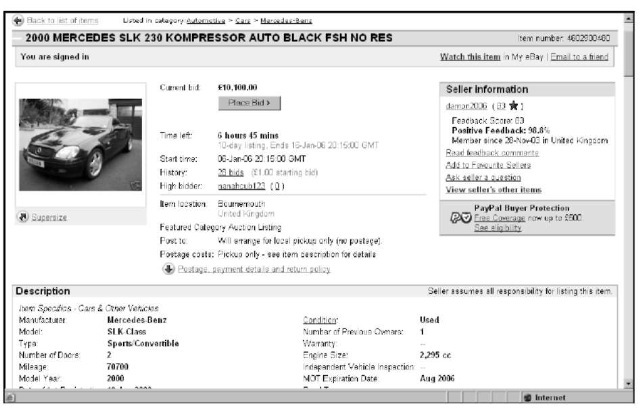
Figure 2-4:
An eBay Motors UK auction for a previously owned car.
Here are just a few things to keep in mind if you plan to sell cars on eBay:
Selling a car on eBay Motors is a bit different from selling on regular eBay, mainly in the fees area. Take a look at Tables 2-1 and 2-2 for significant differences. Chapter 10 includes a table of all basic eBay fees for listings, options, and final values.
To sell a vehicle on eBay Motors, you must enter the Vehicle Identification Number (VIN) on the Sell Your Item page. This way, prospective buyers can always access a Carfax report to get an idea of the history of the car.
Shipping a vehicle is a reasonably priced alternative to trekking across the UK in order to pick up the vehicle of your dreams. You can make arrangements to transport a car quickly and simply. Expect to spend between SI00 and £500 on delivery charges depending on vehicle size (a bike costs a lot less than a van, for example) and how far away the destination is.
If your reserve price isn’t met in an eBay Motors UK auction, you may still offer the vehicle to the highest bidder through the Second Chance option. More information on reserve price auctions is provided later in this chapter. You may also reduce your reserve during the auction if you feel that you set your target price too high.
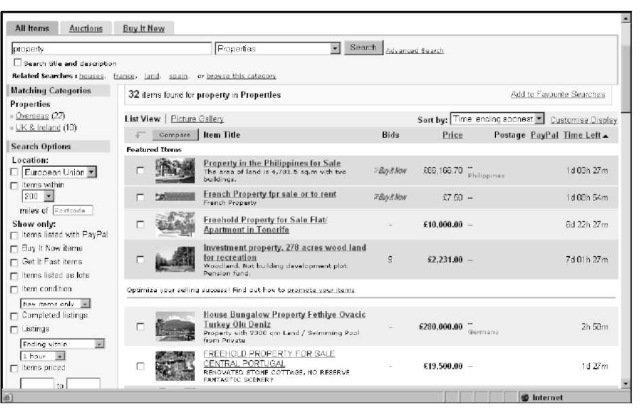
Figure 2-5:
Properties listed for sale on eBay.co.uk.
Fixed-Price Sates on eBay.coMk
To compete with fellow online giants such as Amazon and Yahoo!, eBay.co.uk now includes fixed-price sales on its site. Fixed-price sales are an extension of the eBay Buy It Now feature. You put an item up for sale at a fixed price, and buyers pay the price that you’re asking. The process is as simple as that. You can also find fixed-price sales at the new eBay Shops. Each eBay shop is run by an eBay auction seller. eBay Shops has its own space on eBay, which is accessible in the following ways:
Through the navigation bar by clicking Browse and then Shops By clicking the eBay Shops link on the eBay.co.uk home page By going straight to stores . ebay. co .uk from the Web
Potential buyers can access your items from anywhere on the eBay.co.uk site. The cost of eBay Shops (see Tables 2-3 and 2-4) compares favourably with any of the Web’s mega site shops.
| Table 2-3 | eBay Shop Subscription Fees |
| Shop Format | Fee |
| Basic | £6.00 /month |
| Featured | £30.00/month |
| Anchor | £300.00/month |
| Table 2-4 | eBay Shop Insertion Fees | ||
| Duration | Insertion Fee | Surcharge | Total |
| 30 days | £0.05 | N/A | £0.05 |
| 90 days | £0.05 | £0.10 | £0.15 |
| Good’Til Cancelled* | £0.05/30 days | N/A | £0.05/30 days |
Types of eBay Auctions
An auction is an auction is an auction, right? Wrong! eBay.co.uk has four types of auctions for your selling pleasure. Most of the time you run traditional auctions, but other auctions have their place, too. When you have sold on eBay.co.uk for a while, you may find that one of the other types of auctions better suits your needs. In this section, we review these auctions so that you fully understand what they are and when to use them.
Traditional auctions
Traditional auctions are the bread and butter of eBay.co.uk. You can run a traditional auction for 1, 3, 5, 7, or 10 days, and when the auction closes, the highest bidder wins. We’re sure you’ve bid on several auctions and at least won a few. We bet you’ve also made money running some auctions of your own.
You begin the auction with an opening bid, and bidders (we hope) bid up your opening price into a healthy profit for you.
When bidders bid in your Dutch auction, they can bid on one or more items at one bid price. (The bid is multiplied by the number of items.)
If the bidding gets hot and heavy, re-bids must be of a higher total cash amount than the total of that bidder’s past bids.
Bidders may reduce the quantity of the items for which they’re bidding in your auction, but the cash amount of the total bid price must be higher.
All winning bidders pay the same price for their items, no matter how much they bid.
The lowest successful bid when the auction closes is the price for which your items in that auction are sold.
If your item gets more bids than you have items, the lowest bidders are knocked out one by one, with the earliest bidders remaining on board the longest in the case of tie bids.
The earliest (by date and time) successful high bidders when the auction closes win their items.
Higher bidders get the quantities they’ve asked for, and bidders can refuse partial quantities of the number of items in their bids.
For a large quantity of a particular item, your Dutch auction may benefit from some of the eBay featured auction options detailed in Chapter 10.
Reserve price auctions
In a reserve price auction, you’re able to set an undisclosed minimum price for which your item will sell, thereby giving yourself a safety net. Figure 2-7 shows an auction in which the reserve has not yet been met. Using a reserve price auction protects the investment you have in an item. If, at the end of the auction, no bidder has met your undisclosed reserve price, you aren’t obligated to sell the item and the highest bidder isn’t required to purchase the item.
For example, if you have a rare coin to auction, you can start the bidding at a low price to attract bidders to click your auction and read your infomercial-like description. If you start your bidding at too high a price, you may dissuade prospective bidders from even looking at your auction, and you won’t tempt them to bid. These prospective buyers may feel that the final selling price will be too high for their budgets.
Everyone on eBay is looking for a bargain or a truly rare item. If you can combine the mystical force of both of these needs in one auction, you have something special. The reserve price auction enables you to attempt – and perhaps achieve – this feat.
Dutch auctions
When you purchase a job lot of 500 kitchen knife sets or manage (legally, of course) to get your hands on a lorry-load of televisions that you want to sell as expeditiously as possible, the Dutch (multiple item) auction is the option you choose. In the Dutch auction (see Figure 2-6 for an example), which can run for 1, 3, 5, 7, or 10 days, you list as many items as you like, and bidders can bid on as many items as they like. The final item price is set by the lowest successful bid at the time the auction closes.
For example, suppose you want to sell five dolls on eBay.co.uk in a Dutch auction. Your starting bid is £5 each. If five bidders each bid £5 for one doll, they each get a doll for £5. But, if the final bidding reveals that three people bid £5, one person bid £7.50, and another bid £8, all five bidders win the doll for the lowest final bid of £5.
In the following list, we highlight the details of the Dutch auction:
The listing fee is based on your opening bid price (just like in a traditional auction), but it’s multiplied by the number of items in your auction to a maximum listing fee of £2.
The final auction value fees are on the same scale as in a traditional auction, but they’re based on the total cash amount of your completed auctions.
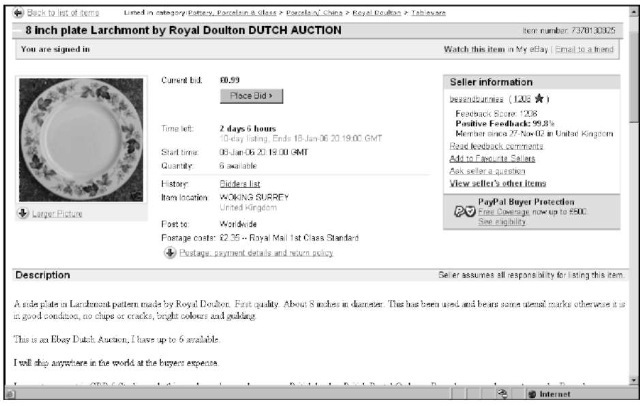
Figure 2-6:
A Dutch auction for a Royal Doulton plate.
You can’t use the reserve price option in a Dutch auction.
Private auctions
Bidders’ names are often kept private when dealing in the expensive fine art world. Likewise, to protect the innocent, eBay private auctions don’t place bidders’ names on the auction listing. No one needs to know just how much you choose to pay for something, especially if the item is rare and you really want it.
As a seller, you have the option (at no extra charge) of listing your auction as a private auction.
The eBay.co.uk search page features an area where you can conduct a bidder search. You – and everyone else – can find the items that you bid on. If you’re buying a present for a loved one, a private auction keeps your shopping a secret.
The private auction is a useful tool for sellers who are selling bulk lots to other sellers. A private auction maintains the privacy of the bidders, and customers can’t do a bidder search to find out what sellers are paying for the loot they then plan to re-sell on eBay.
A great option for sales of items that are a bit racy or perhaps for purchases of items that may reveal something about the bidder, the private auction can save you the potential embarrassment associated with buying a girdle or buying the tie that flips over to reveal a half-nude female on the back.
Although the private auction is a useful tool, it may intimidate the novice user. If your customer base comes from experienced eBay.co.uk users and you’re selling an item that may benefit by being auctioned in secret, you might want to try this option.
Restricted items
eBay.co.uk does not permit the listing of erotica or sexually-orientated materials. If you can’t imagine for yourself what this means, you can find more information on what’s allowed and what’s not in the eBay.co.uk help centre:
http://pages.ebay.co.uk/help/in dex.html. Hazardous and perishable items are also restricted to varying degrees. For more information on what you can and can’t sell on eBay, visit Chapter 4.
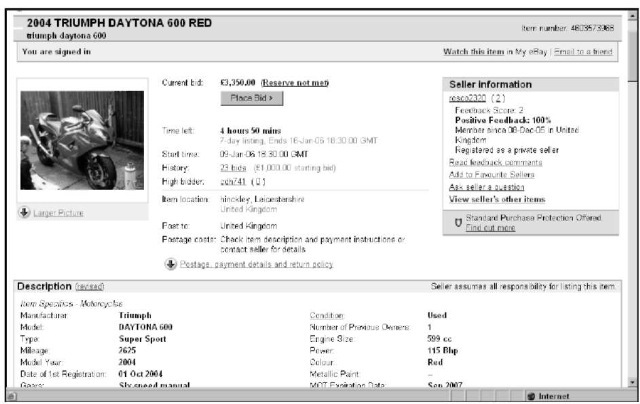
Figure 2-7:
Note that a reserve has been set for this auction.
The fees for a reserve price auction are the same as those for a traditional auction with one exception. eBay.co.uk charges between £2.00 and SI00.00 for the privilege of running a reserve price auction. When your item sells, you get that money back. Table 2-5 shows fees for reserve auctions.
| Table 2-5 | Reserve Auction Fees |
| Reserve Price | Fee (Refunded If Item Sells) |
| £0.01-£49.99 | N/A |
| £50.00-£4,999.99 | 2% of the reserve price |
| £5,000.00 and up | £100.00 |
Sellers who wish to use a reserve price must set the reserve price to be equal to or greater than £50. You are not allowed to set a reserve price level to be less than this value.
The reserve price auction is a safety net for the seller but often an uncomfortable guessing game for the prospective bidder. To alleviate buyer anxiety, many sellers put reserve prices in the item description, allowing bidders to decide whether the item fits into their bidding budgets.
Running, Your Auction
The basic plan for running an auction is the same for everyone, except for decisions regarding the timing of the auction and the starting price. If you speak to 20 different eBay sellers, you’ll probably get 20 different answers about effective starting bids and when to end your auction. Until you develop your own philosophy, here we give you the tools to make a sound decision.
You can also successfully promote your auctions online and offline, and now you can legally offer your item to the next highest bidder if the auction winner doesn’t come through with payment. We discuss a few of these ideas in this section.
Influencing the bidding
The most generally accepted theory about starting bids is that setting the bidding too high scares away new bids. Also, as in the case of the reserve price auction, if the bidding begins too high, novices may be afraid that the bidding will go too high and they’ll never win the auction.
Some sellers begin the bidding at the price they paid for the item, thereby protecting their investment. Starting at this price is a good tactic, especially if you bought the item at a price far below the current going rate on eBay.
To determine the current going value for your item, we recommend using the Completed Auctions search, which we explain in Chapter 7. If you know that the item is selling on eBay for a certain price and that there is a demand for it, starting the bidding at a reasonably low level can be a great way to increase bidding and attract prospective bidders to read your auction.
Years of advertising experience can’t be wrong. If your item is in demand and people are actively buying, start the bidding low. Shops have done this for years with ads that feature prices starting at £9.99 or £14.99. Even television commercials advertising cars quote a low starting price. To get the car as shown in the ad, you may end up paying twice the quoted price.
When sellers know that they have an item that will sell, they begin their bidding as low as a pound or even a penny. Because of the eBay proxy bidding system (which maintains the seller’s highest bid as secret, increasing it incrementally when you’re bid against), it takes more bids (due to the smaller bidding increments) to bring the item up to the final selling price.
The downside of bidding low is that new bidders unfamiliar with the system may bid only the minimum required increment each time they bid. New bidders may become frustrated and stop bidding because it might take them several bids to top the current bid placed by someone who’s familiar with the proxy bid system.
Table 2-6 details the proxy bidding increments.
| Table 2-6 | Proxy Bidding Increments |
| Current Price | Bid Increment |
| £0.01-£1.00 | £0.05 |
| £1.01-£5.00 | £0.20 |
| £5.01-£15.00 | £0.50 |
| £15.01-£60.00 | £1.00 |
| £60.01-£150.00 | £2.00 |
| £150.01-£300.00 | £5.00 |
| £300.01-£600.00 | £10.00 |
| £600.01-£1,500.00 | £20.00 |
| £1,500.01-£3,000.00 | £50.00 |
| £3,000.01 and up | £100.00 |
Auction timing
Auction timing is a debatable philosophy – how long to run auctions and the best day to end an auction. You have to evaluate your item and decide the best plan:
One-day auction: This format can be very successful if you have an item that’s the hot ticket for the moment on eBay.co.uk. We used this format when we sold some Friends TV show memorabilia. The 24-hour auction opened mid-day before the final show and ended the next day – at a very healthy profit!
One-day auctions also give you the benefit of pushing your auction to the top of the heap in the listings. Because eBay defaults to show the items ending first at the top of the page (just below featured auctions), a one-day listing posts higher!
Three-day auction: If, as in the heyday of Beanie Babies, the item’s price will shoot up immediately after you post it, a three-day auction works just fine. And three-day auctions are great for those last-minute holiday shoppers looking for hard-to-find items.
The eBay.co.uk Buy It Now feature also gives your customers the chance to snap up late bargains. When you list your item for sale, set a price at which you will sell the item; this is your target price. This price can be any amount, and if someone is willing to pay, it sells.
Five-day auction: Five days gives you two days more than three and two days less than seven – that’s about the size of it. If you just want an extended weekend auction, or if your item is a hot one, use a five-day auction. These auctions are useful during holiday rushes, when present buying is the main reason for bidding.
Seven-day auction: Tried-and-tested advertising theory says that the longer you advertise your item, the more people see it. On eBay, this theory means that you have more opportunity for people to bid for your item. The seven-day auction is a staple for the bulk of eBay vendors. Seven days is long enough to cover weekend browsers and short enough to keep the auction interesting.
Ten-day auction: Many veteran eBay sellers swear by the ten-day auction. The extra three days of exposure (it can encompass two weekends) can easily net you more profit.
If you’re selling an esoteric collectible that doesn’t appear on eBay often, run a ten-day auction to give it maximum exposure. Start the auction on a Friday, so it will cover the aforementioned two weekends’ worth of browsers. See eBay Timesaving Techniques For opinions on how long to run an auction and what day or time to begin it.
Your auction closes exactly 1, 3, 5, 7, or 10 days – to the minute – after you start the auction. Be careful not to begin your auctions when you’re up late at night and can’t sleep: You don’t want your auction to end at two in the morning when no one else is awake to bid on it. If you can’t sleep, make your time productive and prepare listings ahead of time with the TurboLister program to prepare your auctions and upload them for future launching when the world is ready to shop.
The specific day you close your auction can also be important. eBay.co.uk is full of weekend browsers, so including a weekend of browsing in your auction time is a definite plus. Often, auctions ending between Sunday afternoon and Monday morning benefit from this traffic and close with high bids.
Do some research to determine the best times to run your auctions and for how long. In Chapter 10, we show you how to combine your search engine research with a special kind of statistical counter to help you identify the best closing time for your items. (See Chapter 7 for the details about using the search engine as a valuable research tool.) The best person to work out the closing information for your auctions is you. Use the tools and over time you’ll work out a pattern that works best for you.
Is there a definite time not to close your auctions? Yes, experience has taught many sellers never to close an auction on a bank holiday. It may be bonanza sales time for high street shops, but eBay auction items closing on this day go at bargain prices.
Marketing your auctions
How do you let people know about your auctions? What do you do if all 100 million-plus users on eBay.co.uk happen to not be on the site the week that your items are up for sale? You advertise.
Many mailing lists and newsgroups permit self-promotion. Find a group that features your type of items and post a bit of promotion. Advertising works best if you have your own Web site. Your site, which should be the hub for your sales, can give you an identity and level of professionalism that makes your business more official in the eyes of buyers. In Chapter 8, we detail the ins and outs of business sites on the Web.
TipLink Buttons
eBay.co.uk supplies some nice link buttons (see Figure 2-8) that you can use on your Web site. Visit the following address to add these links to your site’s home page:
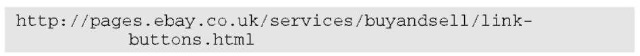
Pirates of the Caribbean, er, Carribean?
Just before the Pirates of the Caribbean film premiered, Disneyland gave out exclusive film posters to their visitors. Ellen, savvy eBayer that she is, snagged several copies of the poster to sell on the site. She listed the posters (one at a time) when the film opened and couldn’t get more than the starting bid, £4.99, for each of them.
When Ellen searched eBay for pirates poster, she found that the very same posters with a misspelled title. Pirates of the Carribean, were
selling for as high as £20 each. Ellen immediately changed her auctions to have the more popular (misspelling) Carribean in the title and quickly sawthose pound signs! After selling out her initial stock, Ellen found another seller who had 10 posters for sale – in one auction – with the proper spelling in the title. Ellen bought those posters as well (for £2 each) and sold them with misspelled titles on the site for between £8 and £15!
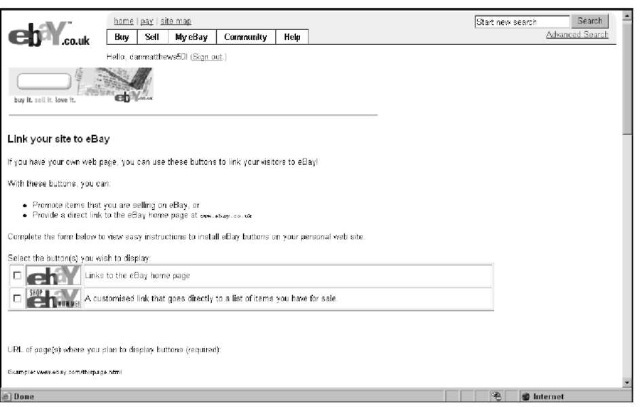
Figure 2-8:
The Shop eBay.co.uk with link buttons.
We’re guessing that you already know all about your About Me page, a handy tool for marketing your auctions. In Chapter 3, we discuss the values of the About Me page. Link to your Web site from your little home page on eBay.co.uk.
Here’s a great way to market future auctions: When you’re sending items after making a sale on eBay, include a list of items that you’ll be selling soon (along with your thank you note, of course) – especially ones that may appeal to that customer. When you schedule your auctions, you’re given the auction number before the item is listed.
Do not link your auction to your Web site – it’s against eBay policy to possibly divert sales away from the auction site. Do link from your About Me page. See the ‘Linking from your auctions’ section, later in this chapter, to find out just what you can and cannot link to and from.
A second chance
The Second Chance feature on eBay.co.uk helps sellers legitimise something that previously went on behind closed doors and in violation of eBay policy. When a winner doesn’t complete a sale, the Second Chance feature allows sellers to offer the item to the next highest bidder.
You must still go through the proper channels and file your non-paying bidder notice with eBay. After you file your notice, you can then send a Second Chance Offer to any under-bidder no more than 60 days after the end of the auction. Your final value fee is based on the price you receive when the offer is accepted.
In the Second Chance Offer scenario, the seller can leave two feedbacks: One for the winner (non-paying bidder) and one for the person who bought the item through the Second Chance Offer transaction. The bidder to whom you proffer your Second Chance Offer is covered by the eBay fraud protection programme.
The Second Chance Offer feature does not apply to Dutch auctions.
Listing Violations
eBay.co.uk does not sell merchandise – it is merely a venue that provides the location where others can put on a giant, e-commerce party (in other words, sell stuff). To provide a safe and profitable venue for its sellers, eBay must govern auctions that take place on its site. eBay makes the rules; we follow the rules. If we don’t agree to follow eBay’s rules, a safe and trusted eBay community can’t exist.
Listing policies
eBay has some hard-and-fast rules about listing your items. You must list your item in the appropriate category (that makes sense), and we highlight here a few other rules that you should keep in mind when listing. What we discuss in this section isn’t a definitive list of eBay listing policies and rules. Take time to familiarise yourself with the User Agreement (which details all eBay policies and rules) at the following:
![]()
We recommend regularly checking the eBay User Agreement for any policy changes.
Choice auctions
Your auction must be for one item only: the item that you specifically list in your auction. Giving the bidder a choice of items, sizes, or colours is against the rules. eBay protects you with its Purchase Protection programme, which covers all online eBay transactions. When you give your bidders a choice, it’s an illegal sale on eBay and isn’t covered. Any transaction that’s negotiated outside the eBay system can lead to either misrepresentation or fraud – don’t get caught up in that sort of grief and misery.
If eBay catches you offering a choice, they’ll end the auction and credit the insertion fee to your account.
Duplicate auctions
The theory of supply and demand is alive and well at eBay.co.uk. When people list the same items repeatedly, they drive down the item’s going price while ruining all the other sellers’ opportunities to sell the item during that time frame.
eBay.co.uk allows you ten identical listings at any time. If you list an item that many times, make sure you do so in different categories. Listing in different categories is a rule, but it also makes sense. Nothing drives down the price of an item faster than closing identical auctions, one after another, in the same category. eBay also requires that you list your auction in a category that’s relevant to your item.
If you have multiple copies of an item, a better solution than listing in different categories is to run a Dutch auction for the total number of items you have for sale. Or perhaps you can run two Dutch auctions in different (but appropriate) categories.
If you’re caught with more than ten identical auctions, eBay may end the additional auctions (any over ten) and it will credit the insertion fees.
Pre-sale listings
eBay doesn’t like it when you try to sell something that’s not in your hands (known as a pre-sale listing). Pre-sale listing is a dangerous game to play anyway. In many situations, being the first seller to put a very popular item up for sale can get you some pretty high bids. And if you can guarantee in your auction description that the item will be available to ship within 30 days of the purchase or the auction closing, you can run a pre-sale. However, we don’t recommend even attempting a pre-sale listing if you’re not completely sure that you’ll have the item in time.
Pre-selling: Not worth the hassle
Jessica pre-sold Beanie Babies on eBay. She had a regular source that supplied herwhenthe new toys came out, so she fell into a complacent attitude about listing pre-sales. Then one day, Jessica’s supplier didn’t get the shipment. Motivated by the need to protect her feedback rating (and bythe fearthatshe’d be accused of
fraud), Jessica ran all over town desperately trying to get the Beanies she needed to fill her orders. The Beanies were so rare that Jessica ended up spending several hundred pounds more than what she had originally sold the toys for, just to keep her customers happy.
eBay.co.uk charity fundraising
Tens of millions of pounds has been raised on eBay for charitable organisations. If you represent a legitimate charity, you may run auctions on eBay to raise funds. Just follow/these simple steps:
1. Register your charity as an eBay member.
2. Prepare an About Me page describing your charity.
Explain what your charity is, what it does, where the money goes, and so on. Set up the page to ‘Show no feedback’ and indicate for the page to ‘Show all items’. eBay will linkthis page to the Giving Works area.
3. Enter the following information to eBay. co.uk at http: / /pages. ebay. co. uk/ charity/informat ion.html
‘ User ID and e-mail address you registered with on eBay.co.uk
‘ The completed About Me page
‘ Your reference number as a registered charity
The time frame in which you expect to run your auction
A brief description of your organisation
Examples of the items you’d like to list
Name, e-mail address, and telephone number of the organisation’s main contact person
The Web site address for your organisation (if it has one)
You’ll hear back from eBay when your charity has been approved. Your charity will then appear on its Charity Fundraising home page (see Figure 2-9), and you can start planning your charity auctions. The eBay Charity Fundraising page is accessible from a link on the home page or directly through the following:
http://pages.ebay.co.uk/ charity/
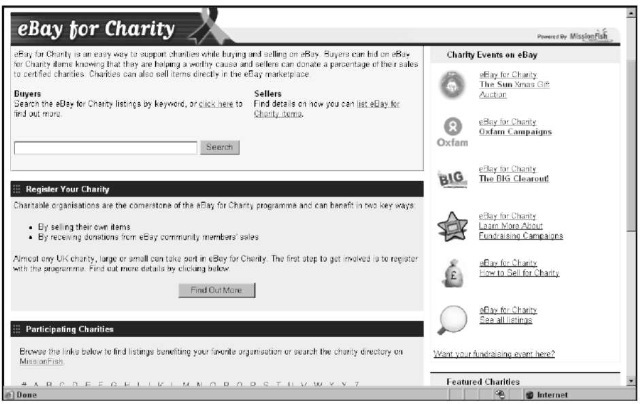
Figure 2-9:
The setup screen for eBay charities.
Keyword spamming actually causes your auction to fall under ‘potentially infringing’ items for sale on eBay.co.uk. Keyword spamming is a listing violation, and we mention it here because it affects all listings. The wording you choose when you run this kind of auction manipulates the eBay search engine and prospective bidders. For a complete discussion of keyword spamming and its complexities as an item that is an infringement of eBay’s policies, see Chapter 4.
Linking from your auctions
eBay.co.uk has some rules that govern linking, which we describe in this section.
In your auction item description, you can use the following links:
One link to an additional page that gives further information about the item you’re selling.
A link that opens an e-mail window on the prospective buyer’s browser so that the buyer can send you an e-mail.
Links to more photo images of the item you’re selling.
Links to your other auctions on eBay.co.uk and your eBay Shop listings.
One link to your About Me page, besides the link next to your user ID that eBay provides.
Links to vendors’ sites that help you with your auctions. eBay considers listing services, software, and payment services to be third-party vendors. You can legally link to these vendors as long as the HTML font is no larger than size 3; if you’re using a logo, it must be no larger than 88 x 33 pixels.
Most third-party vendors are well aware of these restrictions. They don’t want their credits pulled from eBay, so the information they supply as a link generally falls within eBay’s parameters.
In your auction description, you cannot link to the following:
A page that offers to sell, trade, or purchase merchandise outside the eBay site.
Any area on the Internet that offers merchandise considered illegal on eBay. See Chapter 4 for information on illegal items.
Any site that encourages eBay bidders to place their bids outside eBay.
Sites that solicit eBay user IDs and passwords.
Linking from your About Me page
eBay rules pertaining to the About Me page are pretty much the same as the rules for the rest of the site. Because eBay gives you this page for self-promotion, you may link to your own business Web site from it (e-commerce or personal). Be sure not to link to other trading sites or to sites that offer the same merchandise for the same or lower price. Read more about the About Me page dos and don’ts in Chapter 3.
