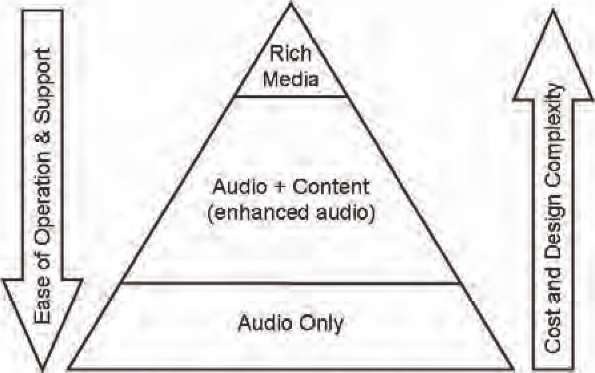INTRODUCTION
The advent of blended learning and digital recording options has complicated the challenge of administering technology classrooms. From students’ perspective, “capturing” real-time student/teacher interaction is especially valuable for distance-learning applications or for those in traditionally seated environments as post-class tutorial/review. Survey evidence suggests that students highly value the convenience and flexibility of “anytime/anywhere” instructional access.
Student demand for course capture, as reflected in the recent ECAR undergraduate and IT survey (Bor-reson Caruso, 2007), as well as internal university research (Stephens, 2005), is driving the need for flexible “distance-learning-friendly” technology classroom designs, wherein normally displayed content can be digitally captured (with or without video showing the instructor) for later, on-demand Web-streaming or downloading (including podcasting). Ideally, a range of classroom distance-learning-friendly features can be available throughout campus – from less-complex learning spaces that include equipment to automate course-capture (and file upload) all the way to lecture halls or classrooms that all but replicate professional broadcast studio designs, with advanced lighting control, high-quality instructor/student microphones, and cameras that maximize the flexibility and quality of a class or special-event recording.
The purpose of this article is to explore technology options and strategies for large-scale classroom content-capture and the pedagogical implications of those choices.
BACKGROUND
Millennial-generation students are driving demand for flexibility and accountability in how course material is delivered (Strauss & Howe, 2007). While cherishing structure, reliability, and return on investment, students rightfully expect quality instruction, whether they attend lectures in person or view them in blended-learning or online environments. In large university settings, with diverse student populations, digital course-capture technologies provide convenience and flexibility to all students, but offer especially valuable learning benefits to students for whom English is a second language (Simpson, 2006). Milne (2007) suggests that social networks and emerging technologies are driving a paradigm-shift toward an “interaction age,” in which learners attend to both content and one another in increasingly bi-directional ways. This includes learning spaces that increasingly are migrating from real-time, display-only features to digital asset management that is used to construct and deliver new knowledge. Administrators, who previously may have considered it a low budgeting priority to couple technology with flexible learning, now must consider accommodating expensive, multiple methods for course delivery, ideally by leveraging existing infrastructure (Stephens, 2003).At least one forecast from a respected technology consultant group suggests that by the year 2010, some 50% of all college and university classes (not founded on assessment of a classroom experience) will meet physically and in real-time only for exam proctoring (Zastrocky et al, 2007). In light of this, early-adopter or grassroots enthusiasm must be coupled with long-term strategic planning and administrative support in order to overcome institutional resistance to investment in instructional technologies (Kozma, 1978, 1979, 1985).
Bloodgood and Morrow (2000) identified a pattern of institutional responses when challenged by the types of market-driven innovations that Zastrocky, et al. now predict: They can adopt a “business as usual” approach and ignore competitive threats, or reconfigure existing resources (by capitalizing on internal/external knowledge), or acquire entirely new resources (not a common action for large-scale, discretionary, campus-wide technology investments).
Adoption of instructional innovation rarely is linear. New technologies often are explored by faculty and students in small communities of learning (or practice), until a cascade of events brings them to the “tipping point.” Bunn (2001) described administrative decision-making as a matrix that considers “timeless” institutional culture and values in making “timely” decisions, when “…technologies or environmental conditions have drastically changed.”
In the case of digital lecture recordings, it is likely that the widespread adoption of digital music (legal, and not-so legal), in tandem with the market success of Apple’s iPod™, has moved a longstanding telecourse delivery-model into a digital “wild-west era,” wherein (as of this writing) it is fair to posit that these technologies are not simply “faddish” but rapidly are becoming essential to a mature educational landscape.
Despite such increasing proliferation, confusion prevails regarding the most useful terminology to describe these digital lecture recording options. Car-nevale (2001) cited Masie Center survey research that found significant discrepancies in how both individuals and institutions identify (and use) traditional distance-learning tools that have also been used to benefit local students. Increased demand for digital lecture recording is creating new opportunities for equipment manufacturers. Burdet, Bontron and Burgi (2007) describe a work-flow and a potential solution for automating large-scale lecture recordings, but neither address nor contrast features depending upon capture methodology used (audio only, enhanced podcast or rich media). Early adopters of digital lecture recording/distribution on ad-hoc or departmental levels are wise to partner with centralized faculty and classroom support services, uniformly to expand capture opportunities at the campus level, in order to mitigate technological and pedagogical concerns.
PEDAGOGICAL AND TECHNICAL CONSIDERATIONS FOR LARGE-SCALE DIGITAL LECTURE RECORDING
Digital lecture recording/distribution is gaining popularity both for primary instruction and for tutorial review.
Typically, these digital files are encoded (recorded) in one of these three styles:
1. Audio only, in which an instructor’s voice is recorded (sometimes including student questions) into a digital file for later student access (a “pull” technology). If the file is distributed through subscription RSS feed, it is known as a podcast (a “push” technology).
2. Enhanced audio, in which the instructor’s audio file is coupled with content normally displayed as part of a classroom lecture, e.g., electronic slides, graphics camera, or computer output. When subscribed to as a podcast, it is known as an “enhanced podcast.”
3. Rich media, in which the instructor’s audio and real-time video image are synchronized with presentation material. Rich media generally is captured and later displayed in one of two ways:
a. Dual-screen (a.k.a. “side-by-side”) capture, in which two content windows are present continuously – one for the video camera that captures the instructor’s image/gestures in full-motion video, and a second (often larger) window that creates a series of JPEG or flash-file “snapshots” of the instructional support content normally displayed during a lecture. Depending upon the capture equipment’s flexibility, students may have viewing options during playback, including how the content windows are displayed, or searchable text embedded in a content window. Several manufacturers are integrating options that allow content and audio files to be combined and published independent of the instructor’s full-motion video window, creating a separate enhanced-podcast download file.
b. Single-screen broadcast style: Replicating a commercially produced telecourse-style presentation, in which an operator can select/blend multiple sources, using a video switcher in a television studio-like control room. When a class is complete, it is delivered to students as a full-motion video-on-demand streaming file (a.k.a. webcast or coursecast) or delivered by subscription as a video pod-cast, (a.k.a., vodcast).
None of these capture solutions is “one size fits all.” Discerning the correct digital-capture method is considered on a course-by-course basis, through dialogue with instructors, and in light of the educational objectives (e.g., distance-learning, tutorial, or blended-learning environment), technology-classroom design, institutional network infrastructure and faculty support services.
Early adopters of digital capture are likely to use some combination of hardware and software specific to a single classroom, or to develop “portable” solutions in which capture equipment, assembled on a cart, is wheeled into classrooms as needed. Once campus stakeholders broadly recognize digital-capture’s benefits, the challenge then becomes deducing cost-effective solutions for multiple/diverse classrooms in buildings campus-wide. Technology classroom support personnel at the University at Buffalo developed a model that describes the intersection between digital course-capture service requests and the types of facilities required to respond to the growth (see Figure 1).1
The apex of Figure 1 represents the volume of rich-media-capture service requests at the author’s university, accomplished through single- or dual-screen methodologies. These services are maximally flexible when managed from a studio control room, in which an operator serves as both the producer/director of a class and as advocate for students not physically present. An astute operator is ever-mindful of the key rhetorical question, “If I were viewing this class on the web tomorrow, would it ‘look the same’ as attending in person right now?”
Such human decision-makers almost always are more effective than automated content-capture protocols in creating a polished “look and feel” for a class. On the other hand, it is the most expensive solution, in terms of both hardware and operational costs. It would be fiscally irresponsible to launch a campus-wide 1:1 classroom-capture system featuring television studiolike features in every classroom.
Figure 1. Digital capture service requests
Portable mobile-cart “studios” can serve as stopgap solutions, but they pose increased risks (e.g., potential damage to equipment and data during transport, as well as through set-up/tear-down cycles) that increase maintenance costs and reduce the equipment’s usable lifespan. Rich media capture hardware for each classroom is the second most costly option. It requires either computers with specialized video-capture cards to manage the live-instructor camera and separate capture cards for content, or “off the shelf’ hardware/appliances. The array of video standards (that influence hardware choice) is beyond the scope of this article; as of this writing, however, various manufacturers are supplying side-by-side hardware computer or appliance-based products (low-maintenance “plug-and-play” boxes) that create files in popular formats (MP3, AVI, MP4, MP2, Real, Windows Media, Flash and QuickTime). Lower-cost appliances may be difficult or impossible to upgrade as new standards and features are introduced, so short term equipment savings may cost more over time.
Readiness for digital course capture is a paramount concern when building new classrooms. Even if capture hardware is not to be implemented immediately, expensive retrofitting is minimized when extra technology-podium and display-device inputs/outputs are included in early design stages. An alternative to additional wires and routing may be implementation of software-based capture applications that can operate on the instructor’s laptop, or on the resident technology podium computer, but this is a high-risk venture. If the computer that serves both tasks (capture and display) crashes or requires re-boot, in all likelihood, capture files will be lost or corrupted. Flexible technology in classroom designs allows for the easy addition of independent capture devices.
Faculty input is needed in advance of major capture investment commitments in order to reach consensus on the level of image resolution/motion that will be required in the content window (which is likely to vary by academic discipline). It is a challenge effectively to introduce these resolution/motion distinctions to the non-technical people who will be using the systems. Although high-definition technology soon may render this distinction moot, most hardware systems are designed to capture SVGA (computer-monitor quality) content that result in crisp, high-resolution images that maintain sharpness in even small typefaces (e.g., Excel™ or database files). The drawback is that any full-motion animation or motion (e.g, Powerpoint™) captured as “snapshots” will appear “choppy” on playback. If the instructor hand-writes or electronically annotates a slide, his/her hand (or annotations) will appear to “jump” from one part of the screen to another—a distracting, visually jarring effect.
Equipment manufacturers suggest that any video (e.g., DVD or media-on-demand files) be routed to the instructor’s full-motion video window (rather than the content window), but this is difficult, or may require the instructor to stop during the lecture to re-route material in an automated-capture environment. Instructors also are asked to forego using laser pointers on displayed content during course-capture, instead employing a (wireless) mouse or annotation device. Otherwise, on captured-file playback, students will be unable to identify what the instructor is “pointing to.”
Some side-by-side hardware allows smooth, full-motion video in each window (instructor and content), but this advantage comes at the cost of lower video resolution in the content window. These systems “scan convert” incoming SVGA resolution down to a lower video (NTSC) image. If instructors take this limitation into account when preparing material (e.g., Powerpoint™ files that contain large fonts, or hand-written notes on a graphics camera or annotation tablet) the final video product may be of perfectly acceptable quality. Regardless of methodology, it’s best for faculty to be trained thoroughly, and in advance, about system limitations and broadly adopted technological solutions.
The middle section of figure one represents enhanced audio files (or podcasts) that have grown dramatically from their start as simple album cover-art downloaded with music files. Enhanced audio files are an excellent means ofproviding self-paced tutorial support to review difficult concepts or to prepare for exams. Although not as effective as a rich media production in replicating the “classroom experience,” many internally surveyed students report that enhanced audio files are adequate in lieu of actual live-lecture attendance (Stephens, 2005). Such captures/downloads/uploads also requires less bandwidth and processing power. For those who were grade-schoolers in the pre-millennial generation, the experience might compare with watching filmstrips or slideshows synchronized to audiotape or the instructor’s comments.
Turning to the base of the triangle in Figure 1, capturing only the instructor’s audio (for a later podcast or audio-on-demand stream) has been reported to appeal to students who attend class and either write their own notes, or annotate an instructor’s skeleton notes. One student observed, “I like the audio-only version for review when I need to go back over a difficult concept… files are easier to get to than videofiles, which are more complicated to download and take a lot of space on my computer. ” (Stephens, 2005). From a classroom-design perspective, it is relatively simple to access the faculty member’s audio, particularly if that instructor already is comfortable using a microphone. Some instructors even supply their own portable audio-capture devices, sometimes in the form of a microphone built into an MP3 recorder or iPod, then later uploading content to web pages or blog sites.
Automated encoding can be triggered as a scheduled event. Once the scheduled class recording begins, however, the hardware is inflexible and unforgiving. For example, at the beginning of a scheduled class, if the instructor is handing back papers or talking to a student at the side of the podium, etc., it will be encoded; if the class runs over by a minute or two, final moments will be lost. Obviously, automated scheduling reduces the threat of human error in file creation. The downside is equally obvious: irrelevant content may be captured and relevant content lost at the beginning or end of class. One solution is to provide the instructor with a way to easily “pause” and “restart” automated encoding. It is hoped that the hardware manufacturers will build-in strong visual cues (at the user or touch screen interface) to encourage proper starting/pausing/ending (if necessary) of a digital recording.
Policy and governance issues are outside of the scope of this article, but it generally is accepted practice that digitally captured classes should be the result of individual faculty members’ requests for such services (as opposed to “top-down” institutional policies designed to encourage all instructors to capture course-content). Intellectual property policies need clear articulation at the institutional level in order to avoid faculty anxiety, confusion or rebellion regarding the use of these new tools.
FUTURE TRENDS
There is little doubt that as student demand rises and the cost of technology falls, the adoption trend for digital lecture recording will continue for a variety of educational applications. As new technology-enabled learning spaces are either built or renovated, display-only lecture and instructional models will be replaced with students more fully immersed in flexible, multimedia content. As post-production and editing tools become more pervasive (now observed in K-12 environments), students routinely will submit digital “papers” comprised of written text and gathered digital “clips,” perhaps from their own blended classrooms, to support critical thinking and analysis. This trend is but a small part of a larger picture requiring increased attention to student/instructor multimedia literacy, intellectual property citizenship, and more collaborative processes among teaching, learning and technology communities.
It takes solid administrative planning optimally to respond to these trends, visions, and practices. Depending on institutional culture, these challenges either can be met with a collaborative curiosity while receiving thoughtful input from faculty, or might be considered expensive burdens to be avoided “until the cost of technology drops” even more. Future research opportunities may focus on faculty’s role in blended-learning and digital lecture recording, how the chosen technology impacts student engagement, as well as ongoing research regarding best practices for technology implementation, teaching and assessment.
CONCLUSION
It is essential that new and renovated classrooms be “distance-learning friendly,” even if they are not to be used immediately to capture content. Residential and commuter students are benefiting from technologies originally intended for distance learning students’ primary instruction. Digital lecture recording strategies can be formed well in advance of implementation plans, to identify the classrooms most appropriate to be prepared to capture audio-only, enhanced audio, or rich media. In order to maximize cost effectiveness, plans can then be respectful of the direct relationship between the quantity and nature of available features, implementation complexity, and total cost of service.
Technology costs can, however, be reduced by planning for digital lecture recording in advance of new classroom construction. The choice of capture solution also may be influenced by whether support teams are properly resourced to administer hardware/appliance or software solutions, and whether initial implementation is best managed in-house or outsourced to a reliable technology integrator/vendor.
KEY TERMS
Coursecast: Same as webcasting, only specific to instructional course delivery. This is a broad term which may serve as an umbrella for several other types of course delivery (including podcasting, vodcasting, etc.).
Enhanced Podcast: Audio synchronized with either static instructional content (e.g., Powerpoint™) or with very minimal motion for short spans of time.
Podcast: Files that are published and subscribed to by users. Can be open and available to the public, or password protected for restricted audiences. Podcast can also be a general term to include audio only, audio plus graphics or instructional content (e.g., enhanced podcast) or contain full motion video (more accurately described as a vodcast).
Rich Media: Multimedia content combined to a single-user interface which may or may not include end-user interactivity. For course capture, it is usually full motion video and audio of an instructor synchronized with instructional content (either static, or with full motion video).
RSS: Acronym for “Really Simple Syndication” or “Rich Site Summary” that allows an end user to “subscribe” to an ongoing course or news service that is “pushed” to the end-user’s computer via the Internet and an RSS software aggregator (e.g., iTunes, Juice or iPodder). The content can be synchronized to a portable media device such as an iPod™. RSS aggregators regularly check for updates, and will automatically download and organize new media as it becomes available.
Scan Conversion: A process of taking high resolution computer images in VGA or SVGA resolution and converting them to a lower resolution that can be displayed in full motion video (e.g., television, or cable distribution based on the NTSC standard).
Vodcast: A type of podcast that contains full motion video. VOD, the first three letters of vodcast are an acronym for “video on demand” – but when coupled with podcast subscription is better described as a “vodcast.”
Webcast: Broadly disseminated content that is built upon the traditional term “broadcast” with delivery via the Internet. Webcasting may also include narrowly defined audiences with or without authentication to a secure web server.