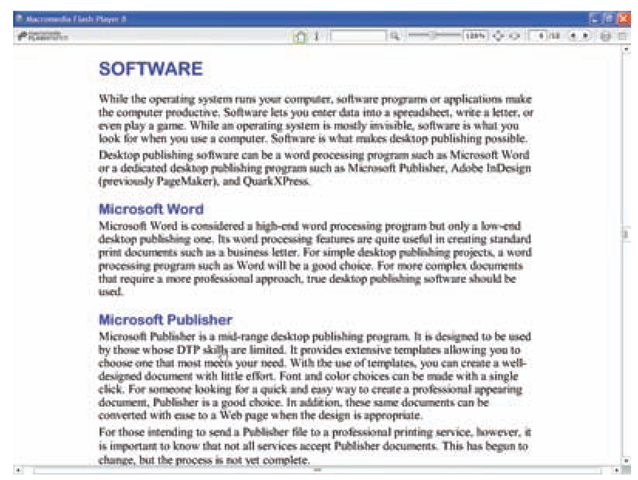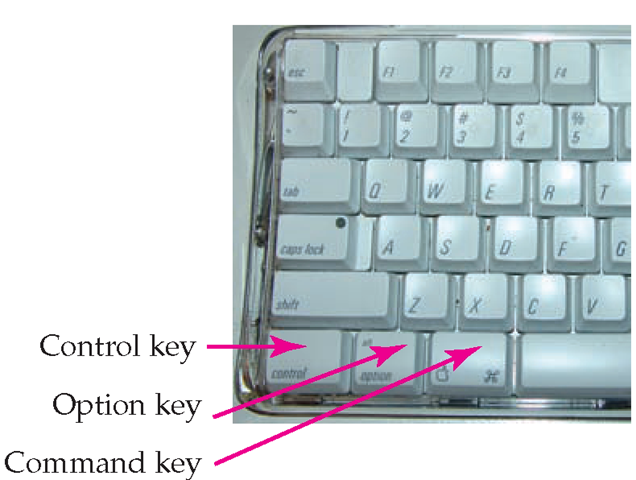Image Management
With MacPaint and MacDraw (also introduced in 1984), artwork could be digitally created and modified with ease. Figure 1.5 shows an early scanner that replaced the ribbon in the ImageWriter. This made possible the transfer of an image directly to the computer.
These early graphics programs were quickly replaced with products such as Corel Draw (1989) and Adobe Photoshop (1990). These newer software programs increased a user’s ability to fine-tune artwork and to create renderings that had never been possible in the world of paint and pen.
PageMaker
With the introduction of Aldus PageMaker (1985), true digital desktop publishing appeared. With this software, as shown in Figure 1.6, it became easy to move text and graphics around on a page and to create columns with justified text. It did not take long before computers that had originally been used mostly for complex spreadsheet computations became just as important as a means of creating complex digital publications.
Operating Systems
Before moving on to DTP features, it is important to have an understanding of the basic components of your computer. The first place to begin is with the difference between an operating system and the software on your computer. Each provides a different function, but it would be easy to misunderstand these differences.
An operating system (OS) is the software that runs your computer. When you turn your computer on and a screen appears with icons for folders and shortcuts to programs, you are "seeing" the operating system. It is the behind-the-scenes process that tells a window or program to open when you double click your mouse. The OS is the software that keeps track of what programs you are using. It is the basis of all computer functions.
Types
The three most commonly used operating systems are Windows (created and owned by Microsoft), Macintosh (created and owned by Apple Computers), and Linux (open source software). Each of these represents a different business approach.
Microsoft sells only the operating system. Other manufacturers, such as Dell and Gateway, produce the computers that run Windows. These computers are generally known as PCs.
In the Apple business model, the company produces both the operating system and the computer. A Mac computer runs a Macintosh operating system.
Linux is an open source operating system, written by Linus Torvalds and distributed without cost to the computer world to modify as needed. Those who use this operating system are free to adapt it and fix any problems they encounter. It is not marketed or sold. Linux runs on the same type of computer as Windows.
Mac vs. PC
Until recently, Macintosh operating systems could only be installed on Macintosh computers. Windows and Linux could only be installed on computers that contained certain processors.
Software workarounds, called emulators, could be installed on both Macs and PCs, making it possible to run the Mac OS on a PC and to run Windows on a Mac. This has changed recently, and users can now install Windows directly on newer Macintosh computers.
All operating systems, including Macintosh, PC, and Linux, can support desktop publishing software. The art world that first adopted DTP software began with the Macintosh. Today this software is used on all platforms, or operating systems.
Software
While the operating system runs your computer, software programs or applications make the computer productive. Software allows users to enter data into a spreadsheet, write a letter, or even play a game. While an operating system is mostly invisible, software is what a user looks for and uses to create documents and images on a computer. Software is what makes digital desktop publishing possible.
Microsoft Word
Microsoft Word is considered a high-end program in the world of word processing, but only low-end as far as digital desktop publishing is concerned. Its word processing features are quite useful in creating standard print documents, such as a business letter. For simple desktop publishing projects, a word processing program such as Word is a good choice. For more complex documents that require a more professional approach, such as brochures, high-end desktop publishing software should be used.
Microsoft Publisher
Microsoft Publisher is a mid-range desktop publishing program.
It is designed to be used by those with limited DTP skills. Extensive templates are provided, allowing you to choose one that most closely meets your needs. With the use of templates, you can create a well-designed document with little effort. Font and color choices can be made with a single click.
In addition, when the design is appropriate, users can convert Publisher documents to a web page with ease.
For those intending to send a file to a professional printing service, however, it is important to know that not all services accept Publisher documents. This has begun to change, but the process is not yet complete.
All desktop publishing software has the ability to check spelling for you. Get in the habit of using the Help menu to find out how to activate the spell checker for each software program. Some software, such as Microsoft Word, provides interactive checking. This function gives you the option of having misspelled words indicated as you key text. Most high-end DTP software expects you to check the spelling at intervals and does not automatically mark questionable spelling for you. With this type of software, you generally have the option of checking a single text box or the entire document. You also can select the dictionary you will be using. Become familiar with the various options your software provides.
A Adobe InDesign
Adobe InDesign was developed as a replacement for PageMaker (which was acquired from Aldus in 1994). InDesign is considered a highend desktop publishing application with advanced features not found in software such as Publisher. It requires a sophisticated user with more highly developed skills. An understanding of typography, color, design rules, and professional printing requirements is necessary to fully utilize this product’s capabilities.
QuarkXPress
QuarkXPress is another high-end desktop publishing program. For a number of years, professional designers have preferred this software over PageMaker. With the introduction of InDesign, however, the field has been leveled between the two. Quark and InDesign are both considered acceptable products for advanced DTP work.
Adobe Acrobat
Adobe Acrobat is not a true desktop publishing program,although it often plays an important part in the process. Acrobat makes it possible to convert any desktop publishing document to a PDF (portable document format) file. This file can then be read using Acrobat Reader software, and can be downloaded onto your computer at no charge. Use of a PDF file creates a cross-platform document. This eliminates the need for users to have the specific software initially used to create a document loaded on their computer in order to view a file. PDF files are commonly found on the Web as a way of transmitting documents and forms. PDF files ensure that a document does not have to be modified to fit web design requirements.
Macromedia FlashPaper
Macromedia FlashPaper is a new piece of software that functions somewhat like Acrobat in that it converts a document to a file that is readable using Flash software. Its newness means that not many users are familiar with it and might be hesitant to use it.
As you can see from Figure 1.7, a FlashPaper document opens using Macromedia’s Flash Player. The original Microsoft Word document that was converted to FlashPaper is readable by anyone with the free Flash Player. It is not necessary to have Microsoft Word on the computer.
PDF is an acronym for portable document format. It is an extension for Adobe Acrobat and Acrobat Reader files.
Acrobat Reader is software that can be downloaded without cost. It is used to read Adobe Acrobat, or PDF, files.
Cross-platform is a term that indicates that a file can be read on both Macs and PCs.
Adobe and Quark are currently the two major players in the digital desktop publishing game. Quark has long been the favorite software choice among professionals.This was probably because QuarkXPress more closely matched the expectations of those who came from a traditional printing background. Aldus PageMaker originally gained the support of those less advanced users. ^PageMaker continued to add features and developed in popularity among even [professional publishers. With Adobe’s purchase of PageMaker and then the Biove to InDesign, the two software giants became more evenly matched.
One important consideration, however, has always been cost. While both the Adobe and Quark products are expensive, Quark has always been seen as the more costly of the two. Adobe bundles (gathers into a single package) InDesign with other products such as Photoshop.This bundling provides a less expensive option for desktop publishers who need several pieces of software.
Quark is seen as easier to use, which reduces initial training cost. InDesign has a similar set of features to those found in other Adobe products, such as Illustrator and Photoshop.This means that learning one Adobe product makes it easier to use others.
Businesses must balance cost and features. The choice of desktop publishing software is just one such example of the decision process.
Help
When first exploring a new piece of software, such as InDesign or QuarkXPress, it can be overwhelming. One of the most valuable features of today’s desktop publishing programs is their Help menus. Most programs provide a number of Help tools that you should become familiar with early in your exploration process. Look for an overview that will lead you through major features. Then explore the search and index functions. Get in the habit of keying in terms that can give you information about how to use various tools. For example, if you are trying to figure out how to insert automatic page numbers, keying in "page numbers" will likely take you to a series of steps.
Figure 1.7
FlashPaper creates documents that are readable using a Flash Player.
Input Devices
Digital desktop publishing hardware primarily consists of input devices and output devices. Computer input devices can consist of a keyboard, a mouse, a scanner, a drawing tablet, and a microphone for voice recognition. Output devices can include a printer, a computer monitor that displays a web page, or even speakers to hear music or words.
Keyboard/Mouse
Keyboard input devices differ for the Mac and the PC. PCs have Ctrl (Control) and Alt keys as shown in Figure 1.8. The Mac has a Control key (which is not used in the same way as the PC Control key), the Option key, and the Apple/Command key as shown in Figure 1.9. Instructions designed for a PC use one set of terms and the Mac instructions use another. These instructions can be interchanged without problems by using the comparable key.
Figure 1.8
The PC keyboard uses the Ctrl and Alt keys to access a number of functions.
Figure 1.9
The Mac keyboard replaces the Ctrl and Alt keys with an Apple key and an Option key.
PCs have a two-button mouse, while the Mac usually has a one-button mouse. Therefore, actions that require a right mouse click on the PC must be accessed using the Ctrl key on the Mac.
|
Mac |
PC |
|
Option |
= Alt |
|
Apple/Command |
= Ctrl |
|
Control |
= right mouse click |
Voice Recognition
With the development of voice recognition software, keying text into a document has become unnecessary. The introduction of programs such as Dragon Naturally Speaking in 1997 made it possible to speak into a microphone, such as those shown in Figure 1.10 and Figure 1.11, and have your words transferred directly to the computer. While early voice recognition software could only promise limited accuracy, each new version increases the level of accuracy and vocabulary recognition. Today it is possible to create documents with great accuracy using voice recognition programs.