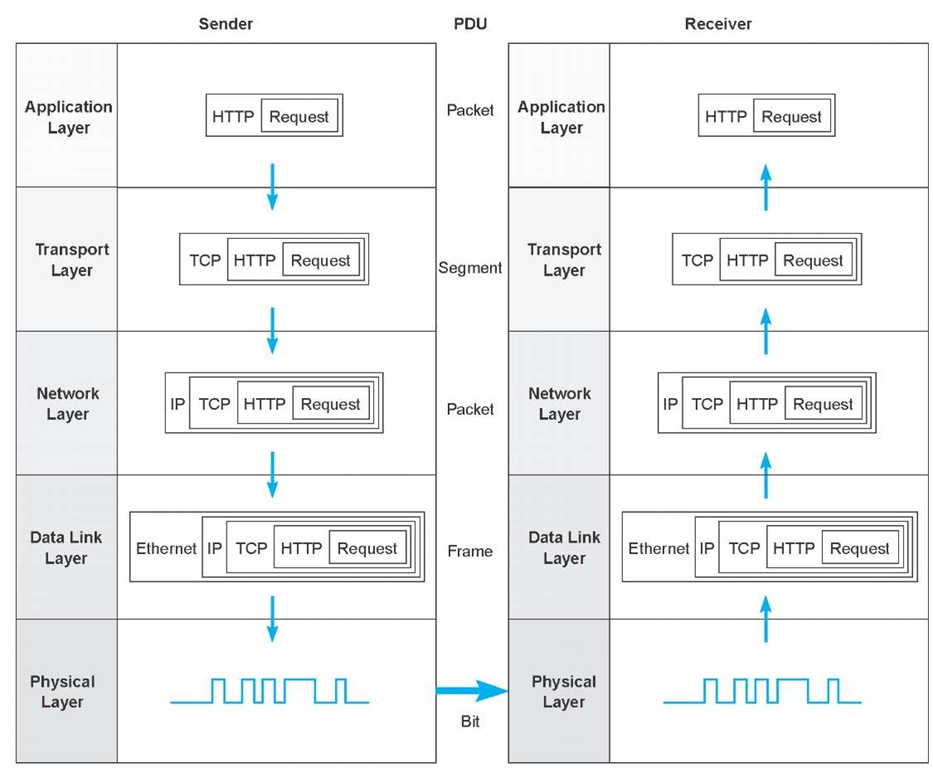There are many ways to describe and analyze data communications networks. All networks provide the same basic functions to transfer a message from sender to receiver, but each network can use different network hardware and software to provide these functions. All of these hardware and software products have to work together to successfully transfer a message.
One way to accomplish this is to break the entire set of communications functions into a series of layers, each of which can be defined separately. In this way, vendors can develop software and hardware to provide the functions of each layer separately. The software or hardware can work in any manner and can be easily updated and improved, as long as the interface between that layer and the ones around it remain unchanged. Each piece of hardware and software can then work together in the overall network.
There are many different ways in which the network layers can be designed. The two most important network models are the Open Systems Interconnection Reference (OSI) model and the Internet model.
Open Systems Interconnection Reference Model
The Open Systems Interconnection Reference model (usually called the OSI model for short) helped change the face of network computing. Before the OSI model, most commercial networks used by businesses were built using nonstandardized technologies developed by one vendor (remember that the Internet was in use at the time but was not widespread and certainly was not commercial). During the late 1970s, the International Organization for Standardization (ISO) created the Open System Interconnection Subcommittee, whose task was to develop a framework of standards for computer-to-computer communications. In 1984, this effort produced the OSI model.
The OSI model is the most talked about and most referred to network model. If you choose a career in networking, questions about the OSI model will be on the network certification exams offered by Microsoft, Cisco, and other vendors of network hardware and software. However, you will probably never use a network based on the OSI model. Simply put, the OSI model never caught on commercially in North America, although some European networks use it, and some network components developed for use in the United States arguably use parts of it. Most networks today use the Internet model, which is discussed in the next section. However, because there are many similarities between the OSI model and the Internet model, and because most people in networking are expected to know the OSI model, we discuss it here. The OSI model has seven layers (see Figure 1.3).
Layer 1: Physical Layer The physical layer is concerned primarily with transmitting data bits (zeros or ones) over a communication circuit. This layer defines the rules by which ones and zeros are transmitted, such as voltages of electricity, number of bits sent per second, and the physical format of the cables and connectors used.
Layer 2: Data Link Layer The data link layer manages the physical transmission circuit in layer 1 and transforms it into a circuit that is free of transmission errors as far as layers above are concerned. Because layer 1 accepts and transmits only a raw stream of bits without understanding their meaning or structure, the data link layer must create and recognize message boundaries; that is, it must mark where a message starts and where it ends. Another major task of layer 2 is to solve the problems caused by damaged, lost, or duplicate messages so the succeeding layers are shielded from transmission errors. Thus, layer 2 performs error detection and correction. It also decides when a device can transmit so that two computers do not try to transmit at the same time.
|
OSI Model |
Internet Model |
Groups of Layers |
Examples |
|
7. Application Layer |
5. Application Layer |
Application Layer |
Internet Explorer and Web pages |
|
6. Presentation Layer |
|||
|
5. Session Layer |
|||
|
4. Transport Layer |
4. Transport Layer |
Internetwork Layer |
TCP/IP Software |
|
3. Network Layer |
3. Network Layer |
||
|
2. Data Link Layer |
2. Data Link Layer |
Hardware Layer |
Ethernet port, Ethernet cables, and Ethernet software drivers |
|
1. Physical Layer |
1. Physical Layer |
Figure 1.3 Network models. OSI = Open Systems Interconnection Reference
Layer 3: Network Layer The network layer performs routing. It determines the next computer the message should be sent to so it can follow the best route through the network and finds the full address for that computer if needed.
Layer 4: Transport Layer The transport layer deals with end-to-end issues, such as procedures for entering and departing from the network. It establishes, maintains, and terminates logical connections for the transfer of data between the original sender and the final destination of the message. It is responsible for breaking a large data transmission into smaller packets (if needed), ensuring that all the packets have been received, eliminating duplicate packets, and performing flow control to ensure that no computer is overwhelmed by the number of messages it receives. Although error control is performed by the data link layer, the transport layer can also perform error checking.
Layer 5: Session Layer The session layer is responsible for managing and structuring all sessions. Session initiation must arrange for all the desired and required services between session participants, such as logging onto circuit equipment, transferring files, using various terminal types, and performing security checks. Session termination provides an orderly way to end the session, as well as a means to abort a session prematurely. It may have some redundancy built in to recover from a broken transport (layer 4) connection in case of failure. The session layer also handles session accounting so the correct party receives the bill.
Layer 6: Presentation Layer The presentation layer formats the data for presentation to the user. Its job is to accommodate different interfaces on different terminals or computers so the application program need not worry about them. It is concerned with displaying, formatting, and editing user inputs and outputs. For example, layer 6 might perform data compression, translation between different data formats, and screen formatting. Any function (except those in layers 1 through 5) that is requested sufficiently often to warrant finding a general solution is placed in the presentation layer, although some of these functions can be performed by separate hardware and software (e.g., encryption).
Layer 7: Application Layer The application layer is the end user’s access to the network. The primary purpose is to provide a set of utilities for application programs. Each user program determines the set of messages and any action it might take on receipt of a message. Other network-specific applications at this layer include network monitoring and network management.
Internet Model
Although the OSI model is the most talked about network model, the one that dominates current hardware and software is a more simple five-layer Internet model. Unlike the OSI model that was developed by formal committees, the Internet model evolved from the work of thousands of people who developed pieces of the Internet. The OSI model is a formal standard that is documented in one standard, but the Internet model has never been formally defined; it has to be interpreted from a number of standards.1 The two models have very much in common (see Figure 1.3); simply put, the Internet model collapses the top three OSI layers into one layer. Because it is clear that the Internet has won the "war," we use the five-layer Internet model for the rest of this topic.
Layer 1: The Physical Layer The physical layer in the Internet model, as in the OSI model, is the physical connection between the sender and receiver. Its role is to transfer a series of electrical, radio, or light signals through the circuit. The physical layer includes all the hardware devices (e.g., computers, modems, and hubs) and physical media (e.g., cables and satellites). The physical layer specifies the type of connection and the electrical signals, radio waves, or light pulses that pass through it.
Layer 2: The Data Link Layer The data link layer is responsible for moving a message from one computer to the next computer in the network path from the sender to the receiver. The data link layer in the Internet model performs the same three functions as the data link layer in the OSI model. First, it controls the physical layer by deciding when to transmit messages over the media. Second, it formats the messages by indicating where they start and end. Third, it detects and corrects any errors that have occurred during transmission.
Layer 3: The Network Layer The network layer in the Internet model performs the same functions as the network layer in the OSI model. First, it performs routing, in that it selects the next computer to which the message should be sent. Second, it can find the address of that computer if it doesn’t already know it.
Layer 4: The Transport Layer The transport layer in the Internet model is very similar to the transport layer in the OSI model. It performs two functions. First, it is responsible for linking the application layer software to the network and establishing end-to-end connections between the sender and receiver when such connections are needed. Second, it is responsible for breaking long messages into several smaller messages to make them easier to transmit. The transport layer can also detect lost messages and request that they be resent.
Layer 5: Application Layer The application layer is the application software used by the network user and includes much of what the OSI model contains in the application, presentation, and session layers. It is the user’s access to the network. By using the application software, the user defines what messages are sent over the network.It discusses the architecture of network applications and several types of network application software and the types of messages they generate.
Groups of Layers The layers in the Internet are often so closely coupled that decisions in one layer impose certain requirements on other layers. The data link layer and the physical layer are closely tied together because the data link layer controls the physical layer in terms of when the physical layer can transmit. Because these two layers are so closely tied together, decisions about the data link layer often drive the decisions about the physical layer. For this reason, some people group the physical and data link layers together and call them the hardware layers. Likewise, the transport and network layers are so closely coupled that sometimes these layers are called the internetwork layer. See Figure 1.3. When you design a network, you often think about the network design in terms of three groups of layers: the hardware layers (physical and data link), the internetwork layers (network and transport), and the application layer.
Message Transmission Using Layers
Each computer in the network has software that operates at each of the layers and performs the functions required by those layers (the physical layer is hardware not software). Each layer in the network uses a formal language, or protocol, that is simply a set of rules that define what the layer will do and that provides a clearly defined set of messages that software at the layer needs to understand. For example, the protocol used for Web applications is HTTP. In general, all messages sent in a network pass through all layers. All layers except the Physical layer add a Protocol Data Unit (PDU) to the message as it passes through them. The PDU contains information that is needed to transmit the message through the network. Some experts use the word "Packet" to mean a PDU. Figure 1.4 shows how a message requesting a Web page would be sent on the Internet.
Application Layer First, the user creates a message at the application layer using a Web browser by clicking on a link (e.g., get the home page at www.somebody.com). The browser translates the user’s message (the click on the Web link) into HTTP. The rules of HTTP define a specific PDU—called an HTTP packet—that all Web browsers must use when they request a Web page.
Figure 1.4 Message transmission using layers. IP = Internet Protocol; HTTP/Hypertext Transfer Protocol; TCP = Transmission Control Protocol
For now, you can think of the HTTP packet as an envelope into which the user’s message (get the Web page) is placed. In the same way that an envelope placed in the mail needs certain information written in certain places (e.g., return address, destination address), so too does the HTTP packet. The Web browser fills in the necessary information in the HTTP packet, drops the user’s request inside the packet, then passes the HTTP packet (containing the Web page request) to the transport layer.
Transport Layer The transport layer on the Internet uses a protocol called TCP (Transmission Control Protocol), and it, too, has its own rules and its own PDUs. TCP is responsible for breaking large files into smaller packets and for opening a connection to the server for the transfer of a large set of packets. The transport layer places the HTTP packet inside a TCP PDU (which is called a TCP segment), fills in the information needed by the TCP segment, and passes the TCP segment (which contains the HTTP packet, which, in turn, contains the message) to the network layer.
Network Layer The network layer on the Internet uses a protocol called IP (Internet Protocol), which has its rules and PDUs. IP selects the next stop on the message’s route through the network. It places the TCP segment inside an IP PDU which is called an IP packet, and passes the IP packet, which contains the TCP segment, which, in turn, contains the HTTP packet, which, in turn, contains the message, to the data link layer.
Data Link Layer If you are connecting to the Internet using a LAN, your data link layer may use a protocol called Ethernet, which also has its own rules and PDUs. The data link layer formats the message with start and stop markers, adds error checking information, places the IP packet inside an Ethernet PDU, which is called an Ethernet frame, and instructs the physical hardware to transmit the Ethernet frame, which contains the IP packet, which contains the TCP segment, which contains the HTTP packet, which contains the message.
Physical Layer The physical layer in this case is network cable connecting your computer to the rest of the network. The computer will take the Ethernet frame (complete with the IP packet, the TCP segment, the HTTP packet, and the message) and sends it as a series of electrical pulses through your cable to the server.
When the server gets the message, this process is performed in reverse. The physical hardware translates the electrical pulses into computer data and passes the message to the data link layer. The data link layer uses the start and stop markers in the Ethernet frame to identify the message. The data link layer checks for errors and, if it discovers one, requests that the message be resent. If a message is received without error, the data link layer will strip off the Ethernet frame and pass the IP packet (which contains the TCP segment, the HTTP packet, and the message) to the network layer. The network layer checks the IP address and, if it is destined for this computer, strips off the IP packet and passes the TCP segment, which contains the HTTP packet and the message to the transport layer. The transport layer processes the message, strips off the TCP segment, and passes the HTTP packet to the application layer for processing. The application layer (i.e., the Web server) reads the HTTP packet and the message it contains (the request for the Web page) and processes it by generating an HTTP packet containing the Web page you requested. Then the process starts again as the page is sent back to you.
There are three important points in this example. First, there are many different software packages and many different PDUs that operate at different layers to successfully transfer a message. Networking is in some ways similar to the Russian Matryoshka, nested dolls that fit neatly inside each other. This is called encapsulation, because the PDU at a higher level is placed inside the PDU at a lower level so that the lower level PDU encapsulates the higher level one. The major advantage of using different software and protocols is that it is easy to develop new software, because all one has to do is write software for one level at a time. The developers of Web applications, for example, do not need to write software to perform error checking or routing, because those are performed by the data link and network layers. Developers can simply assume those functions are performed and just focus on the application layer. Likewise, it is simple to change the software at any level (or add new application protocols), as long as the interface between that layer and the ones around it remains unchanged.
Second, it is important to note that for communication to be successful, each layer in one computer must be able to communicate with its matching layer in the other computer. For example, the physical layer connecting the client and server must use the same type of electrical signals to enable each to understand the other (or there must be a device to translate between them). Ensuring that the software used at the different layers is the same is accomplished by using standards. A standard defines a set of rules, called protocols, that explain exactly how hardware and software that conform to the standard are required to operate. Any hardware and software that conform to a standard can communicate with any other hardware and software that conform to the same standard. Without standards, it would be virtually impossible for computers to communicate.
Third, the major disadvantage of using a layered network model is that it is somewhat inefficient. Because there are several layers, each with its own software and PDUs, sending a message involves many software programs (one for each protocol) and many PDUs. The PDUs add to the total amount of data that must be sent (thus increasing the time it takes to transmit), and the different software packages increase the processing power needed in computers. Because the protocols are used at different layers and are stacked on top of one another (take another look at Figure 1.4), the set of software used to understand the different protocols is often called a protocol stack.