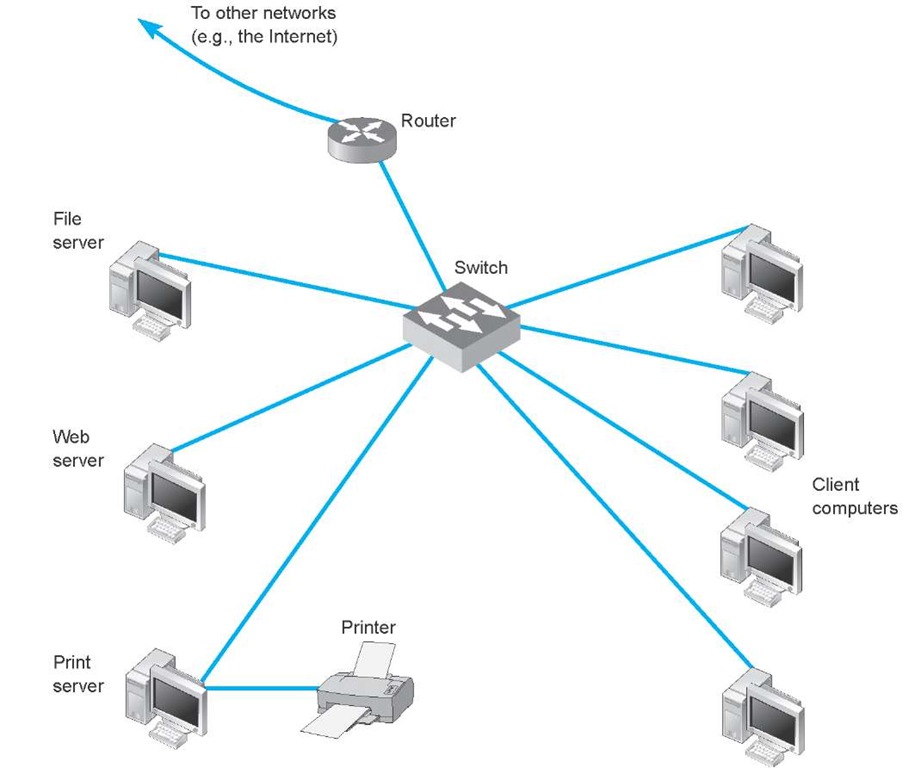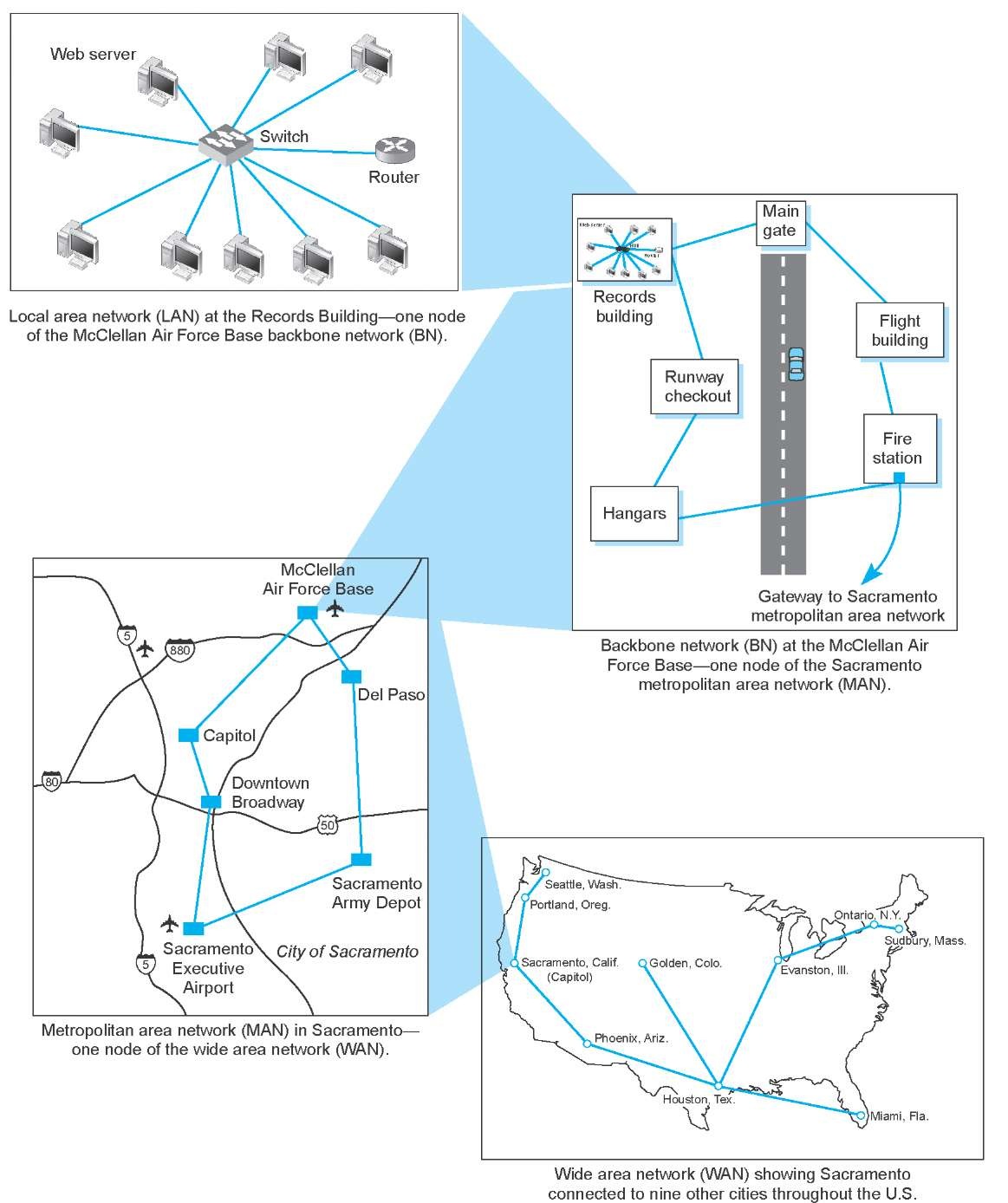Data communications is the movement of computer information from one point to another by means of electrical or optical transmission systems. Such systems are often called data communications networks. This is in contrast to the broader term telecommunications, which includes the transmission of voice and video (images and graphics) as well as data and usually implies longer distances. In general, data communications networks collect data from microcomputers and other devices and transmit that data to a central server that is a more powerful microcomputer, minicomputer, or mainframe, or they perform the reverse process, or some combination of the two. Data communications networks facilitate more efficient use of computers and improve the day-to-day control of a business by providing faster information flow. They also provide message transfer services to allow computer users to talk to one another via electronic mail, chat, and video streaming.
Internet Domain Names
TECHNICAL FOCUS
Internet address names are strictly controlled; otherwise, someone could add a computer to the Internet that had the same address as another computer. Each address name has two parts, the computer name and its domain. The general format of an Internet address is therefore computer.domain. Some computer names have several parts separated by periods, so some addresses have the format com-puter.computer.computer.domain. For example, the main university Web server at Indiana University (IU) is called www.indiana.edu, whereas the Web server for the Kelley School of Business at IU is www.kelley.indiana.edu.
Since the Internet began in the United States, the American address board was the first to assign domain names to indicate types of organization. Some common U.S. domain names are
|
EDU |
for an educational institution, usually a university |
|
COM |
for a commercial business |
|
GOV |
for a government department or agency |
|
MIL |
for a military unit |
|
ORG |
for a nonprofit organization |
As networks in other countries were connected to the Internet, they were assigned their own domain names. Some international domain names are
|
CA |
for Canada |
|
AU |
for Australia |
|
UK |
for the United Kingdom |
|
DE |
for Germany |
New top-level domains that focus on specific types of businesses continue to be introduced, such as
|
AERO |
for aerospace companies |
|
MUSEUM |
for museums |
|
NAME |
for individuals |
|
PRO |
for professionals, such as accountants and lawyers |
|
BIZ |
for businesses |
Many international domains structure their addresses in much the same way as the United States does. For example, Australia uses EDU to indicate academic institutions, so an address such as xyz.edu.au would indicate an Australian university.
For a full list of domain names, see www .iana.org/root/db.
Components of a Network
There are three basic hardware components for a data communications network: a server or host computer (e.g., microcomputer, mainframe), a client (e.g., microcomputer, terminal), and a circuit (e.g., cable, modem) over which messages flow. Both the server and client also need special-purpose network software that enables them to communicate.
The server (or host computer) stores data or software that can be accessed by the clients. In client-server computing, several servers may work together over the network with a client computer to support the business application.
The client is the input-output hardware device at the user’s end of a communication circuit. It typically provides users with access to the network and the data and software on the server.
The circuit is the pathway through which the messages travel. It is typically a copper wire, although fiber-optic cable and wireless transmission are becoming common. There are many devices in the circuit that perform special functions such as switches and routers.
Strictly speaking, a network does not need a server. Some networks are designed to connect a set of similar computers that share their data and software with each other. Such networks are called peer-to-peer networks because the computers function as equals, rather than relying on a central server or host computer to store the needed data and software.
Figure 1.1 shows a small network that has four microcomputers (clients) connected by a hub and cables (circuit). In this network, messages move through the hub to and from the computers. All computers share the same circuit and must take turns sending messages. The router is a special device that connects two or more networks. The router enables computers on this network to communicate with computers on other networks (e.g., the Internet).
The network in Figure 1.1 has three servers. Although one server can perform many functions, networks are often designed so that a separate computer is used to provide different services. The file server stores data and software that can be used by computers on the network. The print server, which is connected to a printer, manages all printing requests from the clients on the network. The Web server stores documents and graphics that can be accessed from any Web browser, such as Internet Explorer. The Web server can respond to requests from computers on this network or any computer on the Internet. Servers are usually microcomputers (often more powerful than the other microcomputers on the network) but may be minicomputers or mainframes.
Types of Networks
There are many different ways to categorize networks. One of the most common ways is to look at the geographic scope of the network. Figure 1.2 illustrates four types of networks: local area networks (LANs), backbone networks (BNs), metropolitan area networks (MANs), and wide area networks (WANs). The distinctions among these are becoming blurry. Some network technologies now used in LANs were originally developed for WANs, whereas some LAN technologies have influenced the development of MAN products. Any rigid classification of technologies is certain to have exceptions.
Figure 1.1 Example of a local area network (LAN)
A local area network (LAN) is a group of microcomputers located in the same general area. A LAN covers a clearly defined small area, such as one floor or work area, a single building, or a group of buildings. LANs often use shared circuits, where all computers must take turns using the same circuit. The upper left diagram in Figure 1.2 shows a small LAN located in the records building at the former McClellan Air Force Base in Sacramento. LANs support high-speed data transmission compared with standard telephone circuits, commonly operating 100 million bits per second (100 Mbps).
Most LANs are connected to a backbone network (BN), a larger, central network connecting several LANs, other BNs, MANs, and WANs. BNs typically span from hundreds of feet to several miles and provide very high speed data transmission, commonly 100 to 1,000 Mbps. The second diagram in Figure 1.2 shows a BN that connects the LANs located in several buildings at McClellan Air Force Base.
A metropolitan area network (MAN) connects LANs and BNs located in different areas to each other and to WANs. MANs typically span between three and 30 miles. The third diagram in Figure 1.2 shows a MAN connecting the BNs at several military and government complexes in Sacramento.
Figure 1.2 The hierarchical relationship of a local area network (LAN) to a backbone network (BN) to a metropolitan area network (MAN) to a wide area network (WAN)
Some organizations develop their own MANs using technologies similar to those of BNs. These networks provide moderately fast transmission rates but can prove costly to install and operate over long distances. Unless an organization has a continuing need to transfer large amounts of data, this type of MAN is usually too expensive. More commonly, organizations use public data networks provided by common carriers (e.g., the telephone company) as their MANs. With these MANs, data transmission rates typically range from 64,000 bits per second (64 Kbps) to 100 Mbps, although newer technologies provide data rates of 10 billion bits per second (10 gigabits per second, 10 Gbps). MANs are discussed in detail in next topic.
Wide area networks (WANs) connect BNs and MANs (see Figure 1.2). Most organizations do not build their own WANs by laying cable, building microwave towers, or sending up satellites (unless they have unusually heavy data transmission needs or highly specialized requirements, such as those of the Department of Defense). Instead, most organizations lease circuits from IXCs (e.g., AT&T, MCI, Sprint) and use those to transmit their data. WAN circuits provided by IXCs come in all types and sizes but typically span hundreds or thousands of miles and provide data transmission rates from 64 Kbps to 10 Gbps.
Two other common terms are intranets and extranets. An intranet is a LAN that uses the same technologies as the Internet (e.g., Web servers, Java, HTML [Hypertext Markup Language]) but is open to only those inside the organization. For example, although some pages on a Web server may be open to the public and accessible by anyone on the Internet, some pages may be on an intranet and therefore hidden from those who connect to the Web server from the Internet at large. Sometimes an intranet is provided by a completely separate Web server hidden from the Internet. The intranet for the Information Systems Department at Indiana University, for example, provides information on faculty expense budgets, class scheduling for future semesters (e.g., room, instructor), and discussion forums.
An extranet is similar to an intranet in that it, too, uses the same technologies as the Internet but instead is provided to invited users outside the organization who access it over the Internet. It can provide access to information services, inventories, and other internal organizational databases that are provided only to customers, suppliers, or those who have paid for access. Typically, users are given passwords to gain access, but more sophisticated technologies such as smart cards or special software may also be required. Many universities provide extranets for Web-based courses so that only those students enrolled in the course can access course materials and discussions.