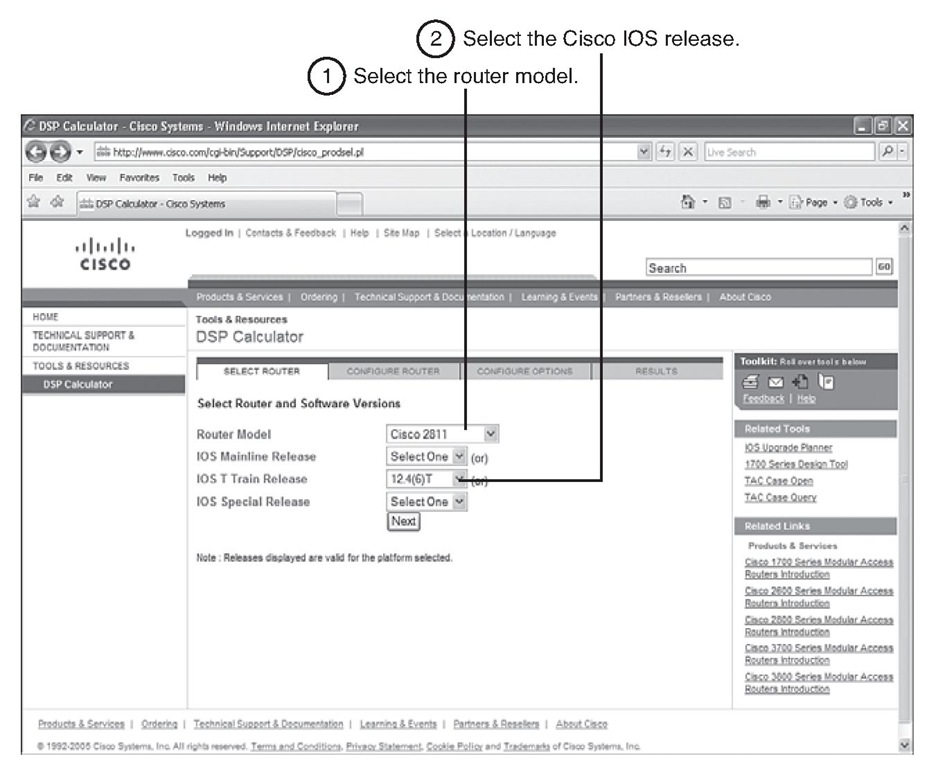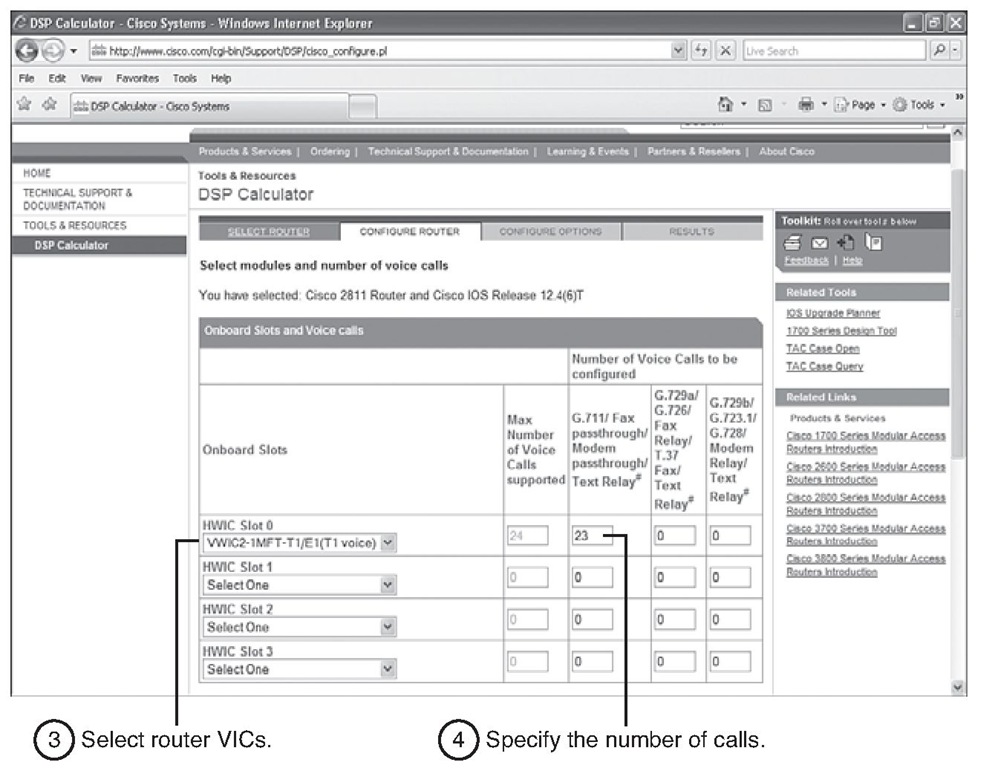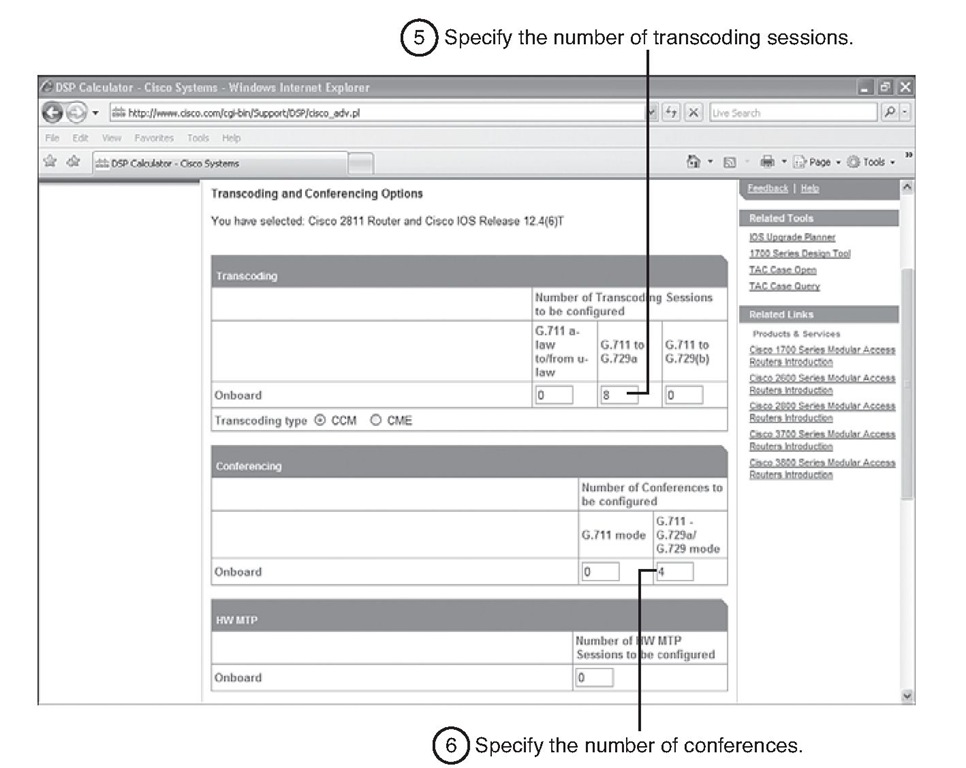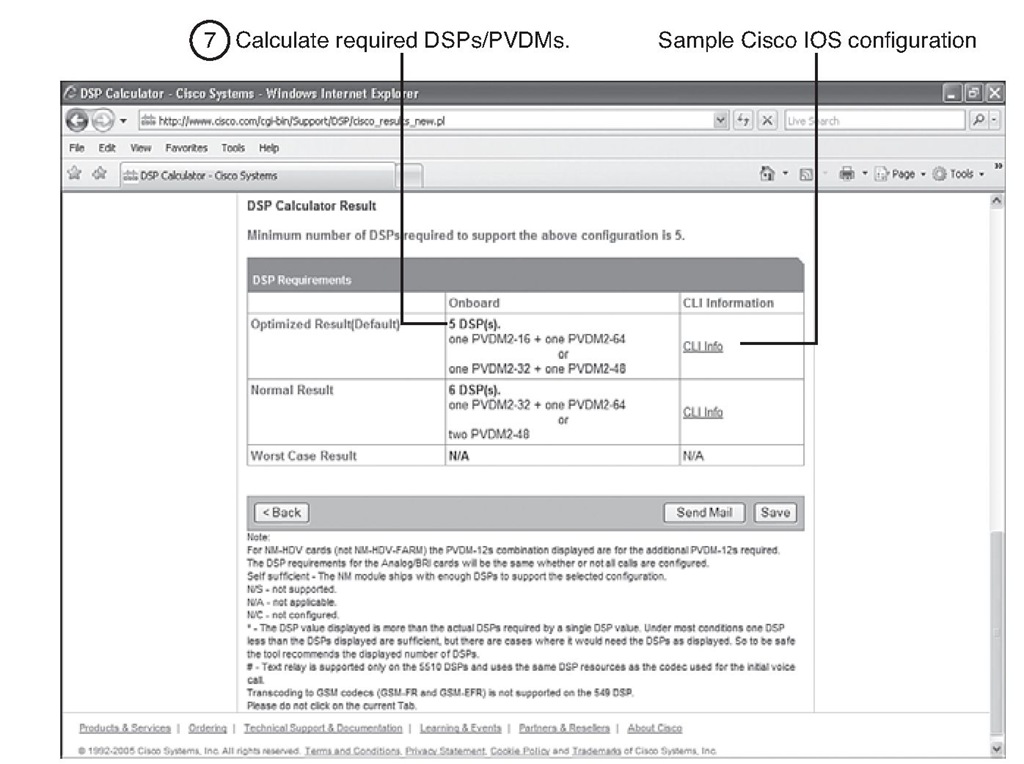DSP Calculator
For easier DSP calculation, a DSP calculator tool is available at the following URL (and requires appropriate login credentials for the Cisco website):
http://www.cisco.com/cgi-bin/Support/DSP/dsp-calc.pl
The following example shows how to calculate the required DSPs to deploy the following media resources on a single gateway:
Router model: Cisco 2811
Cisco IOS release: 12.4(6)T
Installed voice interface cards (VICs): Onboard slot 0, VWIC2-1MFT-T1/E1 used as a PRI T1 with 23 voice bearer channels
Number of G.711 calls: 23
Number of transcoding sessions: 8 G.711 to G.729a
Number of conferences: 4 mixed-mode conferences
Follow these steps to perform the calculation:
Step 1. Select the correct router model, in this case Cisco 2811.
Step 2. Select the correct Cisco IOS release: mainline release, T train release, or special release, as shown in Figure 2-15. In this case, 12.4(6)T is selected. Different Cisco IOS releases might lead to different DSP calculations because the firmware of a DSP depends on the Cisco IOS version used.
Step 3. Select the appropriate VIC configuration. In this case, VWIC2-1MFT-T1/E1 (T1 voice) is selected. The T1 voice option is necessary because the VWIC2 supports both E1 and T1.
Step 4. Specify the maximum number of calls for a specific codec or fax configuration. In this case, a full T1 is configured for PRI—that is, 23 G.711 calls, as illustrated in Figure 2-16.
Figure 2-15 DSP Calculator (Steps 1 and 2)
Figure 2-16 DSP Calculator (Steps 3 and 4)
Note A full T1 PRI supports only 23 voice channels. A T1 channel associated signaling (CAS) or a T1 configured for Nonfacility Associated Signaling (NFAS) can support as many as 24 voice channels.
Step 5. Specify the number of transcoding sessions with the appropriate codec. In this example, 8 G.711 to G.729a sessions are required.
Step 6. Specify the number of conferences required on the gateway, either single-mode G.711 or mixed-mode conferences, as demonstrated in Figure 2-17.
Figure 2-17 DSP Calculator (Steps 5 and 6)
Step 7. After entering all parameters, you can calculate the required DSP resources. For our example, five C5510 DSPs need to be deployed, as shown in Figure 2-18.
Figure 2-18 DSP Calculator (Step 7)
Table 2-13 summarizes the DSP requirements for the specified media resources.
Table 2-13 DSP Requirements
|
Media Resource |
Number of DSPs |
|
Voice termination for up to 23 G.711 calls |
2 C5510 |
|
Transcoding for up to 8 G.729a sessions |
1 C5510 |
|
4 conference bridges, each with up to 8 participants |
2 C5510 |
Note The calculator displays two results: Optimized Result and Normal Result. The optimized result uses the C5510s in flex mode, and the normal result uses either medium or high complexity mode, depending on the used codecs. You should use flex-mode because of higher performance and fewer required DSP resources. In rare cases, this might lead to oversubscribed DSP resources.
Also, notice the CLI Info link in Figure 2-18. Clicking this link provides a template of the Cisco IOS configuration to be applied to the router to support the DSP media resources.