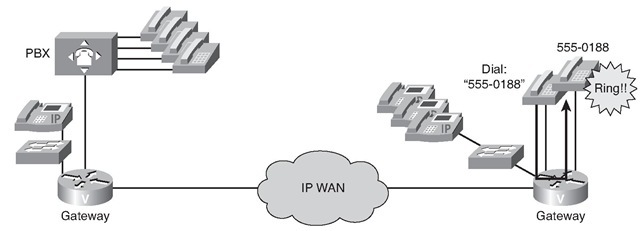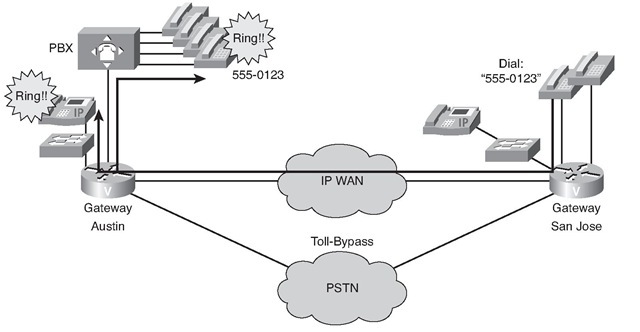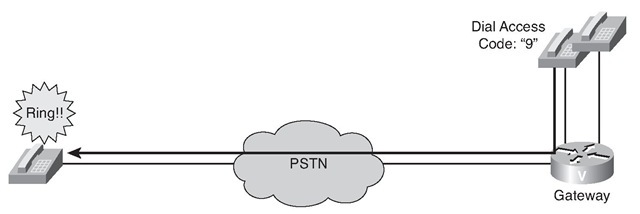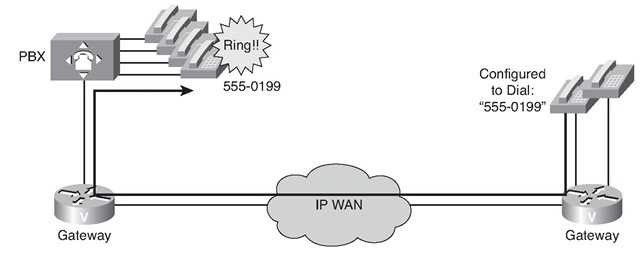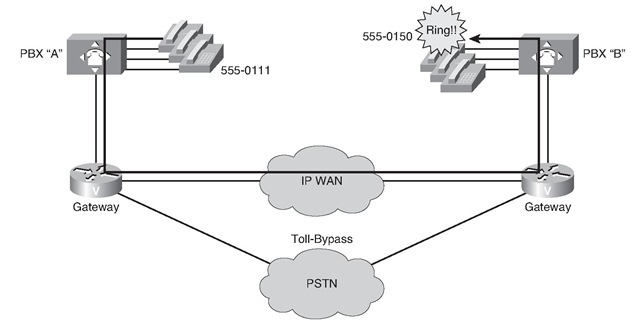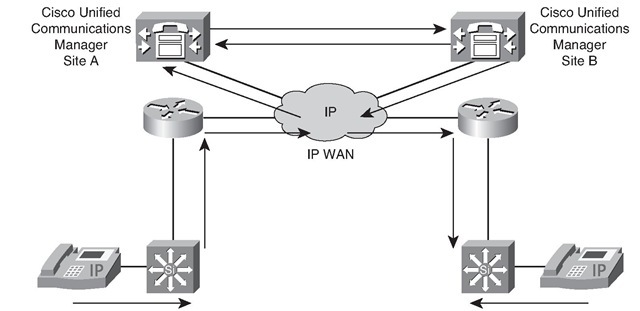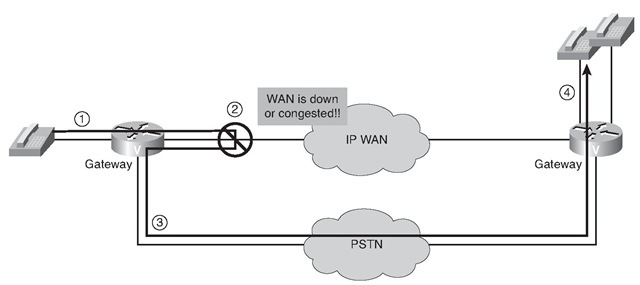Voice gateways bridge the gap between the VoIP world and the traditional telephony world (for example, a private branch exchange [PBX], the public switched telephone network {PSTN], or an analog phone). Cisco voice gateways connect to traditional telephony devices via voice ports. This topic introduces basic configuration of analog and digital voice ports and demonstrates how to fine-tune voice ports with port-specific configurations. Upon completing this topic, you will be able to configure voice interfaces on Cisco voice-enabled equipment for connection to traditional, nonpacketized telephony equipment.
Before delving into the specific syntax of configuring voice ports, this section considers several examples of voice applications. The applications discussed help illustrate the function of the voice ports, whose configuration is addressed in the next section.
Different types of applications require specific types of ports. In many instances, the type of port is dependent on the voice device connected to the network. Different types of voice applications include the following:
■ Local calls
■ On-net calls
■ Off-net calls
■ Private line, automatic ringdown (PLAR) calls
■ PBX-to-PBX calls
■ Intercluster trunk calls
■ On-net to off-net calls
The following sections discuss each in detail and provide an example.
Local Calls
Local calls, as illustrated in Figure 3-1, occur between two telephones connected to one Cisco voice-enabled router. This type of call is handled entirely by the router and does not travel over an external network. Both telephones are directly connected to Foreign Exchange Station (FXS) ports on the router.
Figure 3-1 Local Calls
An example of a local call is one staff member calling another staff member at the same office. This call is switched between two ports on the same voice-enabled router.
On-Net Calls
On-net calls occur between two telephones on the same data network, as shown in Figure 3-2. The calls can be routed through one or more Cisco voice-enabled routers, but the calls remain on the same data network. The edge telephones attach to the network through FXS ports or through a PBX, which typically connects to the network via a T1 connection. IP phones that connect to the network via switches place on-net calls through Cisco Unified Communications Manager. The connection across the data network can be a LAN connection, as in a campus environment, or a WAN connection, as in an enterprise environment.
Figure 3-2 On-Net Calls
Note The act of routing voice data across the WAN instead of the PSTN is known as toll-bypass. Originally, companies saved significant amounts of money using this strategy, which was one of the first major business benefits of a VoIP-enabled network.
An example of an on-net call is one staff member calling another staff member at a remote office. The call is sent from the local voice-enabled router, across the IP network, and terminated on the remote office voice-enabled router.
Off-Net Calls
Figure 3-3 shows an example of an off-net call. To gain access to the PSTN, the user dials an access code, such as 9, from a telephone directly connected to a Cisco voice-enabled router or PBX. The connection to the PSTN is typically a single analog connection via a Foreign Exchange Office (FXO) port or a digital T1 or E1 connection.
Figure 3-3 Off-Net Calls
An example of an off-net call is a staff member calling a client who is located in the same city. The call is sent from the local voice-enabled router that is acting as a gateway to the PSTN. The call is then sent to the PSTN for call termination.
PLAR Calls
PLAR calls automatically connect a telephone to a second telephone when the first telephone goes off hook, as depicted in Figure 3-4. When this connection occurs, the user does not get a dial tone, because the voice-enabled port that the telephone is connected to is preconfigured with a specific number to dial. A PLAR connection can work between any type of signaling, including E&M, FXO, FXS, or any combination of analog and digital interfaces. For example, you might have encountered a PLAR connection at an airline ticket counter where you pick up a handset and are immediately connected with an airline representative.
Figure 3-4 PLAR Calls
An example of a PLAR call is a client picking up a customer service telephone located in the lobby of the office and being automatically connected to a customer service representative without dialing any digits. The call is automatically dialed based on the PLAR configuration of the voice port. In this case, as soon as the handset goes off hook, the voice-enabled router generates the preconfigured digits to place the call.
PBX-to-PBX Calls
PBX-to-PBX calls, as shown in Figure 3-5, originate at a PBX at one site and terminate at a PBX at another site while using the network as the transport between the two locations. Many business environments connect sites with private tie trunks. When migrating to a converged voice and data network, this same tie-trunk connection can be emulated across an IP network. Modern PBX connections to a network are typically digital T1 or E1 with channel associated signaling (CAS) or Primary Rate Interface (PRI) signaling, although PBX connections can also be analog.
Note PBX-to-PBX calls are another form of toll-bypass.
An example of a PBX-to-PBX call is one staff member calling another staff member at a remote office. The call is sent from the local PBX, through a voice-enabled router, across the IP network, through the remote voice-enabled router, and terminated on the remote office PBX.
Figure 3-5 PBX-to-PBX Calls
Intercluster Trunk Calls
As part of an overall migration strategy, a business might replace PBXs with Cisco Unified Communications Managers. This includes IP phones connected to the IP network. Cisco Unified Communications Manager performs the call-routing functions formerly provided by the PBX. When an IP phone call is placed using a configured Cisco Unified Communications Manager, the call is assessed to see if the call is destined for another IP phone under its control or if the call must be routed to a remote Cisco Unified Communications Manager for call completion. Intercluster trunk calls, as depicted in Figure 3-6, are routed between Cisco Unified Communications Manager clusters using a trunk.
Figure 3-6 Intercluster Trunk Calls
An example of an intercluster trunk call is one staff member calling another staff member at a remote office using an IP phone. The call setup is handled by the Cisco Unified Communications Managers at each location. After the call is set up, the IP phones generate Real-time Transport Protocol (RTP) segments that carry voice data between sites.
On-Net to Off-Net Calls
When planning a resilient call-routing strategy, you might need to reroute calls through a secondary path should the primary path fail. An on-net to off-net call, as illustrated in Figure 3-7, originates on an internal network and is routed to an external network, usually to the PSTN. On-net to off-net call-switching functionality might be necessary when a network link is down or if a network becomes overloaded and unable to handle all calls presented.
Figure 3-7 On-Net to Off-Net Calls
Note On-net to off-net calls might occur as a result of dial plan configuration, or they might be redirected by Call Admission Control (CAC).
An example of an on-net to off-net call is one staff member calling another staff member at a remote office while the WAN link is congested. When the originating voice-enabled router determines it cannot complete the call across the WAN link, it sends the call to the PSTN with the appropriate dialed digits to terminate the call at the remote office via the PSTN network.
The following steps, numbered in Figure 3-7, summarize the call flow of an on-net to off-net call:
Step 1. A user on the network initiates a call to a remote site.
Step 2. The output of the WAN gateway is either down or congested, so the call is rerouted.
Step 3. The call connects to the PSTN.
Step 4. The PSTN completes the call to the remote site.
Summarizing Examples of Voice Port Applications
Table 3-1 lists application examples for each type of call.
Table 3-1 Voice Port Call Types
|
Type of Call |
Example |
|
Local call |
One staff member calls another staff member at the same office. The call is switched between two ports on the same voice-enabled router. |
|
On-net call |
One staff member calls another staff member at a remote office. The call is sent from the local voice-enabled router, across the IP network, and is terminated on the remote office voice-enabled router. |
|
Off-net call |
A staff member calls a client who is located in the same city. The call is sent from the local voice-enabled router, which acts as a gateway, to the PSTN. The call is then sent to the PSTN for call termination. |
|
PLAR call |
A client picks up a customer service telephone located in the lobby of an office and is automatically connected to a customer service representative without dialing any digits. The call is automatically dialed based on the PLAR configuration of the voice port. In this case, as soon as the handset goes off hook, the voice-enabled router generates the prespecified digits to place the call. |
|
PBX-to-PBX call |
One staff member calls another staff member at a remote office. The call is sent from the local PBX, through a voice-enabled router, across the IP network, through the remote voice-enabled router, and terminated on the remote office PBX. |
|
Intercluster trunk call |
One staff member calls another staff member at a remote office using IP phones. The call setup is handled by a Cisco Unified Communications Manager server at each location. After the call is set up, the IP phones generate IP packets carrying voice between sites. |
|
On-net to off-net call |
One staff member calls another staff member at a remote office while the IP network is congested. When the originating voice-enabled router determines that it cannot complete the call across the IP network, it sends the call to the PSTN with the appropriate dialed digits to terminate the call at the remote office via the PSTN network. |