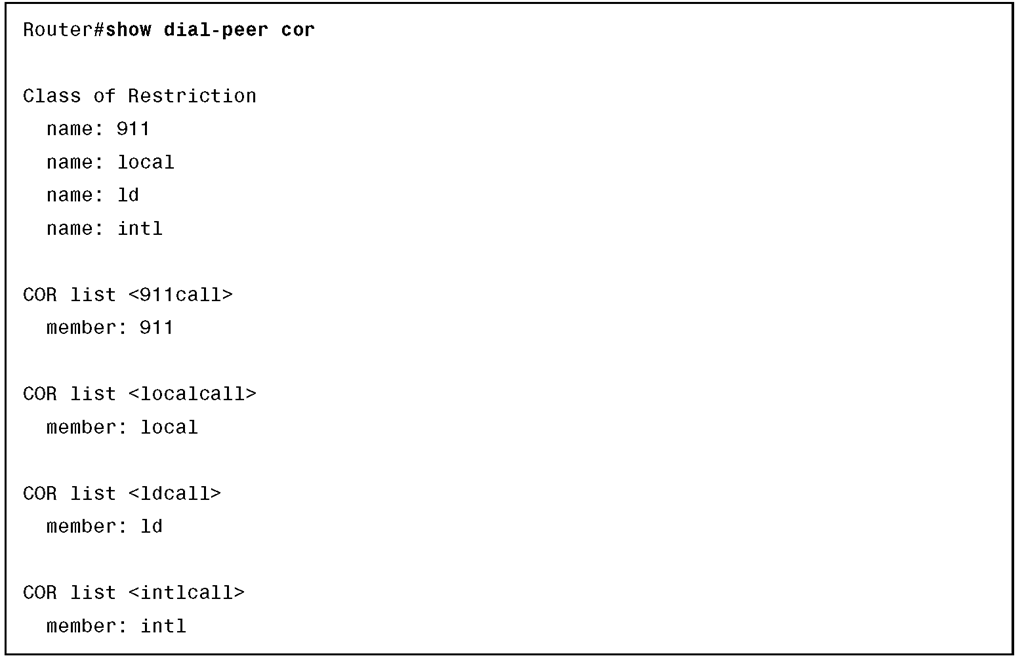Step 3: Configure Inbound Corlists
After the configuration of the outbound dial peers is complete, you can configure the inbound dial peer. The incoming corlists will later be assigned to the ephones and inbound dial peers used for attached phones.
Four incoming corlists will be defined:
■ 911: Allows 911 calls only Member is 911.
■ local: Allows 911 and local calls only Members are 911 and local.
■ ld: Allows 911, local, and long distance calls Members are 911, local, and ld.
■ intl: Allows 911, local, long distance, and international calls Members are 911, local, ld, and intl.
The following steps define the four inbound corlists:
Step 1. The following configuration creates a corlist that corresponds to the calling privilege allowing only emergency calls:
Step 2. The following configuration creates a corlist that corresponds to the calling privilege allowing only emergency and local calls:
Step 3. The following configuration creates a corlist that corresponds to the calling privilege allowing emergency, local, and long distance calls:
Step 4. The following configuration defines the corlist that corresponds to the calling privilege allowing emergency, local, long distance, and international calls:
Step 4: Assign Corlists to PSTN Dial Peers
You can then define the corresponding outbound dial peers using the PSTN corlists. Note that each of the dial peers is configured with the corresponding outgoing corlist:
■ Dial-peer 911 has the outgoing 911call corlist.
■ Dial-peer 9911 has the outgoing 911call corlist.
■ Dial-peer 9 has the outgoing localcall corlist.
■ Dial-peer 91 has the outgoing ldcall corlist.
■ Dial-peer 9011 has the outgoing intlcall corlist.
The following configuration shows the complete dial-peer configuration, including correct destination patterns, digit prefixing, and corlist configuration:
Step 1. Enter dial-peer configuration mode.
Step 2. Specify the corlist to be used when a specified dial peer acts as the incoming or outgoing dial peer. The corlist name needs to reference a previously configured corlist.
Step 3. Repeat Steps 1 and 2 for the remaining dial peers.
Step 5: Assign Corlists to Incoming Dial Peers and Ephone-DNs
After the configuration of the outbound dial peers is complete, you can assign corlists to incoming dial peers and ephone-dns, as shown in Example 7-38.
Example 7-38 Assign Corlists to Incoming Dial Peers and Ephone-DNs
This configuration is deployed for the ephones: Step 1. Assign a corlist for each ephone-dn. Step 2. Assign corlists to dial peers for the attached phones.
Configuring COR for SRST
The example illustrated in Figure 7-36 and Example 7-39 shows how to configure COR for SRST.
Figure 7-36 COR SRST Scenario Topology
Example 7-39 SRST COR Configuration
To configure COR for SRST, use the cor command in SRST configuration mode.
You can have up to 20 corlists for each incoming and outgoing call. A default COR is assigned to directory numbers that do not match any corlist numbers or number ranges. An assigned COR is invoked for the dial peers and created for each directory number automatically during Communications Manager fallback registration.
When assigning an incoming or outgoing corlist to SRST ephones, corlists can be assigned to a specific directory number range (as the following syntax illustrates) or a default corlist can be applied.
The syntax of the cor command issued in call-manager-fallback configuration mode is
The following is an explanation of the syntax:
■ incoming: corlist to be used by incoming dial peers.
■ outgoing: corlist to be used by outgoing dial peers.
■ cor-list-name: corlist name.
■ cor-list-number: corlist identifier. The maximum number of corlists that can be created is 20, comprising incoming or outgoing dial peers. The first six corlists are applied to a range of directory numbers. The directory numbers that do not have a COR configuration are assigned to the default corlist, provided a default corlist has been defined.
■ starting-number – ending-number: Directory number range, such as 2000-2025.
■ default: Instructs the router to use an existing default corlist.
Verifying COR
You can use the show dial-peer cor command to display corlists and members, as demonstrated in Example 7-40.
Example 7-40 show dial-peer cor Command
Summary
The main topics covered in this topic are the following:
■ Digit manipulation is the task of adding or subtracting digits from the original dialed number to accommodate user dialing habits or gateway needs.
■ Digit stripping strips any outbound digits that explicitly match the destination pattern of a particular dial peer.
■ Digit forwarding specifies the number of digits that must be forwarded to a telephony interface.
■ Digit prefixing adds digits to the front of the dial string before it is forwarded to a telephony interface.
■ Number expansion is applied globally to all calls, not just to calls matching a single designated dial peer.
■ By default, when a terminating router matches a dial string to an outbound POTS dial peer, the router strips off the left-justified digits that explicitly match the destination pattern.
■ You can use the clid command to modify caller ID information.
■ You can use voice translation profiles to replace the Cisco Unified CME dialplan-pattern command.
■ Configuring digit manipulation might require the use of basic commands as well as translation rules and profiles.
■ The call routing logic on Cisco IOS routers using the H.323 protocol relies on the dial peer construct.
■ Routers must match the correct inbound and outbound dial peers to successfully complete a call.
■ Dial peers in a hunt group are selected according to criteria such as longest match, explicit preference, or random selection.
■ Best practices include a default POTS dial peer and redundant Cisco UCM.
■ When remote sites are involved, different path selection strategies are required, including site-code dialing, toll-bypass, and TEHO.
■ Site-code dialing uses the concept of prefixing a site code in front of the actual extension and can be combined with toll-bypass to route calls over a WAN link instead of a PSTN connection.
■ TEHO extends the concept of toll-bypass by routing calls over a WAN to the closest PSTN breakout to avoid costly long-distance and international phone charges.
■ Site-code configuration requires that each site be assigned a unique site code.
■ TEHO configuration requires that all calls be routed over the WAN unless the WAN is down.
■ Calling privileges are used within a dial plan to define the destination a user is allowed to call.
■ Calling privileges are implemented on Cisco IOS gateways using the Class of Restriction (COR) feature.
■ For Cisco Unified CME, a corlist is directly assigned to an appropriate ephone. To assign a corlist in SRST mode, a corlist is matched to a range of directory numbers in Communications Manager fallback configuration mode.
■ Configuring COR includes configuring named CORs and corlists, and assigning corlists to dial peers, ephones, or SRST.
![tmp17E-103_thumb[2]_thumb tmp17E-103_thumb[2]_thumb](http://what-when-how.com/wp-content/uploads/2012/03/tmp17E103_thumb2_thumb_thumb.png)
![tmp17E-104_thumb[2]_thumb tmp17E-104_thumb[2]_thumb](http://what-when-how.com/wp-content/uploads/2012/03/tmp17E104_thumb2_thumb_thumb.png)
![tmp17E-105_thumb[2]_thumb tmp17E-105_thumb[2]_thumb](http://what-when-how.com/wp-content/uploads/2012/03/tmp17E105_thumb2_thumb_thumb.png)
![tmp17E-106_thumb[2]_thumb tmp17E-106_thumb[2]_thumb](http://what-when-how.com/wp-content/uploads/2012/03/tmp17E106_thumb2_thumb_thumb.png)
![tmp17E-107_thumb[2]_thumb tmp17E-107_thumb[2]_thumb](http://what-when-how.com/wp-content/uploads/2012/03/tmp17E107_thumb2_thumb_thumb.png)
![tmp17E-108_thumb[2]_thumb tmp17E-108_thumb[2]_thumb](http://what-when-how.com/wp-content/uploads/2012/03/tmp17E108_thumb2_thumb_thumb.png)
![tmp17E-109_thumb[2]_thumb tmp17E-109_thumb[2]_thumb](http://what-when-how.com/wp-content/uploads/2012/03/tmp17E109_thumb2_thumb_thumb.png)
![tmp17E-110_thumb[2]_thumb tmp17E-110_thumb[2]_thumb](http://what-when-how.com/wp-content/uploads/2012/03/tmp17E110_thumb2_thumb_thumb.png)
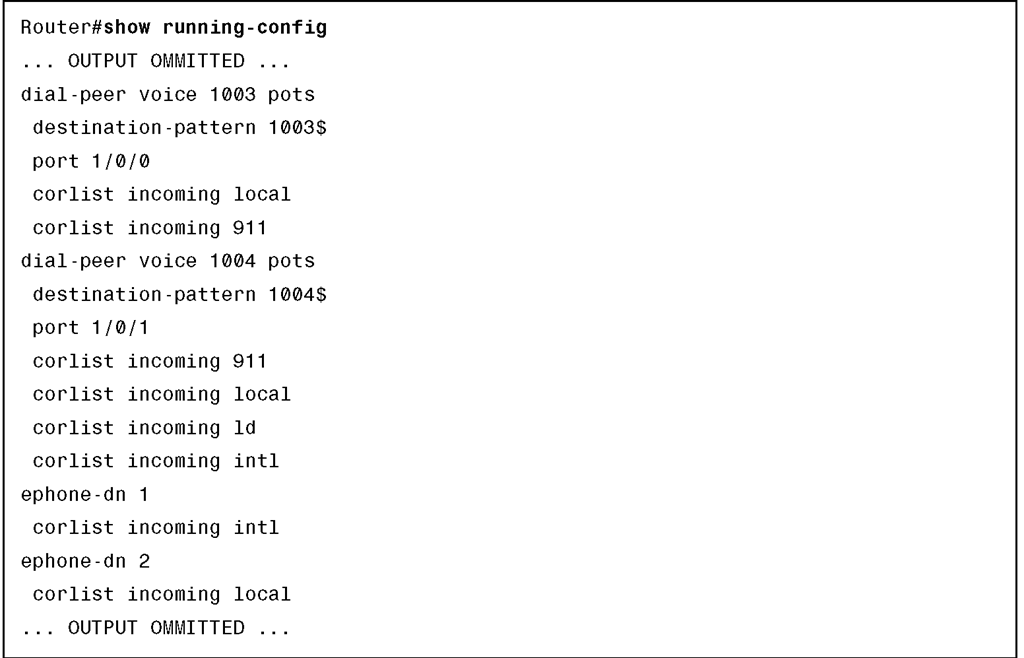
![tmp17E-112_thumb[2][2] tmp17E-112_thumb[2][2]](http://what-when-how.com/wp-content/uploads/2012/03/tmp17E112_thumb22_thumb.jpg)
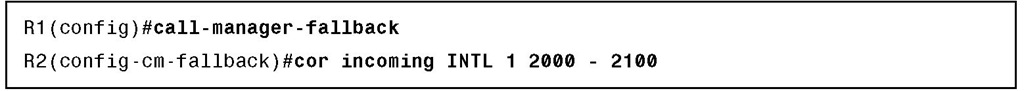
![tmp17E-114_thumb[2][2] tmp17E-114_thumb[2][2]](http://what-when-how.com/wp-content/uploads/2012/03/tmp17E114_thumb22_thumb.jpg)